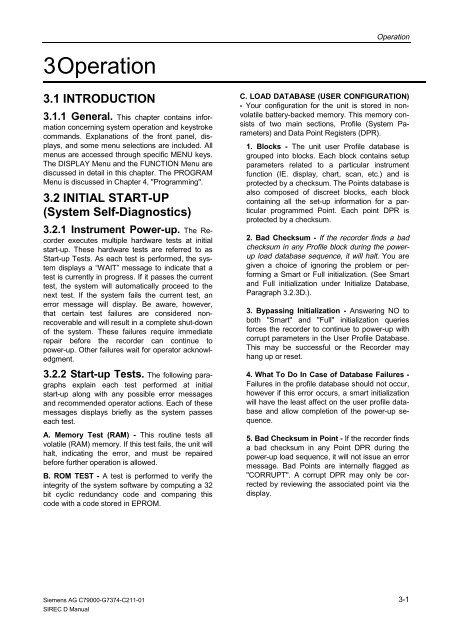SIREC D Display Recorder 7ND4000
SIREC D Display Recorder 7ND4000
SIREC D Display Recorder 7ND4000
Sie wollen auch ein ePaper? Erhöhen Sie die Reichweite Ihrer Titel.
YUMPU macht aus Druck-PDFs automatisch weboptimierte ePaper, die Google liebt.
3 Operation<br />
3.1 INTRODUCTION<br />
3.1.1 General. This chapter contains information<br />
concerning system operation and keystroke<br />
commands. Explanations of the front panel, displays,<br />
and some menu selections are included. All<br />
menus are accessed through specific MENU keys.<br />
The DISPLAY Menu and the FUNCTION Menu are<br />
discussed in detail in this chapter. The PROGRAM<br />
Menu is discussed in Chapter 4, "Programming".<br />
3.2 INITIAL START-UP<br />
(System Self-Diagnostics)<br />
3.2.1 Instrument Power-up. The <strong>Recorder</strong><br />
executes multiple hardware tests at initial<br />
start-up. These hardware tests are referred to as<br />
Start-up Tests. As each test is performed, the system<br />
displays a “WAIT” message to indicate that a<br />
test is currently in progress. If it passes the current<br />
test, the system will automatically proceed to the<br />
next test. If the system fails the current test, an<br />
error message will display. Be aware, however,<br />
that certain test failures are considered nonrecoverable<br />
and will result in a complete shut-down<br />
of the system. These failures require immediate<br />
repair before the recorder can continue to<br />
power-up. Other failures wait for operator acknowledgment.<br />
3.2.2 Start-up Tests. The following paragraphs<br />
explain each test performed at initial<br />
start-up along with any possible error messages<br />
and recommended operator actions. Each of these<br />
messages displays briefly as the system passes<br />
each test.<br />
A. Memory Test (RAM) - This routine tests all<br />
volatile (RAM) memory. If this test fails, the unit will<br />
halt, indicating the error, and must be repaired<br />
before further operation is allowed.<br />
B. ROM TEST - A test is performed to verify the<br />
integrity of the system software by computing a 32<br />
bit cyclic redundancy code and comparing this<br />
code with a code stored in EPROM.<br />
Siemens AG C79000-G7374-C211-01<br />
<strong>SIREC</strong> D Manual<br />
Operation<br />
C. LOAD DATABASE (USER CONFIGURATION)<br />
- Your configuration for the unit is stored in nonvolatile<br />
battery-backed memory. This memory consists<br />
of two main sections, Profile (System Parameters)<br />
and Data Point Registers (DPR).<br />
1. Blocks - The unit user Profile database is<br />
grouped into blocks. Each block contains setup<br />
parameters related to a particular instrument<br />
function (IE. display, chart, scan, etc.) and is<br />
protected by a checksum. The Points database is<br />
also composed of discreet blocks, each block<br />
containing all the set-up information for a particular<br />
programmed Point. Each point DPR is<br />
protected by a checksum.<br />
2. Bad Checksum - If the recorder finds a bad<br />
checksum in any Profile block during the powerup<br />
load database sequence, it will halt. You are<br />
given a choice of ignoring the problem or performing<br />
a Smart or Full initialization. (See Smart<br />
and Full initialization under Initialize Database,<br />
Paragraph 3.2.3D.).<br />
3. Bypassing Initialization - Answering NO to<br />
both "Smart" and "Full" initialization queries<br />
forces the recorder to continue to power-up with<br />
corrupt parameters in the User Profile Database.<br />
This may be successful or the <strong>Recorder</strong> may<br />
hang up or reset.<br />
4. What To Do In Case of Database Failures -<br />
Failures in the profile database should not occur,<br />
however if this error occurs, a smart initialization<br />
will have the least affect on the user profile database<br />
and allow completion of the power-up sequence.<br />
5. Bad Checksum in Point - If the recorder finds<br />
a bad checksum in any Point DPR during the<br />
power-up load sequence, it will not issue an error<br />
message. Bad Points are internally flagged as<br />
"CORRUPT". A corrupt DPR may only be corrected<br />
by reviewing the associated point via the<br />
display.<br />
3-1