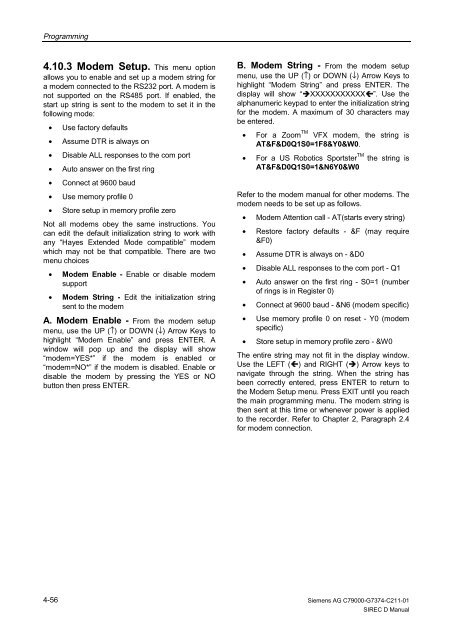SIREC D Display Recorder 7ND4000
SIREC D Display Recorder 7ND4000
SIREC D Display Recorder 7ND4000
Sie wollen auch ein ePaper? Erhöhen Sie die Reichweite Ihrer Titel.
YUMPU macht aus Druck-PDFs automatisch weboptimierte ePaper, die Google liebt.
Programming<br />
4.10.3 Modem Setup. This menu option<br />
allows you to enable and set up a modem string for<br />
a modem connected to the RS232 port. A modem is<br />
not supported on the RS485 port. If enabled, the<br />
start up string is sent to the modem to set it in the<br />
following mode:<br />
• Use factory defaults<br />
• Assume DTR is always on<br />
• Disable ALL responses to the com port<br />
• Auto answer on the first ring<br />
• Connect at 9600 baud<br />
• Use memory profile 0<br />
• Store setup in memory profile zero<br />
Not all modems obey the same instructions. You<br />
can edit the default initialization string to work with<br />
any “Hayes Extended Mode compatible” modem<br />
which may not be that compatible. There are two<br />
menu choices<br />
• Modem Enable - Enable or disable modem<br />
support<br />
• Modem String - Edit the initialization string<br />
sent to the modem<br />
A. Modem Enable - From the modem setup<br />
menu, use the UP (↑) or DOWN (↓) Arrow Keys to<br />
highlight “Modem Enable” and press ENTER. A<br />
window will pop up and the display will show<br />
“modem=YES*” if the modem is enabled or<br />
“modem=NO*” if the modem is disabled. Enable or<br />
disable the modem by pressing the YES or NO<br />
button then press ENTER.<br />
4-56<br />
B. Modem String - From the modem setup<br />
menu, use the UP (↑) or DOWN (↓) Arrow Keys to<br />
highlight “Modem String” and press ENTER. The<br />
display will show “�XXXXXXXXXXX�”. Use the<br />
alphanumeric keypad to enter the initialization string<br />
for the modem. A maximum of 30 characters may<br />
be entered.<br />
• For a Zoom TM VFX modem, the string is<br />
AT&F&D0Q1S0=1F8&Y0&W0.<br />
• For a US Robotics Sportster TM the string is<br />
AT&F&D0Q1S0=1&N6Y0&W0<br />
Refer to the modem manual for other modems. The<br />
modem needs to be set up as follows.<br />
• Modem Attention call - AT(starts every string)<br />
• Restore factory defaults - &F (may require<br />
&F0)<br />
• Assume DTR is always on - &D0<br />
• Disable ALL responses to the com port - Q1<br />
• Auto answer on the first ring - S0=1 (number<br />
of rings is in Register 0)<br />
• Connect at 9600 baud - &N6 (modem specific)<br />
• Use memory profile 0 on reset - Y0 (modem<br />
specific)<br />
• Store setup in memory profile zero - &W0<br />
The entire string may not fit in the display window.<br />
Use the LEFT (�) and RIGHT (�) Arrow keys to<br />
navigate through the string. When the string has<br />
been correctly entered, press ENTER to return to<br />
the Modem Setup menu. Press EXIT until you reach<br />
the main programming menu. The modem string is<br />
then sent at this time or whenever power is applied<br />
to the recorder. Refer to Chapter 2, Paragraph 2.4<br />
for modem connection.<br />
Siemens AG C79000-G7374-C211-01<br />
<strong>SIREC</strong> D Manual