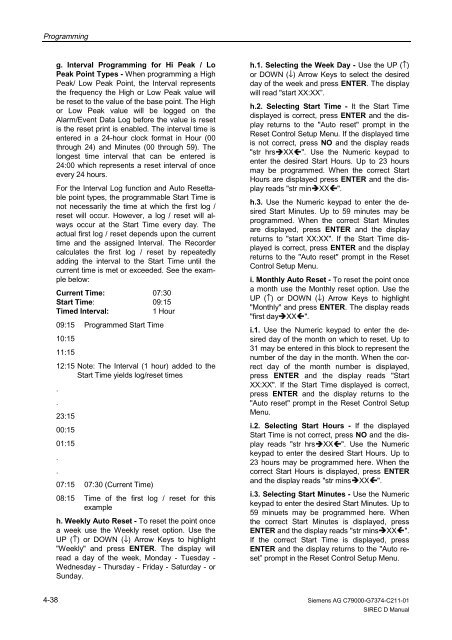SIREC D Display Recorder 7ND4000
SIREC D Display Recorder 7ND4000
SIREC D Display Recorder 7ND4000
Erfolgreiche ePaper selbst erstellen
Machen Sie aus Ihren PDF Publikationen ein blätterbares Flipbook mit unserer einzigartigen Google optimierten e-Paper Software.
Programming<br />
4-38<br />
g. Interval Programming for Hi Peak / Lo<br />
Peak Point Types - When programming a High<br />
Peak/ Low Peak Point, the Interval represents<br />
the frequency the High or Low Peak value will<br />
be reset to the value of the base point. The High<br />
or Low Peak value will be logged on the<br />
Alarm/Event Data Log before the value is reset<br />
is the reset print is enabled. The interval time is<br />
entered in a 24-hour clock format in Hour (00<br />
through 24) and Minutes (00 through 59). The<br />
longest time interval that can be entered is<br />
24:00 which represents a reset interval of once<br />
every 24 hours.<br />
For the Interval Log function and Auto Resettable<br />
point types, the programmable Start Time is<br />
not necessarily the time at which the first log /<br />
reset will occur. However, a log / reset will always<br />
occur at the Start Time every day. The<br />
actual first log / reset depends upon the current<br />
time and the assigned Interval. The <strong>Recorder</strong><br />
calculates the first log / reset by repeatedly<br />
adding the interval to the Start Time until the<br />
current time is met or exceeded. See the example<br />
below:<br />
Current Time: 07:30<br />
Start Time: 09:15<br />
Timed Interval: 1 Hour<br />
09:15 Programmed Start Time<br />
10:15<br />
11:15<br />
12:15 Note: The Interval (1 hour) added to the<br />
Start Time yields log/reset times<br />
.<br />
.<br />
23:15<br />
00:15<br />
01:15<br />
.<br />
.<br />
07:15 07:30 (Current Time)<br />
08:15 Time of the first log / reset for this<br />
example<br />
h. Weekly Auto Reset - To reset the point once<br />
a week use the Weekly reset option. Use the<br />
UP (↑) or DOWN (↓) Arrow Keys to highlight<br />
"Weekly" and press ENTER. The display will<br />
read a day of the week, Monday - Tuesday -<br />
Wednesday - Thursday - Friday - Saturday - or<br />
Sunday.<br />
h.1. Selecting the Week Day - Use the UP (↑)<br />
or DOWN (↓) Arrow Keys to select the desired<br />
day of the week and press ENTER. The display<br />
will read "start XX:XX”.<br />
h.2. Selecting Start Time - It the Start Time<br />
displayed is correct, press ENTER and the display<br />
returns to the "Auto reset" prompt in the<br />
Reset Control Setup Menu. If the displayed time<br />
is not correct, press NO and the display reads<br />
"str hrs�XX�". Use the Numeric keypad to<br />
enter the desired Start Hours. Up to 23 hours<br />
may be programmed. When the correct Start<br />
Hours are displayed press ENTER and the display<br />
reads "str min�XX�".<br />
h.3. Use the Numeric keypad to enter the desired<br />
Start Minutes. Up to 59 minutes may be<br />
programmed. When the correct Start Minutes<br />
are displayed, press ENTER and the display<br />
returns to "start XX:XX". If the Start Time displayed<br />
is correct, press ENTER and the display<br />
returns to the "Auto reset" prompt in the Reset<br />
Control Setup Menu.<br />
i. Monthly Auto Reset - To reset the point once<br />
a month use the Monthly reset option. Use the<br />
UP (↑) or DOWN (↓) Arrow Keys to highlight<br />
"Monthly" and press ENTER. The display reads<br />
"first day�XX�".<br />
i.1. Use the Numeric keypad to enter the desired<br />
day of the month on which to reset. Up to<br />
31 may be entered in this block to represent the<br />
number of the day in the month. When the correct<br />
day of the month number is displayed,<br />
press ENTER and the display reads "Start<br />
XX:XX". If the Start Time displayed is correct,<br />
press ENTER and the display returns to the<br />
"Auto reset" prompt in the Reset Control Setup<br />
Menu.<br />
i.2. Selecting Start Hours - If the displayed<br />
Start Time is not correct, press NO and the display<br />
reads "str hrs�XX�". Use the Numeric<br />
keypad to enter the desired Start Hours. Up to<br />
23 hours may be programmed here. When the<br />
correct Start Hours is displayed, press ENTER<br />
and the display reads "str mins�XX�".<br />
i.3. Selecting Start Minutes - Use the Numeric<br />
keypad to enter the desired Start Minutes. Up to<br />
59 minuets may be programmed here. When<br />
the correct Start Minutes is displayed, press<br />
ENTER and the display reads "str mins�XX�".<br />
If the correct Start Time is displayed, press<br />
ENTER and the display returns to the "Auto reset”<br />
prompt in the Reset Control Setup Menu.<br />
Siemens AG C79000-G7374-C211-01<br />
<strong>SIREC</strong> D Manual