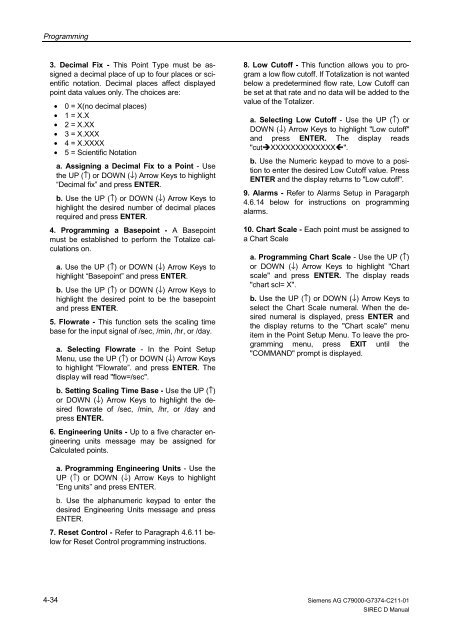SIREC D Display Recorder 7ND4000
SIREC D Display Recorder 7ND4000
SIREC D Display Recorder 7ND4000
Erfolgreiche ePaper selbst erstellen
Machen Sie aus Ihren PDF Publikationen ein blätterbares Flipbook mit unserer einzigartigen Google optimierten e-Paper Software.
Programming<br />
3. Decimal Fix - This Point Type must be assigned<br />
a decimal place of up to four places or scientific<br />
notation. Decimal places affect displayed<br />
point data values only. The choices are:<br />
4-34<br />
• 0 = X(no decimal places)<br />
• 1 = X.X<br />
• 2 = X.XX<br />
• 3 = X.XXX<br />
• 4 = X.XXXX<br />
• 5 = Scientific Notation<br />
a. Assigning a Decimal Fix to a Point - Use<br />
the UP (↑) or DOWN (↓) Arrow Keys to highlight<br />
“Decimal fix” and press ENTER.<br />
b. Use the UP (↑) or DOWN (↓) Arrow Keys to<br />
highlight the desired number of decimal places<br />
required and press ENTER.<br />
4. Programming a Basepoint - A Basepoint<br />
must be established to perform the Totalize calculations<br />
on.<br />
a. Use the UP (↑) or DOWN (↓) Arrow Keys to<br />
highlight “Basepoint” and press ENTER.<br />
b. Use the UP (↑) or DOWN (↓) Arrow Keys to<br />
highlight the desired point to be the basepoint<br />
and press ENTER.<br />
5. Flowrate - This function sets the scaling time<br />
base for the input signal of /sec, /min, /hr, or /day.<br />
a. Selecting Flowrate - In the Point Setup<br />
Menu, use the UP (↑) or DOWN (↓) Arrow Keys<br />
to highlight "Flowrate”. and press ENTER. The<br />
display will read "flow=/sec".<br />
b. Setting Scaling Time Base - Use the UP (↑)<br />
or DOWN (↓) Arrow Keys to highlight the desired<br />
flowrate of /sec, /min, /hr, or /day and<br />
press ENTER.<br />
6. Engineering Units - Up to a five character engineering<br />
units message may be assigned for<br />
Calculated points.<br />
a. Programming Engineering Units - Use the<br />
UP (↑) or DOWN (↓) Arrow Keys to highlight<br />
“Eng units” and press ENTER.<br />
b. Use the alphanumeric keypad to enter the<br />
desired Engineering Units message and press<br />
ENTER.<br />
7. Reset Control - Refer to Paragraph 4.6.11 below<br />
for Reset Control programming instructions.<br />
8. Low Cutoff - This function allows you to program<br />
a low flow cutoff. If Totalization is not wanted<br />
below a predetermined flow rate, Low Cutoff can<br />
be set at that rate and no data will be added to the<br />
value of the Totalizer.<br />
a. Selecting Low Cutoff - Use the UP (↑) or<br />
DOWN (↓) Arrow Keys to highlight "Low cutoff"<br />
and press ENTER. The display reads<br />
"cut�XXXXXXXXXXXXX�".<br />
b. Use the Numeric keypad to move to a position<br />
to enter the desired Low Cutoff value. Press<br />
ENTER and the display returns to "Low cutoff".<br />
9. Alarms - Refer to Alarms Setup in Paragarph<br />
4.6.14 below for instructions on programming<br />
alarms.<br />
10. Chart Scale - Each point must be assigned to<br />
a Chart Scale<br />
a. Programming Chart Scale - Use the UP (↑)<br />
or DOWN (↓) Arrow Keys to highlight "Chart<br />
scale" and press ENTER. The display reads<br />
"chart scl= X".<br />
b. Use the UP (↑) or DOWN (↓) Arrow Keys to<br />
select the Chart Scale numeral. When the desired<br />
numeral is displayed, press ENTER and<br />
the display returns to the "Chart scale" menu<br />
item in the Point Setup Menu. To leave the programming<br />
menu, press EXIT until the<br />
"COMMAND" prompt is displayed.<br />
Siemens AG C79000-G7374-C211-01<br />
<strong>SIREC</strong> D Manual