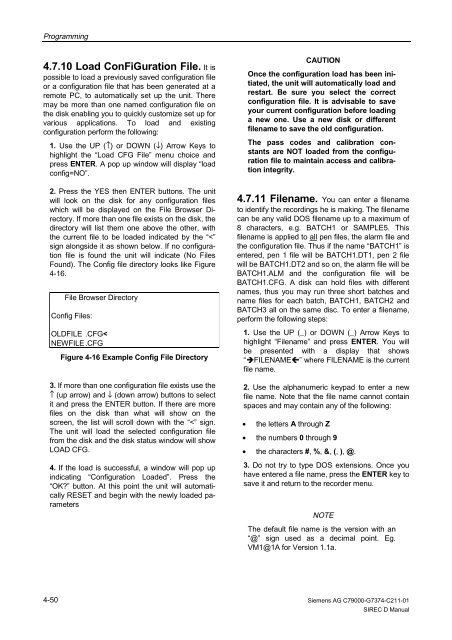- Seite 1 und 2:
SIREC D Display Recorder 7ND4000 Ha
- Seite 3 und 4:
Inhaltsverzeichnis Siemens AG C7900
- Seite 5 und 6:
Siemens AG C79000-G7374-C211-01 SIR
- Seite 7 und 8:
Siemens AG C79000-G7374-C211-01 SIR
- Seite 9 und 10:
Siemens AG C79000-G7374-C211-01 SIR
- Seite 11 und 12:
Siemens AG C79000-G7374-C211-01 SIR
- Seite 13 und 14:
0 Einführung 0.1 ALLGEMEINE HINWEI
- Seite 15 und 16:
0.6 SICHERHEITSHINWEISE Siemens AG
- Seite 17 und 18:
1 Allgemeine Angaben 1.1 ALLGEMEINE
- Seite 19 und 20:
D. Das verborgene Menü - Dieses Me
- Seite 21 und 22:
Siemens AG C79000-G7374-C211-01 SIR
- Seite 23 und 24:
2 Montage und Installation 2.1 HAND
- Seite 25 und 26:
9 Bild 2-3A Führungsschiene, Detai
- Seite 27 und 28:
WARNUNG STELLEN SIE SICHER, DASS DI
- Seite 29 und 30:
CH6 CH5 NO C NC NO C NC 103696MA G.
- Seite 31 und 32:
3 Bedienung 3.1 EINFÜHRUNG 3.1.1 A
- Seite 33 und 34:
Digital Inputs (External Switches)
- Seite 35 und 36:
103700MA VIEW BROWS 04/16/97 4:59:2
- Seite 37 und 38:
2. Ansicht "senkrechtes Balkendiagr
- Seite 39 und 40:
7. Unterteilter Bildschirm, Kurvens
- Seite 41 und 42:
B. Suchbereich eingeben - Bevor Sie
- Seite 43 und 44:
A. Kanal - Zur Ausgabe von Werten e
- Seite 45 und 46:
E. Datenträgerzustand - Diese Funk
- Seite 47 und 48:
3. Trigger - Die Funktion "Trigger"
- Seite 49 und 50:
E. Vorschub - Der Menüpunkt "Chart
- Seite 51 und 52:
I. Ereignistext - Der Menüpunkt "T
- Seite 53 und 54:
4 Parametrierung 4.1 EINFÜHRUNG Di
- Seite 55 und 56:
DIGITALISIERUNG AUFBEREITUNG SKALE
- Seite 57 und 58:
4.2.4 Auswahl im Parametriermenü.
- Seite 59 und 60:
103732MA 2. Taste PRO G drücken 0
- Seite 61 und 62:
Taste PRO G drücken 04/16/97 4:59:
- Seite 63 und 64:
D. Alarme - Über den Menüpunkt "A
- Seite 65 und 66:
4.5 SCHRIEB/SCHREIB- FEDERN 4.5.1 A
- Seite 67 und 68:
4.5.3 Skalen. Mit Skalen läßt sic
- Seite 69 und 70:
3. Skalenunterteilung - Skalen mit
- Seite 71 und 72:
4.6.2 Konstanten. Der Menüpunkt "C
- Seite 73 und 74:
C. Kanal durch Kopieren einrichten
- Seite 75 und 76:
C. Kanaltext - Der Kanaltext ist ei
- Seite 77 und 78:
4. Betriebsart wählen - Wenn die A
- Seite 79 und 80:
E. Filterspanne - Zur Parametrierun
- Seite 81 und 82:
B. Maximum - Rechenkanäle in der F
- Seite 83 und 84:
. Mit den Pfeiltasten ↑ und ↓ w
- Seite 85 und 86:
3. Steuerung des Torzeitgebers eins
- Seite 87 und 88:
I. Rechenvorschrift - Für Rechenka
- Seite 89 und 90:
4. Rücksetzen ausgeben - Beim Rüc
- Seite 91 und 92:
4.6.12 Logische Kanäle. Diese Kana
- Seite 93 und 94:
C. Meßbereich - Mit den oberen und
- Seite 95 und 96:
is 6). Drücken Sie ENTER. Die Anze
- Seite 97 und 98:
4.7.1 Meßwerte Ein/Aus. Über den
- Seite 99 und 100:
4.7.6 Datensicherungsrate. Unabhän
- Seite 101 und 102:
4.7.8 Formatieren. Disketten und PC
- Seite 103 und 104:
4.8 MESSUNG Über den Menüpunkt "M
- Seite 105 und 106:
E. Impuls - Parametrieren Sie wie f
- Seite 107 und 108:
4.10 SCHNITTSTELLE In dieser Auswah
- Seite 109 und 110:
4.11 SYSTEM Über diese Auswahl kö
- Seite 111 und 112:
1.1 ALLGEMEINE INFORMA- TION UND IN
- Seite 113 und 114:
Bild 5 Dialogfenster "Export" • B
- Seite 115 und 116:
Contents Siemens AG C79000-G7374-C2
- Seite 117 und 118:
Siemens AG C79000-G7374-C211-01 SIR
- Seite 119 und 120:
Siemens AG C79000-G7374-C211-01 SIR
- Seite 121 und 122:
Siemens AG C79000-G7374-C211-01 SIR
- Seite 123 und 124:
Siemens AG C79000-G7374-C211-01 SIR
- Seite 125 und 126:
0 Introduction 0.1 General Informat
- Seite 127 und 128:
0.6 SAFETY NOTICE This Safety Notic
- Seite 129 und 130:
1 General Description 1.1 GENERAL 1
- Seite 131 und 132:
D. Hidden Menu - This menu item may
- Seite 133 und 134:
Table 1-1 Specifications (Cont.) RE
- Seite 135 und 136:
2 Installation and Wiring 2.1 EQUIP
- Seite 137 und 138:
103693MA NOTE The end of the Jackin
- Seite 139 und 140:
WARNING ENSURE ALL MAIN POWER IS TU
- Seite 141 und 142:
CH6 CH5 NO C NC NO C NC 103696MA G.
- Seite 143 und 144:
3 Operation 3.1 INTRODUCTION 3.1.1
- Seite 145 und 146:
Digital Inputs (External Switches)
- Seite 147 und 148:
VIEW BROWS 04/16/97 4:59:29 JOG MEN
- Seite 149 und 150:
2. Vertical Bargraph Display - In t
- Seite 151 und 152:
7. Split Screen With Chart/Pens at
- Seite 153 und 154:
B. Setting a Search Reference - Bef
- Seite 155 und 156:
A. Point - To display a Point value
- Seite 157 und 158:
E. Media Status - This function dis
- Seite 159 und 160:
3. Trigger - Selecting Trigger will
- Seite 161 und 162:
E. Chart speed - This menu item sel
- Seite 163 und 164: I. Trend Message - This menu item i
- Seite 165 und 166: 4 Programming 4.1 INTRODUCTION This
- Seite 167 und 168: 4. Display/Record - These scale poi
- Seite 169 und 170: 4.2.4 Program Menu Selections. The
- Seite 171 und 172: 2. Press PROGram Button. 103732MA 0
- Seite 173 und 174: 103733MA Siemens AG C79000-G7374-C2
- Seite 175 und 176: D. Alarms -The Alarms Power Up disp
- Seite 177 und 178: 4.5 Charts/Pens 4.5.1 General. This
- Seite 179 und 180: 4.5.3 Scales. Scales are used to di
- Seite 181 und 182: Keys to move in the programming win
- Seite 183 und 184: 4.6.2 Constants. This menu item is
- Seite 185 und 186: C. Setup a Point by Copying - The f
- Seite 187 und 188: C. Point Tag - A Point Tag is a nam
- Seite 189 und 190: 4. Selecting Alarm Type - After the
- Seite 191 und 192: 2. Use the UP (↑) or DOWN (↓) A
- Seite 193 und 194: B. Hi Peak Point Type - Calculated
- Seite 195 und 196: . Use the UP (↑) or DOWN (↓) Ar
- Seite 197 und 198: 3. Programming Gate Control - Gate
- Seite 199 und 200: I. Equation - Calculated Point Type
- Seite 201 und 202: 4. Reset print - The program in the
- Seite 203 und 204: 4.6.12 Conditional Point Types. The
- Seite 205 und 206: C. Input Scale - Low and high input
- Seite 207 und 208: this alarm provided the relay optio
- Seite 209 und 210: 4.7.1 Data on/off. This option enab
- Seite 211 und 212: 4.7.6 Record rate. You can select t
- Seite 213: 4.7.8 Format Disk. The floppy disk
- Seite 217 und 218: E. Selecting and Programming Reflas
- Seite 219 und 220: 4.10 COM PORT The Com Ports Menu se
- Seite 221 und 222: 4.11 SYSTEM The System selection, i
- Seite 223 und 224: 1.1 GENERAL INFORMA- TION AND INSTA
- Seite 225 und 226: Figure 5 Export Dialog Box • Alar
- Seite 228: Siemens AG Bereich Automatisierungs