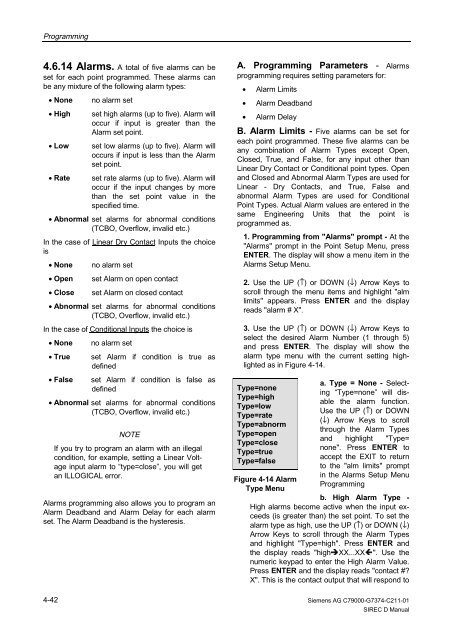SIREC D Display Recorder 7ND4000
SIREC D Display Recorder 7ND4000
SIREC D Display Recorder 7ND4000
Sie wollen auch ein ePaper? Erhöhen Sie die Reichweite Ihrer Titel.
YUMPU macht aus Druck-PDFs automatisch weboptimierte ePaper, die Google liebt.
Programming<br />
4.6.14 Alarms. A total of five alarms can be<br />
set for each point programmed. These alarms can<br />
be any mixture of the following alarm types:<br />
• None no alarm set<br />
• High set high alarms (up to five). Alarm will<br />
occur if input is greater than the<br />
Alarm set point.<br />
• Low set low alarms (up to five). Alarm will<br />
occurs if input is less than the Alarm<br />
set point.<br />
• Rate set rate alarms (up to five). Alarm will<br />
occur if the input changes by more<br />
than the set point value in the<br />
specified time.<br />
• Abnormal set alarms for abnormal conditions<br />
(TCBO, Overflow, invalid etc.)<br />
In the case of Linear Dry Contact Inputs the choice<br />
is<br />
• None no alarm set<br />
• Open set Alarm on open contact<br />
• Close set Alarm on closed contact<br />
• Abnormal set alarms for abnormal conditions<br />
(TCBO, Overflow, invalid etc.)<br />
In the case of Conditional Inputs the choice is<br />
• None no alarm set<br />
• True set Alarm if condition is true as<br />
defined<br />
• False set Alarm if condition is false as<br />
defined<br />
• Abnormal set alarms for abnormal conditions<br />
(TCBO, Overflow, invalid etc.)<br />
4-42<br />
NOTE<br />
If you try to program an alarm with an illegal<br />
condition, for example, setting a Linear Voltage<br />
input alarm to “type=close”, you will get<br />
an ILLOGICAL error.<br />
Alarms programming also allows you to program an<br />
Alarm Deadband and Alarm Delay for each alarm<br />
set. The Alarm Deadband is the hysteresis.<br />
A. Programming Parameters - Alarms<br />
programming requires setting parameters for:<br />
• Alarm Limits<br />
• Alarm Deadband<br />
• Alarm Delay<br />
B. Alarm Limits - Five alarms can be set for<br />
each point programmed. These five alarms can be<br />
any combination of Alarm Types except Open,<br />
Closed, True, and False, for any input other than<br />
Linear Dry Contact or Conditional point types. Open<br />
and Closed and Abnormal Alarm Types are used for<br />
Linear - Dry Contacts, and True, False and<br />
abnormal Alarm Types are used for Conditional<br />
Point Types. Actual Alarm values are entered in the<br />
same Engineering Units that the point is<br />
programmed as.<br />
1. Programming from "Alarms" prompt - At the<br />
"Alarms" prompt in the Point Setup Menu, press<br />
ENTER. The display will show a menu item in the<br />
Alarms Setup Menu.<br />
2. Use the UP (↑) or DOWN (↓) Arrow Keys to<br />
scroll through the menu items and highlight "alm<br />
limits" appears. Press ENTER and the display<br />
reads "alarm # X".<br />
3. Use the UP (↑) or DOWN (↓) Arrow Keys to<br />
select the desired Alarm Number (1 through 5)<br />
and press ENTER. The display will show the<br />
alarm type menu with the current setting highlighted<br />
as in Figure 4-14.<br />
Type=none<br />
Type=high<br />
Type=low<br />
Type=rate<br />
Type=abnorm<br />
Type=open<br />
Type=close<br />
Type=true<br />
Type=false<br />
Figure 4-14 Alarm<br />
Type Menu<br />
a. Type = None - Selecting<br />
“Type=none” will disable<br />
the alarm function.<br />
Use the UP (↑) or DOWN<br />
(↓) Arrow Keys to scroll<br />
through the Alarm Types<br />
and highlight "Type=<br />
none". Press ENTER to<br />
accept the EXIT to return<br />
to the "alm limits" prompt<br />
in the Alarms Setup Menu<br />
Programming<br />
b. High Alarm Type -<br />
High alarms become active when the input exceeds<br />
(is greater than) the set point. To set the<br />
alarm type as high, use the UP (↑) or DOWN (↓)<br />
Arrow Keys to scroll through the Alarm Types<br />
and highlight "Type=high". Press ENTER and<br />
the display reads "high�XX...XX�". Use the<br />
numeric keypad to enter the High Alarm Value.<br />
Press ENTER and the display reads "contact #?<br />
X". This is the contact output that will respond to<br />
Siemens AG C79000-G7374-C211-01<br />
<strong>SIREC</strong> D Manual