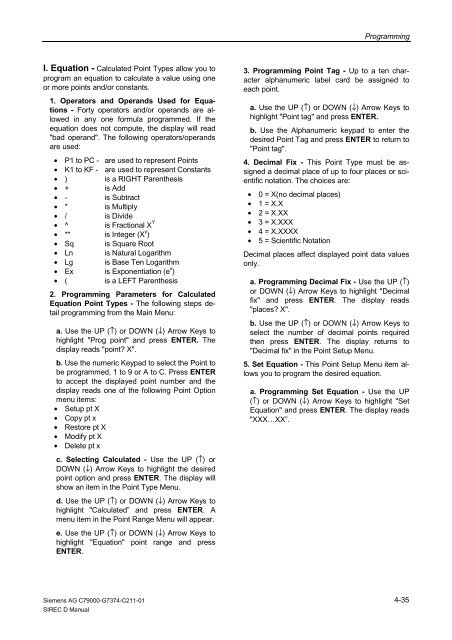SIREC D Display Recorder 7ND4000
SIREC D Display Recorder 7ND4000
SIREC D Display Recorder 7ND4000
Sie wollen auch ein ePaper? Erhöhen Sie die Reichweite Ihrer Titel.
YUMPU macht aus Druck-PDFs automatisch weboptimierte ePaper, die Google liebt.
I. Equation - Calculated Point Types allow you to<br />
program an equation to calculate a value using one<br />
or more points and/or constants.<br />
1. Operators and Operands Used for Equations<br />
- Forty operators and/or operands are allowed<br />
in any one formula programmed. If the<br />
equation does not compute, the display will read<br />
"bad operand". The following operators/operands<br />
are used:<br />
• P1 to PC - are used to represent Points<br />
• K1 to KF - are used to represent Constants<br />
• ) is a RIGHT Parenthesis<br />
• + is Add<br />
• - is Subtract<br />
• * is Multiply<br />
• / is Divide<br />
• ^ is Fractional X Y<br />
• ** is Integer (X y )<br />
• Sq is Square Root<br />
• Ln is Natural Logarithm<br />
• Lg is Base Ten Logarithm<br />
• Ex is Exponentiation (e x )<br />
• ( is a LEFT Parenthesis<br />
2. Programming Parameters for Calculated<br />
Equation Point Types - The following steps detail<br />
programming from the Main Menu:<br />
a. Use the UP (↑) or DOWN (↓) Arrow Keys to<br />
highlight "Prog point" and press ENTER. The<br />
display reads "point? X".<br />
b. Use the numeric Keypad to select the Point to<br />
be programmed, 1 to 9 or A to C. Press ENTER<br />
to accept the displayed point number and the<br />
display reads one of the following Point Option<br />
menu items:<br />
• Setup pt X<br />
• Copy pt x<br />
• Restore pt X<br />
• Modify pt X<br />
• Delete pt x<br />
c. Selecting Calculated - Use the UP (↑) or<br />
DOWN (↓) Arrow Keys to highlight the desired<br />
point option and press ENTER. The display will<br />
show an item in the Point Type Menu.<br />
d. Use the UP (↑) or DOWN (↓) Arrow Keys to<br />
highlight "Calculated” and press ENTER. A<br />
menu item in the Point Range Menu will appear.<br />
e. Use the UP (↑) or DOWN (↓) Arrow Keys to<br />
highlight "Equation" point range and press<br />
ENTER.<br />
Siemens AG C79000-G7374-C211-01<br />
<strong>SIREC</strong> D Manual<br />
Programming<br />
3. Programming Point Tag - Up to a ten character<br />
alphanumeric label card be assigned to<br />
each point.<br />
a. Use the UP (↑) or DOWN (↓) Arrow Keys to<br />
highlight "Point tag" and press ENTER.<br />
b. Use the Alphanumeric keypad to enter the<br />
desired Point Tag and press ENTER to return to<br />
"Point tag".<br />
4. Decimal Fix - This Point Type must be assigned<br />
a decimal place of up to four places or scientific<br />
notation. The choices are:<br />
• 0 = X(no decimal places)<br />
• 1 = X.X<br />
• 2 = X.XX<br />
• 3 = X.XXX<br />
• 4 = X.XXXX<br />
• 5 = Scientific Notation<br />
Decimal places affect displayed point data values<br />
only.<br />
a. Programming Decimal Fix - Use the UP (↑)<br />
or DOWN (↓) Arrow Keys to highlight "Decimal<br />
fix" and press ENTER. The display reads<br />
"places? X".<br />
b. Use the UP (↑) or DOWN (↓) Arrow Keys to<br />
select the number of decimal points required<br />
then press ENTER. The display returns to<br />
"Decimal fix" in the Point Setup Menu.<br />
5. Set Equation - This Point Setup Menu item allows<br />
you to program the desired equation.<br />
a. Programming Set Equation - Use the UP<br />
(↑) or DOWN (↓) Arrow Keys to highlight "Set<br />
Equation" and press ENTER. The display reads<br />
"XXX…XX”.<br />
4-35