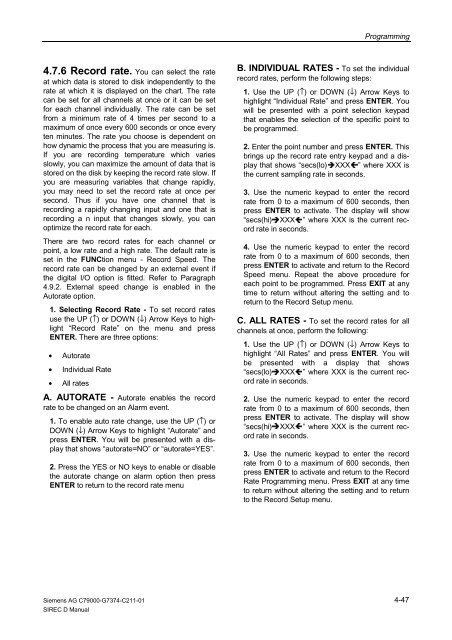SIREC D Display Recorder 7ND4000
SIREC D Display Recorder 7ND4000
SIREC D Display Recorder 7ND4000
Sie wollen auch ein ePaper? Erhöhen Sie die Reichweite Ihrer Titel.
YUMPU macht aus Druck-PDFs automatisch weboptimierte ePaper, die Google liebt.
4.7.6 Record rate. You can select the rate<br />
at which data is stored to disk independently to the<br />
rate at which it is displayed on the chart. The rate<br />
can be set for all channels at once or it can be set<br />
for each channel individually. The rate can be set<br />
from a minimum rate of 4 times per second to a<br />
maximum of once every 600 seconds or once every<br />
ten minutes. The rate you choose is dependent on<br />
how dynamic the process that you are measuring is.<br />
If you are recording temperature which varies<br />
slowly, you can maximize the amount of data that is<br />
stored on the disk by keeping the record rate slow. If<br />
you are measuring variables that change rapidly,<br />
you may need to set the record rate at once per<br />
second. Thus if you have one channel that is<br />
recording a rapidly changing input and one that is<br />
recording a n input that changes slowly, you can<br />
optimize the record rate for each.<br />
There are two record rates for each channel or<br />
point, a low rate and a high rate. The default rate is<br />
set in the FUNCtion menu - Record Speed. The<br />
record rate can be changed by an external event if<br />
the digital I/O option is fitted. Refer to Paragraph<br />
4.9.2. External speed change is enabled in the<br />
Autorate option.<br />
1. Selecting Record Rate - To set record rates<br />
use the UP (↑) or DOWN (↓) Arrow Keys to highlight<br />
“Record Rate” on the menu and press<br />
ENTER. There are three options:<br />
• Autorate<br />
• Individual Rate<br />
• All rates<br />
A. AUTORATE - Autorate enables the record<br />
rate to be changed on an Alarm event.<br />
1. To enable auto rate change, use the UP (↑) or<br />
DOWN (↓) Arrow Keys to highlight “Autorate” and<br />
press ENTER. You will be presented with a display<br />
that shows “autorate=NO” or “autorate=YES”.<br />
2. Press the YES or NO keys to enable or disable<br />
the autorate change on alarm option then press<br />
ENTER to return to the record rate menu<br />
Siemens AG C79000-G7374-C211-01<br />
<strong>SIREC</strong> D Manual<br />
Programming<br />
B. INDIVIDUAL RATES - To set the individual<br />
record rates, perform the following steps:<br />
1. Use the UP (↑) or DOWN (↓) Arrow Keys to<br />
highlight “Individual Rate” and press ENTER. You<br />
will be presented with a point selection keypad<br />
that enables the selection of the specific point to<br />
be programmed.<br />
2. Enter the point number and press ENTER. This<br />
brings up the record rate entry keypad and a display<br />
that shows “secs(lo)�XXX�” where XXX is<br />
the current sampling rate in seconds.<br />
3. Use the numeric keypad to enter the record<br />
rate from 0 to a maximum of 600 seconds, then<br />
press ENTER to activate. The display will show<br />
“secs(hi)�XXX�” where XXX is the current record<br />
rate in seconds.<br />
4. Use the numeric keypad to enter the record<br />
rate from 0 to a maximum of 600 seconds, then<br />
press ENTER to activate and return to the Record<br />
Speed menu. Repeat the above procedure for<br />
each point to be programmed. Press EXIT at any<br />
time to return without altering the setting and to<br />
return to the Record Setup menu.<br />
C. ALL RATES - To set the record rates for all<br />
channels at once, perform the following:<br />
1. Use the UP (↑) or DOWN (↓) Arrow Keys to<br />
highlight “All Rates” and press ENTER. You will<br />
be presented with a display that shows<br />
“secs(lo)�XXX�” where XXX is the current record<br />
rate in seconds.<br />
2. Use the numeric keypad to enter the record<br />
rate from 0 to a maximum of 600 seconds, then<br />
press ENTER to activate. The display will show<br />
“secs(hi)�XXX�” where XXX is the current record<br />
rate in seconds.<br />
3. Use the numeric keypad to enter the record<br />
rate from 0 to a maximum of 600 seconds, then<br />
press ENTER to activate and return to the Record<br />
Rate Programming menu. Press EXIT at any time<br />
to return without altering the setting and to return<br />
to the Record Setup menu.<br />
4-47