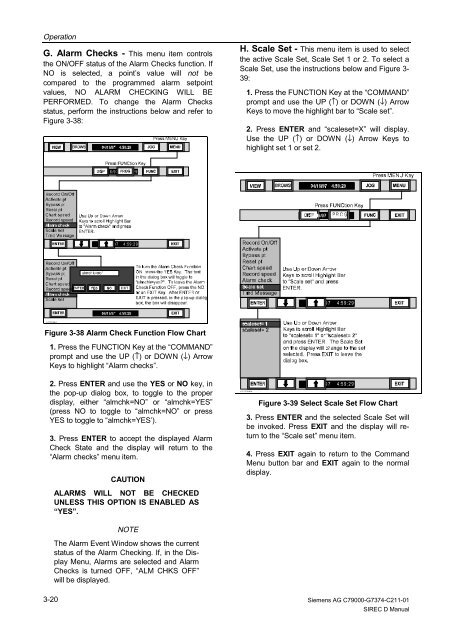SIREC D Display Recorder 7ND4000
SIREC D Display Recorder 7ND4000
SIREC D Display Recorder 7ND4000
Erfolgreiche ePaper selbst erstellen
Machen Sie aus Ihren PDF Publikationen ein blätterbares Flipbook mit unserer einzigartigen Google optimierten e-Paper Software.
Operation<br />
G. Alarm Checks - This menu item controls<br />
the ON/OFF status of the Alarm Checks function. If<br />
NO is selected, a point’s value will not be<br />
compared to the programmed alarm setpoint<br />
values, NO ALARM CHECKING WILL BE<br />
PERFORMED. To change the Alarm Checks<br />
status, perform the instructions below and refer to<br />
Figure 3-38:<br />
1 0 3 7 2 8 M A<br />
1. Press the FUNCTION Key at the “COMMAND”<br />
prompt and use the UP (↑) or DOWN (↓) Arrow<br />
Keys to highlight “Alarm checks”.<br />
2. Press ENTER and use the YES or NO key, in<br />
the pop-up dialog box, to toggle to the proper<br />
display, either “almchk=NO” or “almchk=YES”<br />
(press NO to toggle to “almchk=NO” or press<br />
YES to toggle to “almchk=YES’).<br />
3. Press ENTER to accept the displayed Alarm<br />
Check State and the display will return to the<br />
“Alarm checks” menu item.<br />
3-20<br />
04/16/97 4:59:29<br />
04/16/97 4:59:29<br />
Figure 3-38 Alarm Check Function Flow Chart<br />
CAUTION<br />
ALARMS WILL NOT BE CHECKED<br />
UNLESS THIS OPTION IS ENABLED AS<br />
“YES”.<br />
NOTE<br />
The Alarm Event Window shows the current<br />
status of the Alarm Checking. If, in the <strong>Display</strong><br />
Menu, Alarms are selected and Alarm<br />
Checks is turned OFF, “ALM CHKS OFF”<br />
will be displayed.<br />
H. Scale Set - This menu item is used to select<br />
the active Scale Set, Scale Set 1 or 2. To select a<br />
Scale Set, use the instructions below and Figure 3-<br />
39:<br />
1. Press the FUNCTION Key at the “COMMAND”<br />
prompt and use the UP (↑) or DOWN (↓) Arrow<br />
Keys to move the highlight bar to “Scale set”.<br />
2. Press ENTER and “scaleset=X” will display.<br />
Use the UP (↑) or DOWN (↓) Arrow Keys to<br />
highlight set 1 or set 2.<br />
1 0 3 7 29 M A<br />
PROG<br />
04/16/97 4:59:29<br />
04/16/97 4:59:29<br />
Figure 3-39 Select Scale Set Flow Chart<br />
3. Press ENTER and the selected Scale Set will<br />
be invoked. Press EXIT and the display will return<br />
to the “Scale set” menu item.<br />
4. Press EXIT again to return to the Command<br />
Menu button bar and EXIT again to the normal<br />
display.<br />
Siemens AG C79000-G7374-C211-01<br />
<strong>SIREC</strong> D Manual