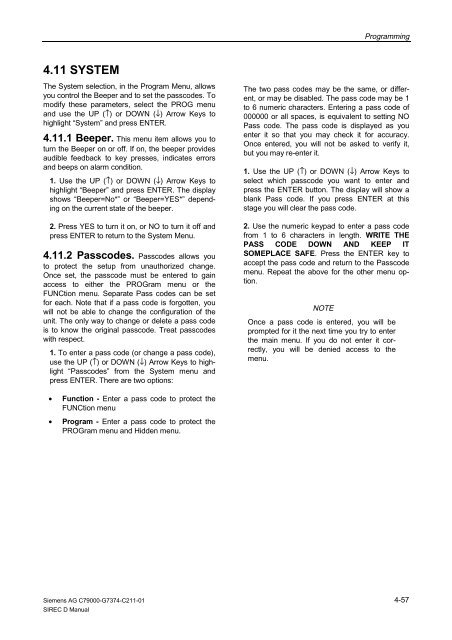SIREC D Display Recorder 7ND4000
SIREC D Display Recorder 7ND4000
SIREC D Display Recorder 7ND4000
Erfolgreiche ePaper selbst erstellen
Machen Sie aus Ihren PDF Publikationen ein blätterbares Flipbook mit unserer einzigartigen Google optimierten e-Paper Software.
4.11 SYSTEM<br />
The System selection, in the Program Menu, allows<br />
you control the Beeper and to set the passcodes. To<br />
modify these parameters, select the PROG menu<br />
and use the UP (↑) or DOWN (↓) Arrow Keys to<br />
highlight “System” and press ENTER.<br />
4.11.1 Beeper. This menu item allows you to<br />
turn the Beeper on or off. If on, the beeper provides<br />
audible feedback to key presses, indicates errors<br />
and beeps on alarm condition.<br />
1. Use the UP (↑) or DOWN (↓) Arrow Keys to<br />
highlight “Beeper” and press ENTER. The display<br />
shows “Beeper=No*” or “Beeper=YES*” depending<br />
on the current state of the beeper.<br />
2. Press YES to turn it on, or NO to turn it off and<br />
press ENTER to return to the System Menu.<br />
4.11.2 Passcodes. Passcodes allows you<br />
to protect the setup from unauthorized change.<br />
Once set, the passcode must be entered to gain<br />
access to either the PROGram menu or the<br />
FUNCtion menu. Separate Pass codes can be set<br />
for each. Note that if a pass code is forgotten, you<br />
will not be able to change the configuration of the<br />
unit. The only way to change or delete a pass code<br />
is to know the original passcode. Treat passcodes<br />
with respect.<br />
1. To enter a pass code (or change a pass code),<br />
use the UP (↑) or DOWN (↓) Arrow Keys to highlight<br />
“Passcodes” from the System menu and<br />
press ENTER. There are two options:<br />
• Function - Enter a pass code to protect the<br />
FUNCtion menu<br />
• Program - Enter a pass code to protect the<br />
PROGram menu and Hidden menu.<br />
Siemens AG C79000-G7374-C211-01<br />
<strong>SIREC</strong> D Manual<br />
Programming<br />
The two pass codes may be the same, or different,<br />
or may be disabled. The pass code may be 1<br />
to 6 numeric characters. Entering a pass code of<br />
000000 or all spaces, is equivalent to setting NO<br />
Pass code. The pass code is displayed as you<br />
enter it so that you may check it for accuracy.<br />
Once entered, you will not be asked to verify it,<br />
but you may re-enter it.<br />
1. Use the UP (↑) or DOWN (↓) Arrow Keys to<br />
select which passcode you want to enter and<br />
press the ENTER button. The display will show a<br />
blank Pass code. If you press ENTER at this<br />
stage you will clear the pass code.<br />
2. Use the numeric keypad to enter a pass code<br />
from 1 to 6 characters in length. WRITE THE<br />
PASS CODE DOWN AND KEEP IT<br />
SOMEPLACE SAFE. Press the ENTER key to<br />
accept the pass code and return to the Passcode<br />
menu. Repeat the above for the other menu option.<br />
NOTE<br />
Once a pass code is entered, you will be<br />
prompted for it the next time you try to enter<br />
the main menu. If you do not enter it correctly,<br />
you will be denied access to the<br />
menu.<br />
4-57