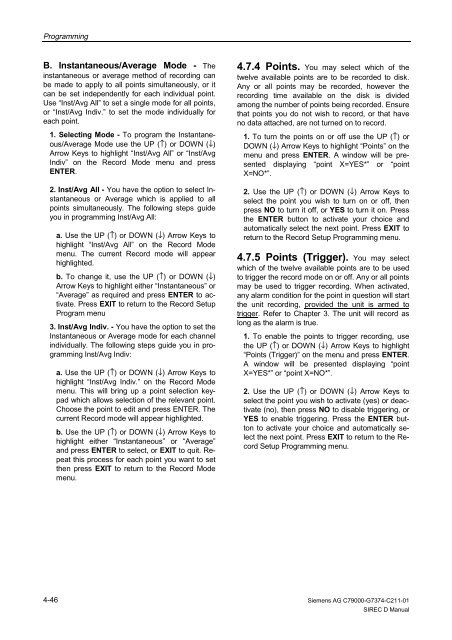SIREC D Display Recorder 7ND4000
SIREC D Display Recorder 7ND4000
SIREC D Display Recorder 7ND4000
Erfolgreiche ePaper selbst erstellen
Machen Sie aus Ihren PDF Publikationen ein blätterbares Flipbook mit unserer einzigartigen Google optimierten e-Paper Software.
Programming<br />
B. Instantaneous/Average Mode - The<br />
instantaneous or average method of recording can<br />
be made to apply to all points simultaneously, or it<br />
can be set independently for each individual point.<br />
Use “Inst/Avg All” to set a single mode for all points,<br />
or “Inst/Avg Indiv.” to set the mode individually for<br />
each point.<br />
1. Selecting Mode - To program the Instantaneous/Average<br />
Mode use the UP (↑) or DOWN (↓)<br />
Arrow Keys to highlight “Inst/Avg All” or “Inst/Avg<br />
Indiv” on the Record Mode menu and press<br />
ENTER.<br />
2. Inst/Avg All - You have the option to select Instantaneous<br />
or Average which is applied to all<br />
points simultaneously. The following steps guide<br />
you in programming Inst/Avg All:<br />
4-46<br />
a. Use the UP (↑) or DOWN (↓) Arrow Keys to<br />
highlight “Inst/Avg All” on the Record Mode<br />
menu. The current Record mode will appear<br />
highlighted.<br />
b. To change it, use the UP (↑) or DOWN (↓)<br />
Arrow Keys to highlight either “Instantaneous” or<br />
“Average” as required and press ENTER to activate.<br />
Press EXIT to return to the Record Setup<br />
Program menu<br />
3. Inst/Avg Indiv. - You have the option to set the<br />
Instantaneous or Average mode for each channel<br />
individually. The following steps guide you in programming<br />
Inst/Avg Indiv:<br />
a. Use the UP (↑) or DOWN (↓) Arrow Keys to<br />
highlight “Inst/Avg Indiv.” on the Record Mode<br />
menu. This will bring up a point selection keypad<br />
which allows selection of the relevant point.<br />
Choose the point to edit and press ENTER. The<br />
current Record mode will appear highlighted.<br />
b. Use the UP (↑) or DOWN (↓) Arrow Keys to<br />
highlight either “Instantaneous” or “Average”<br />
and press ENTER to select, or EXIT to quit. Repeat<br />
this process for each point you want to set<br />
then press EXIT to return to the Record Mode<br />
menu.<br />
4.7.4 Points. You may select which of the<br />
twelve available points are to be recorded to disk.<br />
Any or all points may be recorded, however the<br />
recording time available on the disk is divided<br />
among the number of points being recorded. Ensure<br />
that points you do not wish to record, or that have<br />
no data attached, are not turned on to record.<br />
1. To turn the points on or off use the UP (↑) or<br />
DOWN (↓) Arrow Keys to highlight “Points” on the<br />
menu and press ENTER. A window will be presented<br />
displaying “point X=YES*” or “point<br />
X=NO*”.<br />
2. Use the UP (↑) or DOWN (↓) Arrow Keys to<br />
select the point you wish to turn on or off, then<br />
press NO to turn it off, or YES to turn it on. Press<br />
the ENTER button to activate your choice and<br />
automatically select the next point. Press EXIT to<br />
return to the Record Setup Programming menu.<br />
4.7.5 Points (Trigger). You may select<br />
which of the twelve available points are to be used<br />
to trigger the record mode on or off. Any or all points<br />
may be used to trigger recording. When activated,<br />
any alarm condition for the point in question will start<br />
the unit recording, provided the unit is armed to<br />
trigger. Refer to Chapter 3. The unit will record as<br />
long as the alarm is true.<br />
1. To enable the points to trigger recording, use<br />
the UP (↑) or DOWN (↓) Arrow Keys to highlight<br />
“Points (Trigger)” on the menu and press ENTER.<br />
A window will be presented displaying “point<br />
X=YES*” or “point X=NO*”.<br />
2. Use the UP (↑) or DOWN (↓) Arrow Keys to<br />
select the point you wish to activate (yes) or deactivate<br />
(no), then press NO to disable triggering, or<br />
YES to enable triggering. Press the ENTER button<br />
to activate your choice and automatically select<br />
the next point. Press EXIT to return to the Record<br />
Setup Programming menu.<br />
Siemens AG C79000-G7374-C211-01<br />
<strong>SIREC</strong> D Manual