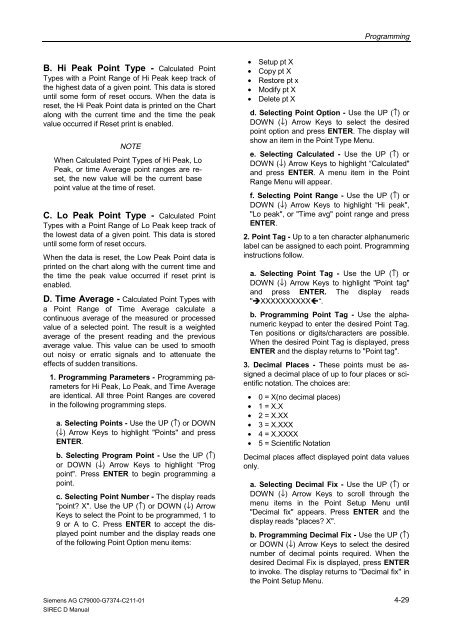SIREC D Display Recorder 7ND4000
SIREC D Display Recorder 7ND4000
SIREC D Display Recorder 7ND4000
Sie wollen auch ein ePaper? Erhöhen Sie die Reichweite Ihrer Titel.
YUMPU macht aus Druck-PDFs automatisch weboptimierte ePaper, die Google liebt.
B. Hi Peak Point Type - Calculated Point<br />
Types with a Point Range of Hi Peak keep track of<br />
the highest data of a given point. This data is stored<br />
until some form of reset occurs. When the data is<br />
reset, the Hi Peak Point data is printed on the Chart<br />
along with the current time and the time the peak<br />
value occurred if Reset print is enabled.<br />
NOTE<br />
When Calculated Point Types of Hi Peak, Lo<br />
Peak, or time Average point ranges are reset,<br />
the new value will be the current base<br />
point value at the time of reset.<br />
C. Lo Peak Point Type - Calculated Point<br />
Types with a Point Range of Lo Peak keep track of<br />
the lowest data of a given point. This data is stored<br />
until some form of reset occurs.<br />
When the data is reset, the Low Peak Point data is<br />
printed on the chart along with the current time and<br />
the time the peak value occurred if reset print is<br />
enabled.<br />
D. Time Average - Calculated Point Types with<br />
a Point Range of Time Average calculate a<br />
continuous average of the measured or processed<br />
value of a selected point. The result is a weighted<br />
average of the present reading and the previous<br />
average value. This value can be used to smooth<br />
out noisy or erratic signals and to attenuate the<br />
effects of sudden transitions.<br />
1. Programming Parameters - Programming parameters<br />
for Hi Peak, Lo Peak, and Time Average<br />
are identical. All three Point Ranges are covered<br />
in the following programming steps.<br />
a. Selecting Points - Use the UP (↑) or DOWN<br />
(↓) Arrow Keys to highlight "Points" and press<br />
ENTER.<br />
b. Selecting Program Point - Use the UP (↑)<br />
or DOWN (↓) Arrow Keys to highlight “Prog<br />
point". Press ENTER to begin programming a<br />
point.<br />
c. Selecting Point Number - The display reads<br />
"point? X". Use the UP (↑) or DOWN (↓) Arrow<br />
Keys to select the Point to be programmed, 1 to<br />
9 or A to C. Press ENTER to accept the displayed<br />
point number and the display reads one<br />
of the following Point Option menu items:<br />
Siemens AG C79000-G7374-C211-01<br />
<strong>SIREC</strong> D Manual<br />
• Setup pt X<br />
• Copy pt X<br />
• Restore pt x<br />
• Modify pt X<br />
• Delete pt X<br />
Programming<br />
d. Selecting Point Option - Use the UP (↑) or<br />
DOWN (↓) Arrow Keys to select the desired<br />
point option and press ENTER. The display will<br />
show an item in the Point Type Menu.<br />
e. Selecting Calculated - Use the UP (↑) or<br />
DOWN (↓) Arrow Keys to highlight “Calculated"<br />
and press ENTER. A menu item in the Point<br />
Range Menu will appear.<br />
f. Selecting Point Range - Use the UP (↑) or<br />
DOWN (↓) Arrow Keys to highlight “Hi peak",<br />
"Lo peak", or "Time avg" point range and press<br />
ENTER.<br />
2. Point Tag - Up to a ten character alphanumeric<br />
label can be assigned to each point. Programming<br />
instructions follow.<br />
a. Selecting Point Tag - Use the UP (↑) or<br />
DOWN (↓) Arrow Keys to highlight "Point tag"<br />
and press ENTER. The display reads<br />
"�XXXXXXXXXX�“.<br />
b. Programming Point Tag - Use the alphanumeric<br />
keypad to enter the desired Point Tag.<br />
Ten positions or digits/characters are possible.<br />
When the desired Point Tag is displayed, press<br />
ENTER and the display returns to "Point tag".<br />
3. Decimal Places - These points must be assigned<br />
a decimal place of up to four places or scientific<br />
notation. The choices are:<br />
• 0 = X(no decimal places)<br />
• 1 = X.X<br />
• 2 = X.XX<br />
• 3 = X.XXX<br />
• 4 = X.XXXX<br />
• 5 = Scientific Notation<br />
Decimal places affect displayed point data values<br />
only.<br />
a. Selecting Decimal Fix - Use the UP (↑) or<br />
DOWN (↓) Arrow Keys to scroll through the<br />
menu items in the Point Setup Menu until<br />
"Decimal fix" appears. Press ENTER and the<br />
display reads "places? X".<br />
b. Programming Decimal Fix - Use the UP (↑)<br />
or DOWN (↓) Arrow Keys to select the desired<br />
number of decimal points required. When the<br />
desired Decimal Fix is displayed, press ENTER<br />
to invoke. The display returns to "Decimal fix" in<br />
the Point Setup Menu.<br />
4-29