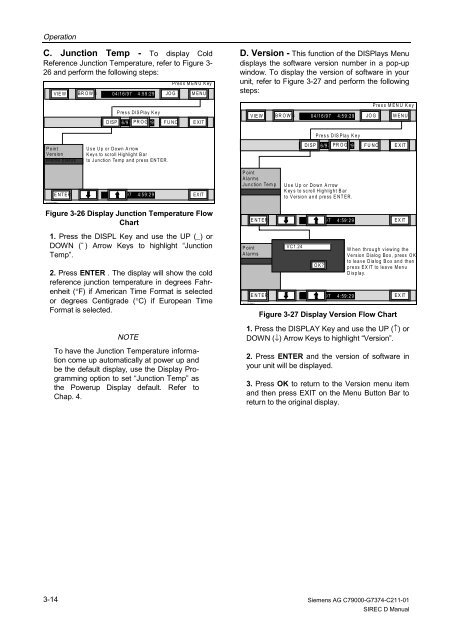SIREC D Display Recorder 7ND4000
SIREC D Display Recorder 7ND4000
SIREC D Display Recorder 7ND4000
Erfolgreiche ePaper selbst erstellen
Machen Sie aus Ihren PDF Publikationen ein blätterbares Flipbook mit unserer einzigartigen Google optimierten e-Paper Software.
Operation<br />
C. Junction Temp - To display Cold<br />
Reference Junction Temperature, refer to Figure 3-<br />
26 and perform the following steps:<br />
1. Press the DISPL Key and use the UP (_) or<br />
DOWN (¯ ) Arrow Keys to highlight “Junction<br />
Temp”.<br />
2. Press ENTER . The display will show the cold<br />
reference junction temperature in degrees Fahrenheit<br />
(°F) if American Time Format is selected<br />
or degrees Centigrade (°C) if European Time<br />
Format is selected.<br />
3-14<br />
VIEW BR OW S 04/16/97 4:59:29 JOG MENU<br />
Point<br />
Version<br />
Media Status<br />
1 0 4 02 4 M A<br />
ENTER<br />
Press DISPlay Key<br />
DISP 04/16/97 PROG 4:59:29 FUNC EXIT<br />
Use Up or Down Arrow<br />
K ey s to scroll Highlight Bar<br />
to Junction Temp and press ENTER.<br />
NOTE<br />
Press M E N U K ey<br />
04/16/97 4:59:29 EXIT<br />
Figure 3-26 <strong>Display</strong> Junction Temperature Flow<br />
Chart<br />
To have the Junction Temperature information<br />
come up automatically at power up and<br />
be the default display, use the <strong>Display</strong> Programming<br />
option to set “Junction Temp” as<br />
the Powerup <strong>Display</strong> default. Refer to<br />
Chap. 4.<br />
D. Version - This function of the DISPlays Menu<br />
displays the software version number in a pop-up<br />
window. To display the version of software in your<br />
unit, refer to Figure 3-27 and perform the following<br />
steps:<br />
VIEW BROW S 04/16/97 4:59:29 JOG M ENU<br />
Point<br />
Alarms<br />
Junction Temp<br />
ENTER<br />
Point<br />
Alarms<br />
10 3 7 1 9 M A<br />
ENTER<br />
Press MENU Key<br />
Press DISPlay Key<br />
DISP 04/16/97 PR4:59:29 OG FUNC EXIT<br />
Use Up or Down Arrow<br />
K ey s to sc roll H igh lig ht B ar<br />
to Version and press ENTER.<br />
VC1.24<br />
04/16/97 4:59:29 EXIT<br />
EXIT<br />
OK?<br />
04/16/97 4:59:29<br />
W hen through viewing the<br />
Version Dialog Box, press OK<br />
to leave Dialog Box and then<br />
press EXIT to leave Menu<br />
<strong>Display</strong>.<br />
Figure 3-27 <strong>Display</strong> Version Flow Chart<br />
EXIT<br />
1. Press the DISPLAY Key and use the UP (↑) or<br />
DOWN (↓) Arrow Keys to highlight “Version”.<br />
2. Press ENTER and the version of software in<br />
your unit will be displayed.<br />
3. Press OK to return to the Version menu item<br />
and then press EXIT on the Menu Button Bar to<br />
return to the original display.<br />
Siemens AG C79000-G7374-C211-01<br />
<strong>SIREC</strong> D Manual