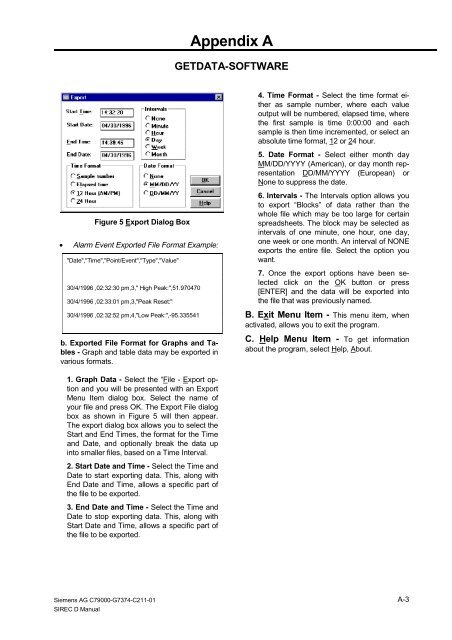SIREC D Display Recorder 7ND4000
SIREC D Display Recorder 7ND4000
SIREC D Display Recorder 7ND4000
Erfolgreiche ePaper selbst erstellen
Machen Sie aus Ihren PDF Publikationen ein blätterbares Flipbook mit unserer einzigartigen Google optimierten e-Paper Software.
Figure 5 Export Dialog Box<br />
• Alarm Event Exported File Format Example:<br />
"Date","Time","Point/Event","Type","Value"<br />
30/4/1996 ,02:32:30 pm,3," High Peak:",51.970470<br />
30/4/1996 ,02:33:01 pm,3,"Peak Reset:"<br />
30/4/1996 ,02:32:52 pm,4,"Low Peak:",-95.335541<br />
b. Exported File Format for Graphs and Tables<br />
- Graph and table data may be exported in<br />
various formats.<br />
1. Graph Data - Select the “File - Export option<br />
and you will be presented with an Export<br />
Menu Item dialog box. Select the name of<br />
your file and press OK. The Export File dialog<br />
box as shown in Figure 5 will then appear.<br />
The export dialog box allows you to select the<br />
Start and End Times, the format for the Time<br />
and Date, and optionally break the data up<br />
into smaller files, based on a Time Interval.<br />
2. Start Date and Time - Select the Time and<br />
Date to start exporting data. This, along with<br />
End Date and Time, allows a specific part of<br />
the file to be exported.<br />
3. End Date and Time - Select the Time and<br />
Date to stop exporting data. This, along with<br />
Start Date and Time, allows a specific part of<br />
the file to be exported.<br />
Siemens AG C79000-G7374-C211-01<br />
<strong>SIREC</strong> D Manual<br />
Appendix A<br />
GETDATA-SOFTWARE<br />
4. Time Format - Select the time format either<br />
as sample number, where each value<br />
output will be numbered, elapsed time, where<br />
the first sample is time 0:00:00 and each<br />
sample is then time incremented, or select an<br />
absolute time format, 12 or 24 hour.<br />
5. Date Format - Select either month day<br />
MM/DD/YYYY (American), or day month representation<br />
DD/MM/YYYY (European) or<br />
None to suppress the date.<br />
6. Intervals - The Intervals option allows you<br />
to export “Blocks” of data rather than the<br />
whole file which may be too large for certain<br />
spreadsheets. The block may be selected as<br />
intervals of one minute, one hour, one day,<br />
one week or one month. An interval of NONE<br />
exports the entire file. Select the option you<br />
want.<br />
7. Once the export options have been selected<br />
click on the OK button or press<br />
[ENTER] and the data will be exported into<br />
the file that was previously named.<br />
B. Exit Menu Item - This menu item, when<br />
activated, allows you to exit the program.<br />
C. Help Menu Item - To get information<br />
about the program, select Help, About.<br />
A-3