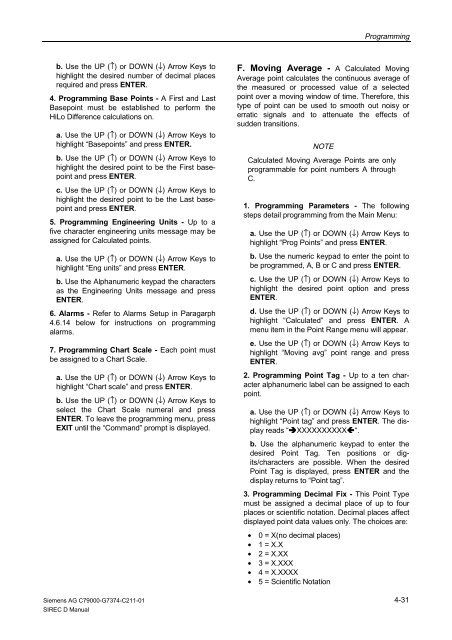SIREC D Display Recorder 7ND4000
SIREC D Display Recorder 7ND4000
SIREC D Display Recorder 7ND4000
Erfolgreiche ePaper selbst erstellen
Machen Sie aus Ihren PDF Publikationen ein blätterbares Flipbook mit unserer einzigartigen Google optimierten e-Paper Software.
. Use the UP (↑) or DOWN (↓) Arrow Keys to<br />
highlight the desired number of decimal places<br />
required and press ENTER.<br />
4. Programming Base Points - A First and Last<br />
Basepoint must be established to perform the<br />
HiLo Difference calculations on.<br />
a. Use the UP (↑) or DOWN (↓) Arrow Keys to<br />
highlight “Basepoints” and press ENTER.<br />
b. Use the UP (↑) or DOWN (↓) Arrow Keys to<br />
highlight the desired point to be the First basepoint<br />
and press ENTER.<br />
c. Use the UP (↑) or DOWN (↓) Arrow Keys to<br />
highlight the desired point to be the Last basepoint<br />
and press ENTER.<br />
5. Programming Engineering Units - Up to a<br />
five character engineering units message may be<br />
assigned for Calculated points.<br />
a. Use the UP (↑) or DOWN (↓) Arrow Keys to<br />
highlight “Eng units” and press ENTER.<br />
b. Use the Alphanumeric keypad the characters<br />
as the Engineering Units message and press<br />
ENTER.<br />
6. Alarms - Refer to Alarms Setup in Paragarph<br />
4.6.14 below for instructions on programming<br />
alarms.<br />
7. Programming Chart Scale - Each point must<br />
be assigned to a Chart Scale.<br />
a. Use the UP (↑) or DOWN (↓) Arrow Keys to<br />
highlight “Chart scale” and press ENTER.<br />
b. Use the UP (↑) or DOWN (↓) Arrow Keys to<br />
select the Chart Scale numeral and press<br />
ENTER. To leave the programming menu, press<br />
EXIT until the “Command” prompt is displayed.<br />
Siemens AG C79000-G7374-C211-01<br />
<strong>SIREC</strong> D Manual<br />
Programming<br />
F. Moving Average - A Calculated Moving<br />
Average point calculates the continuous average of<br />
the measured or processed value of a selected<br />
point over a moving window of time. Therefore, this<br />
type of point can be used to smooth out noisy or<br />
erratic signals and to attenuate the effects of<br />
sudden transitions.<br />
NOTE<br />
Calculated Moving Average Points are only<br />
programmable for point numbers A through<br />
C.<br />
1. Programming Parameters - The following<br />
steps detail programming from the Main Menu:<br />
a. Use the UP (↑) or DOWN (↓) Arrow Keys to<br />
highlight “Prog Points” and press ENTER.<br />
b. Use the numeric keypad to enter the point to<br />
be programmed, A, B or C and press ENTER.<br />
c. Use the UP (↑) or DOWN (↓) Arrow Keys to<br />
highlight the desired point option and press<br />
ENTER.<br />
d. Use the UP (↑) or DOWN (↓) Arrow Keys to<br />
highlight “Calculated” and press ENTER. A<br />
menu item in the Point Range menu will appear.<br />
e. Use the UP (↑) or DOWN (↓) Arrow Keys to<br />
highlight “Moving avg” point range and press<br />
ENTER.<br />
2. Programming Point Tag - Up to a ten character<br />
alphanumeric label can be assigned to each<br />
point.<br />
a. Use the UP (↑) or DOWN (↓) Arrow Keys to<br />
highlight “Point tag” and press ENTER. The display<br />
reads “��XXXXXXXXXX��“.<br />
b. Use the alphanumeric keypad to enter the<br />
desired Point Tag. Ten positions or digits/characters<br />
are possible. When the desired<br />
Point Tag is displayed, press ENTER and the<br />
display returns to “Point tag”.<br />
3. Programming Decimal Fix - This Point Type<br />
must be assigned a decimal place of up to four<br />
places or scientific notation. Decimal places affect<br />
displayed point data values only. The choices are:<br />
• 0 = X(no decimal places)<br />
• 1 = X.X<br />
• 2 = X.XX<br />
• 3 = X.XXX<br />
• 4 = X.XXXX<br />
• 5 = Scientific Notation<br />
4-31