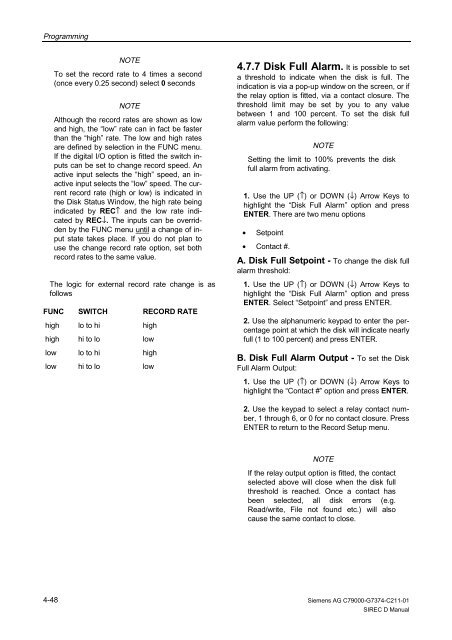SIREC D Display Recorder 7ND4000
SIREC D Display Recorder 7ND4000
SIREC D Display Recorder 7ND4000
Erfolgreiche ePaper selbst erstellen
Machen Sie aus Ihren PDF Publikationen ein blätterbares Flipbook mit unserer einzigartigen Google optimierten e-Paper Software.
Programming<br />
4-48<br />
NOTE<br />
To set the record rate to 4 times a second<br />
(once every 0.25 second) select 0 seconds<br />
NOTE<br />
Although the record rates are shown as low<br />
and high, the “low” rate can in fact be faster<br />
than the “high” rate. The low and high rates<br />
are defined by selection in the FUNC menu.<br />
If the digital I/O option is fitted the switch inputs<br />
can be set to change record speed. An<br />
active input selects the “high” speed, an inactive<br />
input selects the “low” speed. The current<br />
record rate (high or low) is indicated in<br />
the Disk Status Window, the high rate being<br />
indicated by REC↑ and the low rate indicated<br />
by REC↓. The inputs can be overridden<br />
by the FUNC menu until a change of input<br />
state takes place. If you do not plan to<br />
use the change record rate option, set both<br />
record rates to the same value.<br />
The logic for external record rate change is as<br />
follows<br />
FUNC SWITCH RECORD RATE<br />
high lo to hi high<br />
high hi to lo low<br />
low lo to hi high<br />
low hi to lo low<br />
4.7.7 Disk Full Alarm. It is possible to set<br />
a threshold to indicate when the disk is full. The<br />
indication is via a pop-up window on the screen, or if<br />
the relay option is fitted, via a contact closure. The<br />
threshold limit may be set by you to any value<br />
between 1 and 100 percent. To set the disk full<br />
alarm value perform the following:<br />
NOTE<br />
Setting the limit to 100% prevents the disk<br />
full alarm from activating.<br />
1. Use the UP (↑) or DOWN (↓) Arrow Keys to<br />
highlight the “Disk Full Alarm” option and press<br />
ENTER. There are two menu options<br />
• Setpoint<br />
• Contact #.<br />
A. Disk Full Setpoint - To change the disk full<br />
alarm threshold:<br />
1. Use the UP (↑) or DOWN (↓) Arrow Keys to<br />
highlight the “Disk Full Alarm” option and press<br />
ENTER. Select “Setpoint” and press ENTER.<br />
2. Use the alphanumeric keypad to enter the percentage<br />
point at which the disk will indicate nearly<br />
full (1 to 100 percent) and press ENTER.<br />
B. Disk Full Alarm Output - To set the Disk<br />
Full Alarm Output:<br />
1. Use the UP (↑) or DOWN (↓) Arrow Keys to<br />
highlight the “Contact #” option and press ENTER.<br />
2. Use the keypad to select a relay contact number,<br />
1 through 6, or 0 for no contact closure. Press<br />
ENTER to return to the Record Setup menu.<br />
NOTE<br />
If the relay output option is fitted, the contact<br />
selected above will close when the disk full<br />
threshold is reached. Once a contact has<br />
been selected, all disk errors (e.g.<br />
Read/write, File not found etc.) will also<br />
cause the same contact to close.<br />
Siemens AG C79000-G7374-C211-01<br />
<strong>SIREC</strong> D Manual