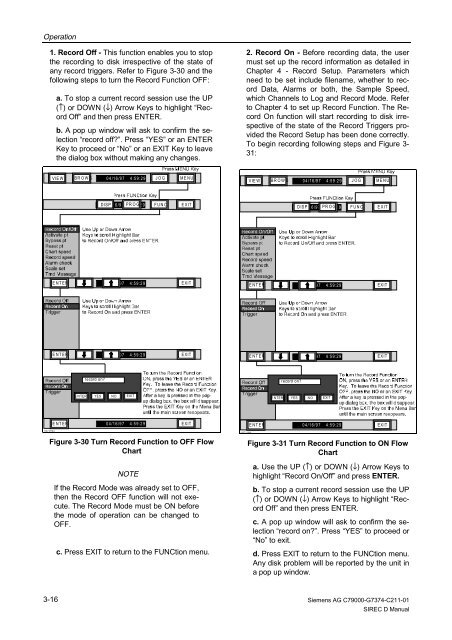SIREC D Display Recorder 7ND4000
SIREC D Display Recorder 7ND4000
SIREC D Display Recorder 7ND4000
Erfolgreiche ePaper selbst erstellen
Machen Sie aus Ihren PDF Publikationen ein blätterbares Flipbook mit unserer einzigartigen Google optimierten e-Paper Software.
Operation<br />
1. Record Off - This function enables you to stop<br />
the recording to disk irrespective of the state of<br />
any record triggers. Refer to Figure 3-30 and the<br />
following steps to turn the Record Function OFF:<br />
103721MA<br />
3-16<br />
a. To stop a current record session use the UP<br />
(↑) or DOWN (↓) Arrow Keys to highlight “Record<br />
Off” and then press ENTER.<br />
b. A pop up window will ask to confirm the selection<br />
“record off?”. Press “YES” or an ENTER<br />
Key to proceed or “No” or an EXIT Key to leave<br />
the dialog box without making any changes.<br />
VIEW BROW S 04/16/97 4:59:29 JOG MENU<br />
ENTER<br />
ENTER<br />
ENTER<br />
ENTER<br />
record on?<br />
DISP 04/16/97 PROG 4:59:29 FUNC EXIT<br />
04/16/97 4:59:29 EXIT<br />
04/16/97 4:59:29 EXIT<br />
YES NO EXIT<br />
04/16/97 4:59:29 EXIT<br />
Figure 3-30 Turn Record Function to OFF Flow<br />
Chart<br />
NOTE<br />
If the Record Mode was already set to OFF,<br />
then the Record OFF function will not execute.<br />
The Record Mode must be ON before<br />
the mode of operation can be changed to<br />
OFF.<br />
c. Press EXIT to return to the FUNCtion menu.<br />
2. Record On - Before recording data, the user<br />
must set up the record information as detailed in<br />
Chapter 4 - Record Setup. Parameters which<br />
need to be set include filename, whether to record<br />
Data, Alarms or both, the Sample Speed,<br />
which Channels to Log and Record Mode. Refer<br />
to Chapter 4 to set up Record Function. The Record<br />
On function will start recording to disk irrespective<br />
of the state of the Record Triggers provided<br />
the Record Setup has been done correctly.<br />
To begin recording following steps and Figure 3-<br />
31:<br />
103721MA<br />
VIEW BROW S 04/16/97 4:59:29 JOG MENU<br />
ENTER<br />
ENTER<br />
ENTER<br />
ENTER<br />
record on?<br />
DISP 04/16/97 PROG 4:59:29 FUNC EXIT<br />
04/16/97 4:59:29 EXIT<br />
04/16/97 4:59:29 EXIT<br />
YES NO EXIT<br />
04/16/97 4:59:29 EXIT<br />
Figure 3-31 Turn Record Function to ON Flow<br />
Chart<br />
a. Use the UP (↑) or DOWN (↓) Arrow Keys to<br />
highlight “Record On/Off” and press ENTER.<br />
b. To stop a current record session use the UP<br />
(↑) or DOWN (↓) Arrow Keys to highlight “Record<br />
Off” and then press ENTER.<br />
c. A pop up window will ask to confirm the selection<br />
“record on?”. Press “YES” to proceed or<br />
“No” to exit.<br />
d. Press EXIT to return to the FUNCtion menu.<br />
Any disk problem will be reported by the unit in<br />
a pop up window.<br />
Siemens AG C79000-G7374-C211-01<br />
<strong>SIREC</strong> D Manual