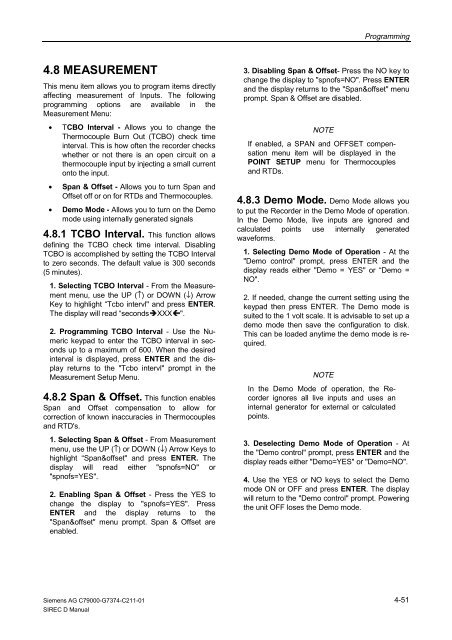SIREC D Display Recorder 7ND4000
SIREC D Display Recorder 7ND4000
SIREC D Display Recorder 7ND4000
Erfolgreiche ePaper selbst erstellen
Machen Sie aus Ihren PDF Publikationen ein blätterbares Flipbook mit unserer einzigartigen Google optimierten e-Paper Software.
4.8 MEASUREMENT<br />
This menu item allows you to program items directly<br />
affecting measurement of Inputs. The following<br />
programming options are available in the<br />
Measurement Menu:<br />
• TCBO Interval - Allows you to change the<br />
Thermocouple Burn Out (TCBO) check time<br />
interval. This is how often the recorder checks<br />
whether or not there is an open circuit on a<br />
thermocouple input by injecting a small current<br />
onto the input.<br />
• Span & Offset - Allows you to turn Span and<br />
Offset off or on for RTDs and Thermocouples.<br />
• Demo Mode - Allows you to turn on the Demo<br />
mode using internally generated signals<br />
4.8.1 TCBO Interval. This function allows<br />
defining the TCBO check time interval. Disabling<br />
TCBO is accomplished by setting the TCBO Interval<br />
to zero seconds. The default value is 300 seconds<br />
(5 minutes).<br />
1. Selecting TCBO Interval - From the Measurement<br />
menu, use the UP (↑) or DOWN (↓) Arrow<br />
Key to highlight “Tcbo intervl" and press ENTER.<br />
The display will read “seconds�XXX�".<br />
2. Programming TCBO Interval - Use the Numeric<br />
keypad to enter the TCBO interval in seconds<br />
up to a maximum of 600. When the desired<br />
interval is displayed, press ENTER and the display<br />
returns to the "Tcbo intervl" prompt in the<br />
Measurement Setup Menu.<br />
4.8.2 Span & Offset. This function enables<br />
Span and Offset compensation to allow for<br />
correction of known inaccuracies in Thermocouples<br />
and RTD's.<br />
1. Selecting Span & Offset - From Measurement<br />
menu, use the UP (↑) or DOWN (↓) Arrow Keys to<br />
highlight “Span&offset" and press ENTER. The<br />
display will read either "spnofs=NO" or<br />
"spnofs=YES".<br />
2. Enabling Span & Offset - Press the YES to<br />
change the display to "spnofs=YES". Press<br />
ENTER and the display returns to the<br />
"Span&offset" menu prompt. Span & Offset are<br />
enabled.<br />
Siemens AG C79000-G7374-C211-01<br />
<strong>SIREC</strong> D Manual<br />
Programming<br />
3. Disabling Span & Offset- Press the NO key to<br />
change the display to "spnofs=NO". Press ENTER<br />
and the display returns to the "Span&offset" menu<br />
prompt. Span & Offset are disabled.<br />
NOTE<br />
If enabled, a SPAN and OFFSET compensation<br />
menu item will be displayed in the<br />
POINT SETUP menu for Thermocouples<br />
and RTDs.<br />
4.8.3 Demo Mode. Demo Mode allows you<br />
to put the <strong>Recorder</strong> in the Demo Mode of operation.<br />
In the Demo Mode, live inputs are ignored and<br />
calculated points use internally generated<br />
waveforms.<br />
1. Selecting Demo Mode of Operation - At the<br />
"Demo control" prompt, press ENTER and the<br />
display reads either "Demo = YES" or “Demo =<br />
NO".<br />
2. If needed, change the current setting using the<br />
keypad then press ENTER. The Demo mode is<br />
suited to the 1 volt scale. It is advisable to set up a<br />
demo mode then save the configuration to disk.<br />
This can be loaded anytime the demo mode is required.<br />
NOTE<br />
In the Demo Mode of operation, the <strong>Recorder</strong><br />
ignores all live inputs and uses an<br />
internal generator for external or calculated<br />
points.<br />
3. Deselecting Demo Mode of Operation - At<br />
the "Demo control" prompt, press ENTER and the<br />
display reads either "Demo=YES" or "Demo=NO".<br />
4. Use the YES or NO keys to select the Demo<br />
mode ON or OFF and press ENTER. The display<br />
will return to the "Demo control" prompt. Powering<br />
the unit OFF loses the Demo mode.<br />
4-51