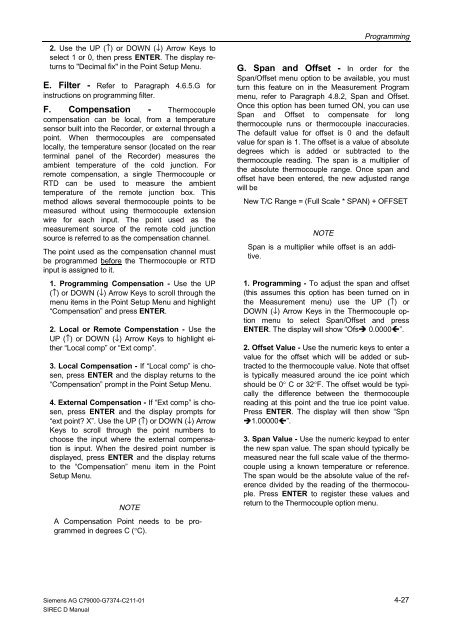SIREC D Display Recorder 7ND4000
SIREC D Display Recorder 7ND4000
SIREC D Display Recorder 7ND4000
Erfolgreiche ePaper selbst erstellen
Machen Sie aus Ihren PDF Publikationen ein blätterbares Flipbook mit unserer einzigartigen Google optimierten e-Paper Software.
2. Use the UP (↑) or DOWN (↓) Arrow Keys to<br />
select 1 or 0, then press ENTER. The display returns<br />
to "Decimal fix" in the Point Setup Menu.<br />
E. Filter - Refer to Paragraph 4.6.5.G for<br />
instructions on programming filter.<br />
F. Compensation - Thermocouple<br />
compensation can be local, from a temperature<br />
sensor built into the <strong>Recorder</strong>, or external through a<br />
point. When thermocouples are compensated<br />
locally, the temperature sensor (located on the rear<br />
terminal panel of the <strong>Recorder</strong>) measures the<br />
ambient temperature of the cold junction. For<br />
remote compensation, a single Thermocouple or<br />
RTD can be used to measure the ambient<br />
temperature of the remote junction box. This<br />
method allows several thermocouple points to be<br />
measured without using thermocouple extension<br />
wire for each input. The point used as the<br />
measurement source of the remote cold junction<br />
source is referred to as the compensation channel.<br />
The point used as the compensation channel must<br />
be programmed before the Thermocouple or RTD<br />
input is assigned to it.<br />
1. Programming Compensation - Use the UP<br />
(↑) or DOWN (↓) Arrow Keys to scroll through the<br />
menu items in the Point Setup Menu and highlight<br />
“Compensation” and press ENTER.<br />
2. Local or Remote Compenstation - Use the<br />
UP (↑) or DOWN (↓) Arrow Keys to highlight either<br />
“Local comp” or “Ext comp”.<br />
3. Local Compensation - If “Local comp” is chosen,<br />
press ENTER and the display returns to the<br />
“Compensation” prompt in the Point Setup Menu.<br />
4. External Compensation - If “Ext comp” is chosen,<br />
press ENTER and the display prompts for<br />
“ext point? X”. Use the UP (↑) or DOWN (↓) Arrow<br />
Keys to scroll through the point numbers to<br />
choose the input where the external compensation<br />
is input. When the desired point number is<br />
displayed, press ENTER and the display returns<br />
to the “Compensation” menu item in the Point<br />
Setup Menu.<br />
NOTE<br />
A Compensation Point needs to be programmed<br />
in degrees C (°C).<br />
Siemens AG C79000-G7374-C211-01<br />
<strong>SIREC</strong> D Manual<br />
Programming<br />
G. Span and Offset - In order for the<br />
Span/Offset menu option to be available, you must<br />
turn this feature on in the Measurement Program<br />
menu, refer to Paragraph 4.8.2, Span and Offset.<br />
Once this option has been turned ON, you can use<br />
Span and Offset to compensate for long<br />
thermocouple runs or thermocouple inaccuracies.<br />
The default value for offset is 0 and the default<br />
value for span is 1. The offset is a value of absolute<br />
degrees which is added or subtracted to the<br />
thermocouple reading. The span is a multiplier of<br />
the absolute thermocouple range. Once span and<br />
offset have been entered, the new adjusted range<br />
will be<br />
New T/C Range = (Full Scale * SPAN) + OFFSET<br />
NOTE<br />
Span is a multiplier while offset is an additive.<br />
1. Programming - To adjust the span and offset<br />
(this assumes this option has been turned on in<br />
the Measurement menu) use the UP (↑) or<br />
DOWN (↓) Arrow Keys in the Thermocouple option<br />
menu to select Span/Offset and press<br />
ENTER. The display will show “Ofs� 0.0000�”.<br />
2. Offset Value - Use the numeric keys to enter a<br />
value for the offset which will be added or subtracted<br />
to the thermocouple value. Note that offset<br />
is typically measured around the ice point which<br />
should be 0° C or 32°F. The offset would be typically<br />
the difference between the thermocouple<br />
reading at this point and the true ice point value.<br />
Press ENTER. The display will then show “Spn<br />
�1.00000�”.<br />
3. Span Value - Use the numeric keypad to enter<br />
the new span value. The span should typically be<br />
measured near the full scale value of the thermocouple<br />
using a known temperature or reference.<br />
The span would be the absolute value of the reference<br />
divided by the reading of the thermocouple.<br />
Press ENTER to register these values and<br />
return to the Thermocouple option menu.<br />
4-27