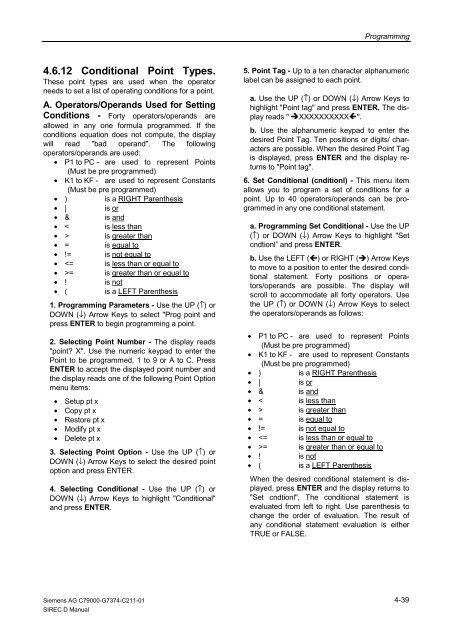SIREC D Display Recorder 7ND4000
SIREC D Display Recorder 7ND4000
SIREC D Display Recorder 7ND4000
Erfolgreiche ePaper selbst erstellen
Machen Sie aus Ihren PDF Publikationen ein blätterbares Flipbook mit unserer einzigartigen Google optimierten e-Paper Software.
4.6.12 Conditional Point Types.<br />
These point types are used when the operator<br />
needs to set a list of operating conditions for a point.<br />
A. Operators/Operands Used for Setting<br />
Conditions - Forty operators/operands are<br />
allowed in any one formula programmed. If the<br />
conditions equation does not compute, the display<br />
will read "bad operand". The following<br />
operators/operands are used:<br />
• P1 to PC - are used to represent Points<br />
(Must be pre programmed)<br />
• K1 to KF - are used to represent Constants<br />
(Must be pre programmed)<br />
• ) is a RIGHT Parenthesis<br />
• | is or<br />
• & is and<br />
• < is less than<br />
• > is greater than<br />
• = is equal to<br />
• != is not equal to<br />
• = is greater than or equal to<br />
• ! is not<br />
• ( is a LEFT Parenthesis<br />
1. Programming Parameters - Use the UP (↑) or<br />
DOWN (↓) Arrow Keys to select "Prog point and<br />
press ENTER to begin programming a point.<br />
2. Selecting Point Number - The display reads<br />
"point? X". Use the numeric keypad to enter the<br />
Point to be programmed, 1 to 9 or A to C. Press<br />
ENTER to accept the displayed point number and<br />
the display reads one of the following Point Option<br />
menu items:<br />
• Setup pt x<br />
• Copy pt x<br />
• Restore pt x<br />
• Modify pt x<br />
• Delete pt x<br />
3. Selecting Point Option - Use the UP (↑) or<br />
DOWN (↓) Arrow Keys to select the desired point<br />
option and press ENTER.<br />
4. Selecting Conditional - Use the UP (↑) or<br />
DOWN (↓) Arrow Keys to highlight "Conditional"<br />
and press ENTER.<br />
Siemens AG C79000-G7374-C211-01<br />
<strong>SIREC</strong> D Manual<br />
Programming<br />
5. Point Tag - Up to a ten character alphanumeric<br />
label can be assigned to each point.<br />
a. Use the UP (↑) or DOWN (↓) Arrow Keys to<br />
highlight "Point tag" and press ENTER. The display<br />
reads " �XXXXXXXXXX�".<br />
b. Use the alphanumeric keypad to enter the<br />
desired Point Tag. Ten positions or digits/ characters<br />
are possible. When the desired Point Tag<br />
is displayed, press ENTER and the display returns<br />
to "Point tag".<br />
6. Set Conditional (cnditionl) - This menu item<br />
allows you to program a set of conditions for a<br />
point. Up to 40 operators/operands can be programmed<br />
in any one conditional statement.<br />
a. Programming Set Conditional - Use the UP<br />
(↑) or DOWN (↓) Arrow Keys to highlight "Set<br />
cndtionl” and press ENTER.<br />
b. Use the LEFT (�) or RIGHT (�) Arrow Keys<br />
to move to a position to enter the desired conditional<br />
statement. Forty positions or operators/operands<br />
are possible. The display will<br />
scroll to accommodate all forty operators. Use<br />
the UP (↑) or DOWN (↓) Arrow Keys to select<br />
the operators/operands as follows:<br />
• P1 to PC - are used to represent Points<br />
(Must be pre programmed)<br />
• K1 to KF - are used to represent Constants<br />
(Must be pre programmed)<br />
• ) is a RIGHT Parenthesis<br />
• | is or<br />
• & is and<br />
• < is less than<br />
• > is greater than<br />
• = is equal to<br />
• != is not equal to<br />
• = is greater than or equal to<br />
• ! is not<br />
• ( is a LEFT Parenthesis<br />
When the desired conditional statement is displayed,<br />
press ENTER and the display returns to<br />
"Set cndtionl". The conditional statement is<br />
evaluated from left to right. Use parenthesis to<br />
change the order of evaluation. The result of<br />
any conditional statement evaluation is either<br />
TRUE or FALSE.<br />
4-39