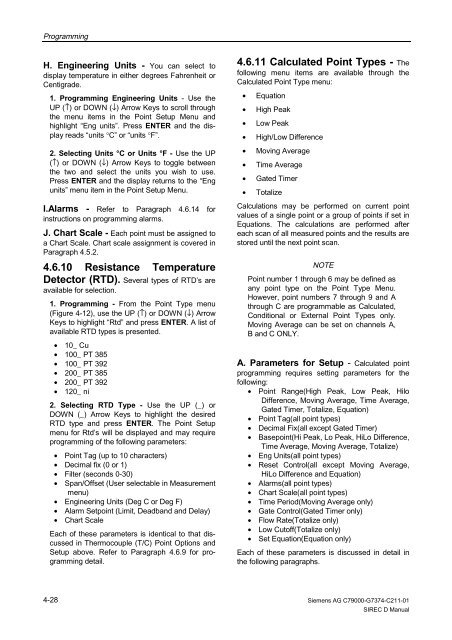SIREC D Display Recorder 7ND4000
SIREC D Display Recorder 7ND4000
SIREC D Display Recorder 7ND4000
Erfolgreiche ePaper selbst erstellen
Machen Sie aus Ihren PDF Publikationen ein blätterbares Flipbook mit unserer einzigartigen Google optimierten e-Paper Software.
Programming<br />
H. Engineering Units - You can select to<br />
display temperature in either degrees Fahrenheit or<br />
Centigrade.<br />
1. Programming Engineering Units - Use the<br />
UP (↑) or DOWN (↓) Arrow Keys to scroll through<br />
the menu items in the Point Setup Menu and<br />
highlight “Eng units”. Press ENTER and the display<br />
reads “units °C” or “units °F”.<br />
2. Selecting Units °C or Units °F - Use the UP<br />
(↑) or DOWN (↓) Arrow Keys to toggle between<br />
the two and select the units you wish to use.<br />
Press ENTER and the display returns to the “Eng<br />
units” menu item in the Point Setup Menu.<br />
I.Alarms - Refer to Paragraph 4.6.14 for<br />
instructions on programming alarms.<br />
J. Chart Scale - Each point must be assigned to<br />
a Chart Scale. Chart scale assignment is covered in<br />
Paragraph 4.5.2.<br />
4.6.10 Resistance Temperature<br />
Detector (RTD). Several types of RTD’s are<br />
available for selection.<br />
1. Programming - From the Point Type menu<br />
(Figure 4-12), use the UP (↑) or DOWN (↓) Arrow<br />
Keys to highlight “Rtd” and press ENTER. A list of<br />
available RTD types is presented.<br />
• 10_ Cu<br />
• 100_ PT 385<br />
• 100_ PT 392<br />
• 200_ PT 385<br />
• 200_ PT 392<br />
• 120_ ni<br />
2. Selecting RTD Type - Use the UP (_) or<br />
DOWN (_) Arrow Keys to highlight the desired<br />
RTD type and press ENTER. The Point Setup<br />
menu for Rtd’s will be displayed and may require<br />
programming of the following parameters:<br />
• Point Tag (up to 10 characters)<br />
• Decimal fix (0 or 1)<br />
• Filter (seconds 0-30)<br />
• Span/Offset (User selectable in Measurement<br />
menu)<br />
• Engineering Units (Deg C or Deg F)<br />
• Alarm Setpoint (Limit, Deadband and Delay)<br />
• Chart Scale<br />
Each of these parameters is identical to that discussed<br />
in Thermocouple (T/C) Point Options and<br />
Setup above. Refer to Paragraph 4.6.9 for programming<br />
detail.<br />
4-28<br />
4.6.11 Calculated Point Types - The<br />
following menu items are available through the<br />
Calculated Point Type menu:<br />
• Equation<br />
• High Peak<br />
• Low Peak<br />
• High/Low Difference<br />
• Moving Average<br />
• Time Average<br />
• Gated Timer<br />
• Totalize<br />
Calculations may be performed on current point<br />
values of a single point or a group of points if set in<br />
Equations. The calculations are performed after<br />
each scan of all measured points and the results are<br />
stored until the next point scan.<br />
NOTE<br />
Point number 1 through 6 may be defined as<br />
any point type on the Point Type Menu.<br />
However, point numbers 7 through 9 and A<br />
through C are programmable as Calculated,<br />
Conditional or External Point Types only.<br />
Moving Average can be set on channels A,<br />
B and C ONLY.<br />
A. Parameters for Setup - Calculated point<br />
programming requires setting parameters for the<br />
following:<br />
• Point Range(High Peak, Low Peak, Hilo<br />
Difference, Moving Average, Time Average,<br />
Gated Timer, Totalize, Equation)<br />
• Point Tag(all point types)<br />
• Decimal Fix(all except Gated Timer)<br />
• Basepoint(Hi Peak, Lo Peak, HiLo Difference,<br />
Time Average, Moving Average, Totalize)<br />
• Eng Units(all point types)<br />
• Reset Control(all except Moving Average,<br />
HiLo Difference and Equation)<br />
• Alarms(all point types)<br />
• Chart Scale(all point types)<br />
• Time Period(Moving Average only)<br />
• Gate Control(Gated Timer only)<br />
• Flow Rate(Totalize only)<br />
• Low Cutoff(Totalize only)<br />
• Set Equation(Equation only)<br />
Each of these parameters is discussed in detail in<br />
the following paragraphs.<br />
Siemens AG C79000-G7374-C211-01<br />
<strong>SIREC</strong> D Manual