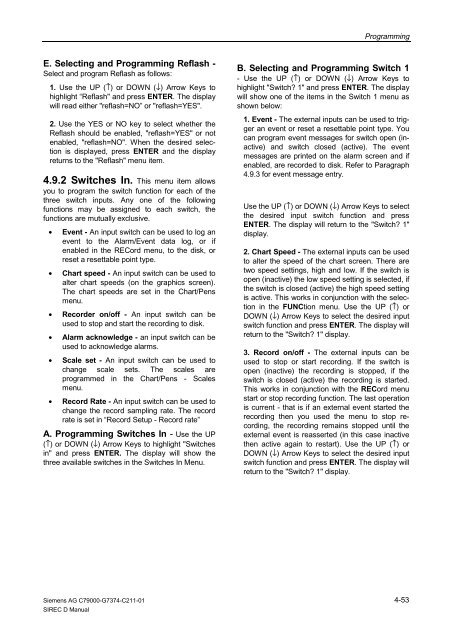SIREC D Display Recorder 7ND4000
SIREC D Display Recorder 7ND4000
SIREC D Display Recorder 7ND4000
Erfolgreiche ePaper selbst erstellen
Machen Sie aus Ihren PDF Publikationen ein blätterbares Flipbook mit unserer einzigartigen Google optimierten e-Paper Software.
E. Selecting and Programming Reflash -<br />
Select and program Reflash as follows:<br />
1. Use the UP (↑) or DOWN (↓) Arrow Keys to<br />
highlight “Reflash" and press ENTER. The display<br />
will read either "reflash=NO” or "reflash=YES".<br />
2. Use the YES or NO key to select whether the<br />
Reflash should be enabled, "reflash=YES" or not<br />
enabled, "reflash=NO". When the desired selection<br />
is displayed, press ENTER and the display<br />
returns to the "Reflash" menu item.<br />
4.9.2 Switches In. This menu item allows<br />
you to program the switch function for each of the<br />
three switch inputs. Any one of the following<br />
functions may be assigned to each switch, the<br />
functions are mutually exclusive.<br />
• Event - An input switch can be used to log an<br />
event to the Alarm/Event data log, or if<br />
enabled in the RECord menu, to the disk, or<br />
reset a resettable point type.<br />
• Chart speed - An input switch can be used to<br />
alter chart speeds (on the graphics screen).<br />
The chart speeds are set in the Chart/Pens<br />
menu.<br />
• <strong>Recorder</strong> on/off - An input switch can be<br />
used to stop and start the recording to disk.<br />
• Alarm acknowledge - an input switch can be<br />
used to acknowledge alarms.<br />
• Scale set - An input switch can be used to<br />
change scale sets. The scales are<br />
•<br />
programmed in the Chart/Pens - Scales<br />
menu.<br />
Record Rate - An input switch can be used to<br />
change the record sampling rate. The record<br />
rate is set in “Record Setup - Record rate”<br />
A. Programming Switches In - Use the UP<br />
(↑) or DOWN (↓) Arrow Keys to highlight "Switches<br />
in" and press ENTER. The display will show the<br />
three available switches in the Switches In Menu.<br />
Siemens AG C79000-G7374-C211-01<br />
<strong>SIREC</strong> D Manual<br />
Programming<br />
B. Selecting and Programming Switch 1<br />
- Use the UP (↑) or DOWN (↓) Arrow Keys to<br />
highlight "Switch? 1" and press ENTER. The display<br />
will show one of the items in the Switch 1 menu as<br />
shown below:<br />
1. Event - The external inputs can be used to trigger<br />
an event or reset a resettable point type. You<br />
can program event messages for switch open (inactive)<br />
and switch closed (active). The event<br />
messages are printed on the alarm screen and if<br />
enabled, are recorded to disk. Refer to Paragraph<br />
4.9.3 for event message entry.<br />
Use the UP (↑) or DOWN (↓) Arrow Keys to select<br />
the desired input switch function and press<br />
ENTER. The display will return to the "Switch? 1"<br />
display.<br />
2. Chart Speed - The external inputs can be used<br />
to alter the speed of the chart screen. There are<br />
two speed settings, high and low. If the switch is<br />
open (inactive) the low speed setting is selected, if<br />
the switch is closed (active) the high speed setting<br />
is active. This works in conjunction with the selection<br />
in the FUNCtion menu. Use the UP (↑) or<br />
DOWN (↓) Arrow Keys to select the desired input<br />
switch function and press ENTER. The display will<br />
return to the "Switch? 1" display.<br />
3. Record on/off - The external inputs can be<br />
used to stop or start recording. If the switch is<br />
open (inactive) the recording is stopped, if the<br />
switch is closed (active) the recording is started.<br />
This works in conjunction with the RECord menu<br />
start or stop recording function. The last operation<br />
is current - that is if an external event started the<br />
recording then you used the menu to stop recording,<br />
the recording remains stopped until the<br />
external event is reasserted (in this case inactive<br />
then active again to restart). Use the UP (↑) or<br />
DOWN (↓) Arrow Keys to select the desired input<br />
switch function and press ENTER. The display will<br />
return to the "Switch? 1" display.<br />
4-53