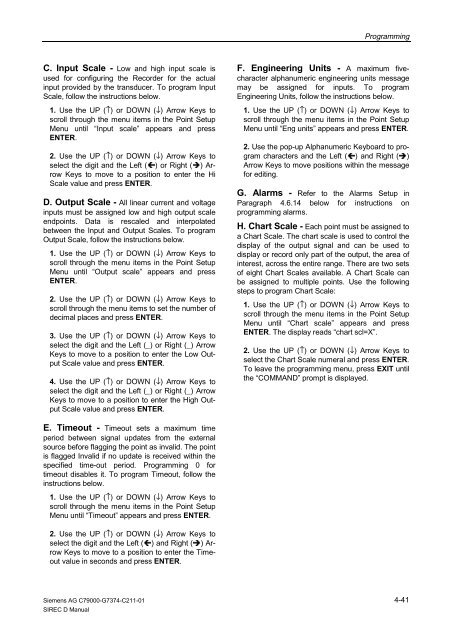SIREC D Display Recorder 7ND4000
SIREC D Display Recorder 7ND4000
SIREC D Display Recorder 7ND4000
Erfolgreiche ePaper selbst erstellen
Machen Sie aus Ihren PDF Publikationen ein blätterbares Flipbook mit unserer einzigartigen Google optimierten e-Paper Software.
C. Input Scale - Low and high input scale is<br />
used for configuring the <strong>Recorder</strong> for the actual<br />
input provided by the transducer. To program Input<br />
Scale, follow the instructions below.<br />
1. Use the UP (↑) or DOWN (↓) Arrow Keys to<br />
scroll through the menu items in the Point Setup<br />
Menu until “Input scale” appears and press<br />
ENTER.<br />
2. Use the UP (↑) or DOWN (↓) Arrow Keys to<br />
select the digit and the Left (�) or Right (�) Arrow<br />
Keys to move to a position to enter the Hi<br />
Scale value and press ENTER.<br />
D. Output Scale - All linear current and voltage<br />
inputs must be assigned low and high output scale<br />
endpoints. Data is rescaled and interpolated<br />
between the Input and Output Scales. To program<br />
Output Scale, follow the instructions below.<br />
1. Use the UP (↑) or DOWN (↓) Arrow Keys to<br />
scroll through the menu items in the Point Setup<br />
Menu until “Output scale” appears and press<br />
ENTER.<br />
2. Use the UP (↑) or DOWN (↓) Arrow Keys to<br />
scroll through the menu items to set the number of<br />
decimal places and press ENTER.<br />
3. Use the UP (↑) or DOWN (↓) Arrow Keys to<br />
select the digit and the Left (_) or Right (_) Arrow<br />
Keys to move to a position to enter the Low Output<br />
Scale value and press ENTER.<br />
4. Use the UP (↑) or DOWN (↓) Arrow Keys to<br />
select the digit and the Left (_) or Right (_) Arrow<br />
Keys to move to a position to enter the High Output<br />
Scale value and press ENTER.<br />
E. Timeout - Timeout sets a maximum time<br />
period between signal updates from the external<br />
source before flagging the point as invalid. The point<br />
is flagged Invalid if no update is received within the<br />
specified time-out period. Programming 0 for<br />
timeout disables it. To program Timeout, follow the<br />
instructions below.<br />
1. Use the UP (↑) or DOWN (↓) Arrow Keys to<br />
scroll through the menu items in the Point Setup<br />
Menu until “Timeout” appears and press ENTER.<br />
2. Use the UP (↑) or DOWN (↓) Arrow Keys to<br />
select the digit and the Left (�) and Right (�) Arrow<br />
Keys to move to a position to enter the Timeout<br />
value in seconds and press ENTER.<br />
Siemens AG C79000-G7374-C211-01<br />
<strong>SIREC</strong> D Manual<br />
Programming<br />
F. Engineering Units - A maximum fivecharacter<br />
alphanumeric engineering units message<br />
may be assigned for inputs. To program<br />
Engineering Units, follow the instructions below.<br />
1. Use the UP (↑) or DOWN (↓) Arrow Keys to<br />
scroll through the menu items in the Point Setup<br />
Menu until “Eng units” appears and press ENTER.<br />
2. Use the pop-up Alphanumeric Keyboard to program<br />
characters and the Left (�) and Right (�)<br />
Arrow Keys to move positions within the message<br />
for editing.<br />
G. Alarms - Refer to the Alarms Setup in<br />
Paragraph 4.6.14 below for instructions on<br />
programming alarms.<br />
H. Chart Scale - Each point must be assigned to<br />
a Chart Scale. The chart scale is used to control the<br />
display of the output signal and can be used to<br />
display or record only part of the output, the area of<br />
interest, across the entire range. There are two sets<br />
of eight Chart Scales available. A Chart Scale can<br />
be assigned to multiple points. Use the following<br />
steps to program Chart Scale:<br />
1. Use the UP (↑) or DOWN (↓) Arrow Keys to<br />
scroll through the menu items in the Point Setup<br />
Menu until “Chart scale” appears and press<br />
ENTER. The display reads “chart scl=X”.<br />
2. Use the UP (↑) or DOWN (↓) Arrow Keys to<br />
select the Chart Scale numeral and press ENTER.<br />
To leave the programming menu, press EXIT until<br />
the “COMMAND” prompt is displayed.<br />
4-41