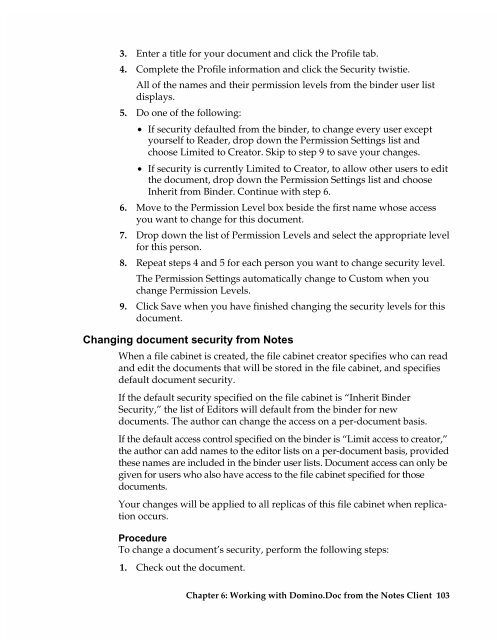Chapter 7 Working with Domino.Doc from a Browser - Lotus ...
Chapter 7 Working with Domino.Doc from a Browser - Lotus ...
Chapter 7 Working with Domino.Doc from a Browser - Lotus ...
Create successful ePaper yourself
Turn your PDF publications into a flip-book with our unique Google optimized e-Paper software.
3. Enter a title for your document and click the Profile tab.<br />
4. Complete the Profile information and click the Security twistie.<br />
All of the names and their permission levels <strong>from</strong> the binder user list<br />
displays.<br />
5. Do one of the following:<br />
• If security defaulted <strong>from</strong> the binder, to change every user except<br />
yourself to Reader, drop down the Permission Settings list and<br />
choose Limited to Creator. Skip to step 9 to save your changes.<br />
• If security is currently Limited to Creator, to allow other users to edit<br />
the document, drop down the Permission Settings list and choose<br />
Inherit <strong>from</strong> Binder. Continue <strong>with</strong> step 6.<br />
6. Move to the Permission Level box beside the first name whose access<br />
you want to change for this document.<br />
7. Drop down the list of Permission Levels and select the appropriate level<br />
for this person.<br />
8. Repeat steps 4 and 5 for each person you want to change security level.<br />
The Permission Settings automatically change to Custom when you<br />
change Permission Levels.<br />
9. Click Save when you have finished changing the security levels for this<br />
document.<br />
Changing document security <strong>from</strong> Notes<br />
When a file cabinet is created, the file cabinet creator specifies who can read<br />
and edit the documents that will be stored in the file cabinet, and specifies<br />
default document security.<br />
If the default security specified on the file cabinet is “Inherit Binder<br />
Security,” the list of Editors will default <strong>from</strong> the binder for new<br />
documents. The author can change the access on a per-document basis.<br />
If the default access control specified on the binder is “Limit access to creator,”<br />
the author can add names to the editor lists on a per-document basis, provided<br />
these names are included in the binder user lists. <strong>Doc</strong>ument access can only be<br />
given for users who also have access to the file cabinet specified for those<br />
documents.<br />
Your changes will be applied to all replicas of this file cabinet when replication<br />
occurs.<br />
Procedure<br />
To change a document’s security, perform the following steps:<br />
1. Check out the document.<br />
<strong>Chapter</strong> 6: <strong>Working</strong> <strong>with</strong> <strong>Domino</strong>.<strong>Doc</strong> <strong>from</strong> the Notes Client 103