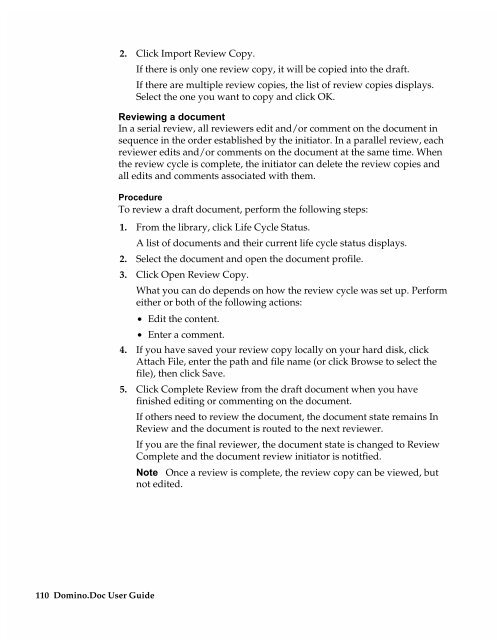Chapter 7 Working with Domino.Doc from a Browser - Lotus ...
Chapter 7 Working with Domino.Doc from a Browser - Lotus ...
Chapter 7 Working with Domino.Doc from a Browser - Lotus ...
You also want an ePaper? Increase the reach of your titles
YUMPU automatically turns print PDFs into web optimized ePapers that Google loves.
110 <strong>Domino</strong>.<strong>Doc</strong> User Guide<br />
2. Click Import Review Copy.<br />
If there is only one review copy, it will be copied into the draft.<br />
If there are multiple review copies, the list of review copies displays.<br />
Select the one you want to copy and click OK.<br />
Reviewing a document<br />
In a serial review, all reviewers edit and/or comment on the document in<br />
sequence in the order established by the initiator. In a parallel review, each<br />
reviewer edits and/or comments on the document at the same time. When<br />
the review cycle is complete, the initiator can delete the review copies and<br />
all edits and comments associated <strong>with</strong> them.<br />
Procedure<br />
To review a draft document, perform the following steps:<br />
1. From the library, click Life Cycle Status.<br />
A list of documents and their current life cycle status displays.<br />
2. Select the document and open the document profile.<br />
3. Click Open Review Copy.<br />
What you can do depends on how the review cycle was set up. Perform<br />
either or both of the following actions:<br />
• Edit the content.<br />
• Enter a comment.<br />
4. If you have saved your review copy locally on your hard disk, click<br />
Attach File, enter the path and file name (or click Browse to select the<br />
file), then click Save.<br />
5. Click Complete Review <strong>from</strong> the draft document when you have<br />
finished editing or commenting on the document.<br />
If others need to review the document, the document state remains In<br />
Review and the document is routed to the next reviewer.<br />
If you are the final reviewer, the document state is changed to Review<br />
Complete and the document review initiator is notitfied.<br />
Note Once a review is complete, the review copy can be viewed, but<br />
not edited.