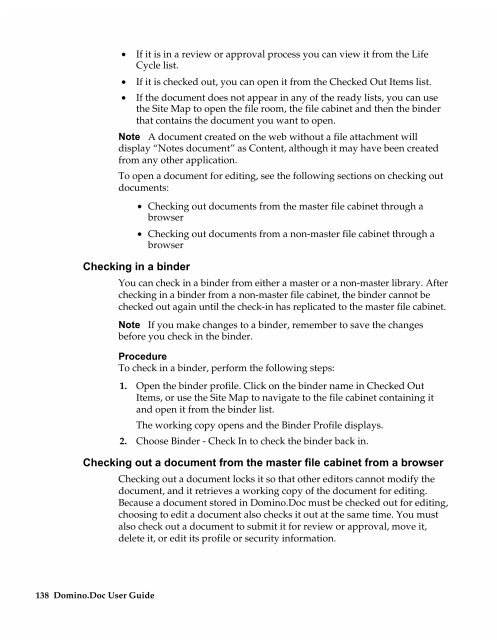Chapter 7 Working with Domino.Doc from a Browser - Lotus ...
Chapter 7 Working with Domino.Doc from a Browser - Lotus ...
Chapter 7 Working with Domino.Doc from a Browser - Lotus ...
You also want an ePaper? Increase the reach of your titles
YUMPU automatically turns print PDFs into web optimized ePapers that Google loves.
• If it is in a review or approval process you can view it <strong>from</strong> the Life<br />
Cycle list.<br />
• If it is checked out, you can open it <strong>from</strong> the Checked Out Items list.<br />
• If the document does not appear in any of the ready lists, you can use<br />
the Site Map to open the file room, the file cabinet and then the binder<br />
that contains the document you want to open.<br />
Note A document created on the web <strong>with</strong>out a file attachment will<br />
display “Notes document” as Content, although it may have been created<br />
<strong>from</strong> any other application.<br />
To open a document for editing, see the following sections on checking out<br />
documents:<br />
• Checking out documents <strong>from</strong> the master file cabinet through a<br />
browser<br />
• Checking out documents <strong>from</strong> a non-master file cabinet through a<br />
browser<br />
Checking in a binder<br />
You can check in a binder <strong>from</strong> either a master or a non-master library. After<br />
checking in a binder <strong>from</strong> a non-master file cabinet, the binder cannot be<br />
checked out again until the check-in has replicated to the master file cabinet.<br />
Note If you make changes to a binder, remember to save the changes<br />
before you check in the binder.<br />
Procedure<br />
To check in a binder, perform the following steps:<br />
1. Open the binder profile. Click on the binder name in Checked Out<br />
Items, or use the Site Map to navigate to the file cabinet containing it<br />
and open it <strong>from</strong> the binder list.<br />
The working copy opens and the Binder Profile displays.<br />
2. Choose Binder - Check In to check the binder back in.<br />
Checking out a document <strong>from</strong> the master file cabinet <strong>from</strong> a browser<br />
138 <strong>Domino</strong>.<strong>Doc</strong> User Guide<br />
Checking out a document locks it so that other editors cannot modify the<br />
document, and it retrieves a working copy of the document for editing.<br />
Because a document stored in <strong>Domino</strong>.<strong>Doc</strong> must be checked out for editing,<br />
choosing to edit a document also checks it out at the same time. You must<br />
also check out a document to submit it for review or approval, move it,<br />
delete it, or edit its profile or security information.