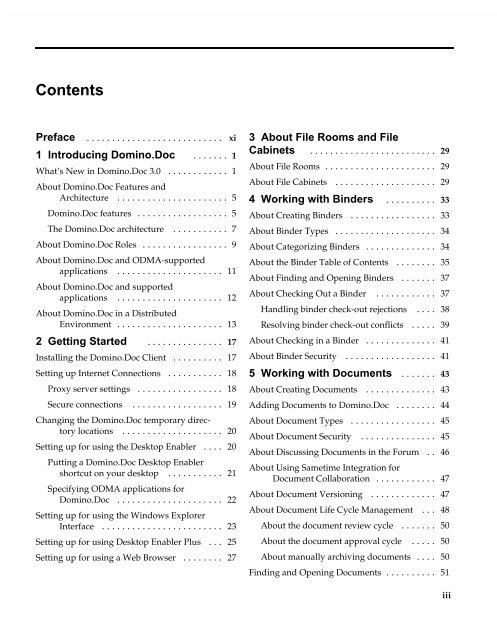Chapter 7 Working with Domino.Doc from a Browser - Lotus ...
Chapter 7 Working with Domino.Doc from a Browser - Lotus ...
Chapter 7 Working with Domino.Doc from a Browser - Lotus ...
Create successful ePaper yourself
Turn your PDF publications into a flip-book with our unique Google optimized e-Paper software.
Contents<br />
Preface ...........................<br />
1 Introducing <strong>Domino</strong>.<strong>Doc</strong> .......<br />
What’s New in <strong>Domino</strong>.<strong>Doc</strong> 3.0 ............<br />
About <strong>Domino</strong>.<strong>Doc</strong> Features and<br />
Architecture ......................<br />
<strong>Domino</strong>.<strong>Doc</strong> features ..................<br />
The <strong>Domino</strong>.<strong>Doc</strong> architecture ...........<br />
About <strong>Domino</strong>.<strong>Doc</strong> Roles .................<br />
About <strong>Domino</strong>.<strong>Doc</strong> and ODMA-supported<br />
applications .....................<br />
About <strong>Domino</strong>.<strong>Doc</strong> and supported<br />
applications .....................<br />
About <strong>Domino</strong>.<strong>Doc</strong> in a Distributed<br />
Environment .....................<br />
2 Getting Started ...............<br />
Installing the <strong>Domino</strong>.<strong>Doc</strong> Client ..........<br />
Setting up Internet Connections ...........<br />
Proxy server settings .................<br />
Secure connections ..................<br />
Changing the <strong>Domino</strong>.<strong>Doc</strong> temporary directory<br />
locations ....................<br />
Setting up for using the Desktop Enabler ....<br />
Putting a <strong>Domino</strong>.<strong>Doc</strong> Desktop Enabler<br />
shortcut on your desktop ...........<br />
Specifying ODMA applications for<br />
<strong>Domino</strong>.<strong>Doc</strong> .....................<br />
Setting up for using the Windows Explorer<br />
Interface ........................<br />
Setting up for using Desktop Enabler Plus ...<br />
Setting up for using a Web <strong>Browser</strong> ........ 27<br />
xi<br />
1<br />
1<br />
5<br />
5<br />
7<br />
9<br />
11<br />
12<br />
13<br />
17<br />
17<br />
18<br />
18<br />
19<br />
20<br />
20<br />
21<br />
22<br />
23<br />
25<br />
3 About File Rooms and File<br />
Cabinets .........................<br />
About File Rooms ......................<br />
About File Cabinets ....................<br />
4 <strong>Working</strong> <strong>with</strong> Binders ..........<br />
About Creating Binders .................<br />
About Binder Types ....................<br />
About Categorizing Binders ..............<br />
About the Binder Table of Contents ........<br />
About Finding and Opening Binders .......<br />
About Checking Out a Binder ............<br />
Handling binder check-out rejections ....<br />
Resolving binder check-out conflicts .....<br />
About Checking in a Binder ..............<br />
About Binder Security ..................<br />
5 <strong>Working</strong> <strong>with</strong> <strong>Doc</strong>uments .......<br />
About Creating <strong>Doc</strong>uments ..............<br />
Adding <strong>Doc</strong>uments to <strong>Domino</strong>.<strong>Doc</strong> ........<br />
About <strong>Doc</strong>ument Types .................<br />
About <strong>Doc</strong>ument Security ...............<br />
About Discussing <strong>Doc</strong>uments in the Forum ..<br />
About Using Sametime Integration for<br />
<strong>Doc</strong>ument Collaboration ............<br />
About <strong>Doc</strong>ument Versioning .............<br />
About <strong>Doc</strong>ument Life Cycle Management ...<br />
About the document review cycle .......<br />
About the document approval cycle .....<br />
About manually archiving documents ....<br />
Finding and Opening <strong>Doc</strong>uments ..........<br />
29<br />
29<br />
29<br />
33<br />
33<br />
34<br />
34<br />
35<br />
37<br />
37<br />
38<br />
39<br />
41<br />
41<br />
43<br />
43<br />
44<br />
45<br />
45<br />
46<br />
47<br />
47<br />
48<br />
50<br />
50<br />
50<br />
51<br />
iii