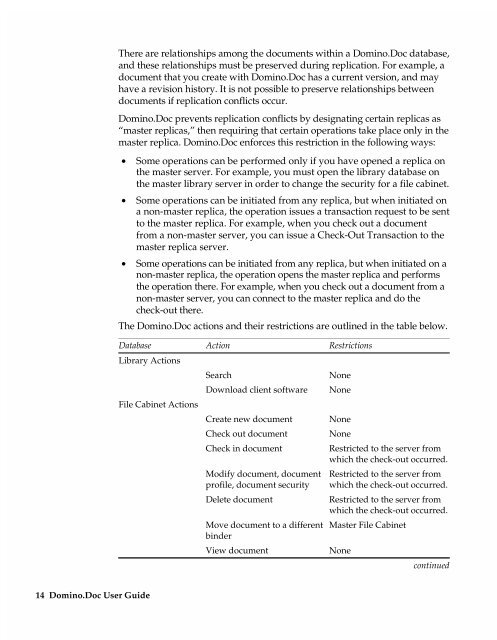Chapter 7 Working with Domino.Doc from a Browser - Lotus ...
Chapter 7 Working with Domino.Doc from a Browser - Lotus ...
Chapter 7 Working with Domino.Doc from a Browser - Lotus ...
You also want an ePaper? Increase the reach of your titles
YUMPU automatically turns print PDFs into web optimized ePapers that Google loves.
There are relationships among the documents <strong>with</strong>in a <strong>Domino</strong>.<strong>Doc</strong> database,<br />
and these relationships must be preserved during replication. For example, a<br />
document that you create <strong>with</strong> <strong>Domino</strong>.<strong>Doc</strong> has a current version, and may<br />
have a revision history. It is not possible to preserve relationships between<br />
documents if replication conflicts occur.<br />
<strong>Domino</strong>.<strong>Doc</strong> prevents replication conflicts by designating certain replicas as<br />
“master replicas,” then requiring that certain operations take place only in the<br />
master replica. <strong>Domino</strong>.<strong>Doc</strong> enforces this restriction in the following ways:<br />
• Some operations can be performed only if you have opened a replica on<br />
the master server. For example, you must open the library database on<br />
the master library server in order to change the security for a file cabinet.<br />
• Some operations can be initiated <strong>from</strong> any replica, but when initiated on<br />
a non-master replica, the operation issues a transaction request to be sent<br />
to the master replica. For example, when you check out a document<br />
<strong>from</strong> a non-master server, you can issue a Check-Out Transaction to the<br />
master replica server.<br />
• Some operations can be initiated <strong>from</strong> any replica, but when initiated on a<br />
non-master replica, the operation opens the master replica and performs<br />
the operation there. For example, when you check out a document <strong>from</strong> a<br />
non-master server, you can connect to the master replica and do the<br />
check-out there.<br />
The <strong>Domino</strong>.<strong>Doc</strong> actions and their restrictions are outlined in the table below.<br />
Database<br />
Library Actions<br />
14 <strong>Domino</strong>.<strong>Doc</strong> User Guide<br />
File Cabinet Actions<br />
Action<br />
Search<br />
Download client software<br />
Create new document<br />
Check out document<br />
Check in document<br />
Modify document, document<br />
profile, document security<br />
Delete document<br />
Move document to a different<br />
binder<br />
View document<br />
Restrictions<br />
None<br />
None<br />
None<br />
None<br />
Restricted to the server <strong>from</strong><br />
which the check-out occurred.<br />
Restricted to the server <strong>from</strong><br />
which the check-out occurred.<br />
Restricted to the server <strong>from</strong><br />
which the check-out occurred.<br />
Master File Cabinet<br />
None<br />
continued