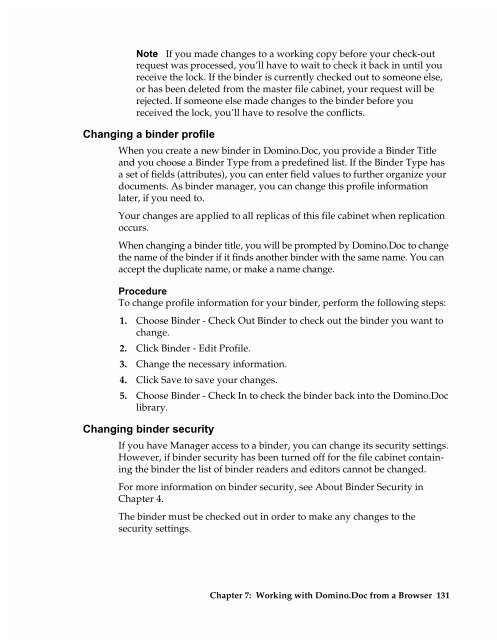Chapter 7 Working with Domino.Doc from a Browser - Lotus ...
Chapter 7 Working with Domino.Doc from a Browser - Lotus ...
Chapter 7 Working with Domino.Doc from a Browser - Lotus ...
You also want an ePaper? Increase the reach of your titles
YUMPU automatically turns print PDFs into web optimized ePapers that Google loves.
Note If you made changes to a working copy before your check-out<br />
request was processed, you’ll have to wait to check it back in until you<br />
receive the lock. If the binder is currently checked out to someone else,<br />
or has been deleted <strong>from</strong> the master file cabinet, your request will be<br />
rejected. If someone else made changes to the binder before you<br />
received the lock, you’ll have to resolve the conflicts.<br />
Changing a binder profile<br />
When you create a new binder in <strong>Domino</strong>.<strong>Doc</strong>, you provide a Binder Title<br />
and you choose a Binder Type <strong>from</strong> a predefined list. If the Binder Type has<br />
a set of fields (attributes), you can enter field values to further organize your<br />
documents. As binder manager, you can change this profile information<br />
later, if you need to.<br />
Your changes are applied to all replicas of this file cabinet when replication<br />
occurs.<br />
When changing a binder title, you will be prompted by <strong>Domino</strong>.<strong>Doc</strong> to change<br />
the name of the binder if it finds another binder <strong>with</strong> the same name. You can<br />
accept the duplicate name, or make a name change.<br />
Procedure<br />
To change profile information for your binder, perform the following steps:<br />
1. Choose Binder - Check Out Binder to check out the binder you want to<br />
change.<br />
2. Click Binder - Edit Profile.<br />
3. Change the necessary information.<br />
4. Click Save to save your changes.<br />
5. Choose Binder - Check In to check the binder back into the <strong>Domino</strong>.<strong>Doc</strong><br />
library.<br />
Changing binder security<br />
If you have Manager access to a binder, you can change its security settings.<br />
However, if binder security has been turned off for the file cabinet containing<br />
the binder the list of binder readers and editors cannot be changed.<br />
For more information on binder security, see About Binder Security in<br />
<strong>Chapter</strong> 4.<br />
The binder must be checked out in order to make any changes to the<br />
security settings.<br />
<strong>Chapter</strong> 7: <strong>Working</strong> <strong>with</strong> <strong>Domino</strong>.<strong>Doc</strong> <strong>from</strong> a <strong>Browser</strong> 131