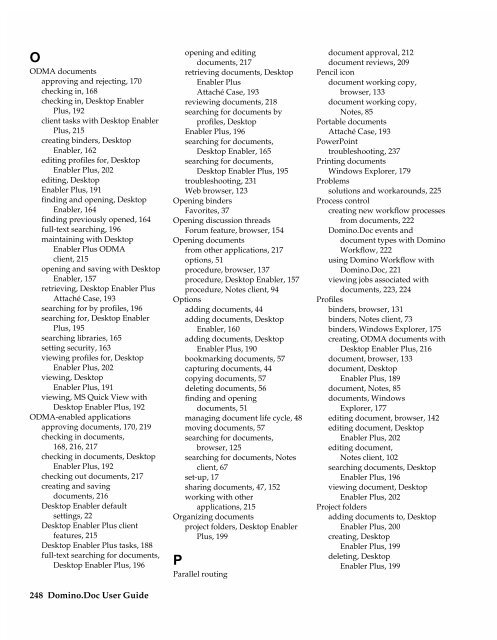Chapter 7 Working with Domino.Doc from a Browser - Lotus ...
Chapter 7 Working with Domino.Doc from a Browser - Lotus ...
Chapter 7 Working with Domino.Doc from a Browser - Lotus ...
You also want an ePaper? Increase the reach of your titles
YUMPU automatically turns print PDFs into web optimized ePapers that Google loves.
O<br />
ODMA documents<br />
approving and rejecting, 170<br />
checking in, 168<br />
checking in, Desktop Enabler<br />
Plus, 192<br />
client tasks <strong>with</strong> Desktop Enabler<br />
Plus, 215<br />
creating binders, Desktop<br />
Enabler, 162<br />
editing profiles for, Desktop<br />
Enabler Plus, 202<br />
editing, Desktop<br />
Enabler Plus, 191<br />
finding and opening, Desktop<br />
Enabler, 164<br />
finding previously opened, 164<br />
full-text searching, 196<br />
maintaining <strong>with</strong> Desktop<br />
Enabler Plus ODMA<br />
client, 215<br />
opening and saving <strong>with</strong> Desktop<br />
Enabler, 157<br />
retrieving, Desktop Enabler Plus<br />
Attaché Case, 193<br />
searching for by profiles, 196<br />
searching for, Desktop Enabler<br />
Plus, 195<br />
searching libraries, 165<br />
setting security, 163<br />
viewing profiles for, Desktop<br />
Enabler Plus, 202<br />
viewing, Desktop<br />
Enabler Plus, 191<br />
viewing, MS Quick View <strong>with</strong><br />
Desktop Enabler Plus, 192<br />
ODMA-enabled applications<br />
approving documents, 170, 219<br />
checking in documents,<br />
168, 216, 217<br />
checking in documents, Desktop<br />
Enabler Plus, 192<br />
checking out documents, 217<br />
creating and saving<br />
documents, 216<br />
Desktop Enabler default<br />
settings, 22<br />
Desktop Enabler Plus client<br />
features, 215<br />
Desktop Enabler Plus tasks, 188<br />
full-text searching for documents,<br />
Desktop Enabler Plus, 196<br />
248 <strong>Domino</strong>.<strong>Doc</strong> User Guide<br />
opening and editing<br />
documents, 217<br />
retrieving documents, Desktop<br />
Enabler Plus<br />
Attaché Case, 193<br />
reviewing documents, 218<br />
searching for documents by<br />
profiles, Desktop<br />
Enabler Plus, 196<br />
searching for documents,<br />
Desktop Enabler, 165<br />
searching for documents,<br />
Desktop Enabler Plus, 195<br />
troubleshooting, 231<br />
Web browser, 123<br />
Opening binders<br />
Favorites, 37<br />
Opening discussion threads<br />
Forum feature, browser, 154<br />
Opening documents<br />
<strong>from</strong> other applications, 217<br />
options, 51<br />
procedure, browser, 137<br />
procedure, Desktop Enabler, 157<br />
procedure, Notes client, 94<br />
Options<br />
adding documents, 44<br />
adding documents, Desktop<br />
Enabler, 160<br />
adding documents, Desktop<br />
Enabler Plus, 190<br />
bookmarking documents, 57<br />
capturing documents, 44<br />
copying documents, 57<br />
deleting documents, 56<br />
finding and opening<br />
documents, 51<br />
managing document life cycle, 48<br />
moving documents, 57<br />
searching for documents,<br />
browser, 125<br />
searching for documents, Notes<br />
client, 67<br />
set-up, 17<br />
sharing documents, 47, 152<br />
working <strong>with</strong> other<br />
applications, 215<br />
Organizing documents<br />
project folders, Desktop Enabler<br />
Plus, 199<br />
P<br />
Parallel routing<br />
document approval, 212<br />
document reviews, 209<br />
Pencil icon<br />
document working copy,<br />
browser, 133<br />
document working copy,<br />
Notes, 85<br />
Portable documents<br />
Attaché Case, 193<br />
PowerPoint<br />
troubleshooting, 237<br />
Printing documents<br />
Windows Explorer, 179<br />
Problems<br />
solutions and workarounds, 225<br />
Process control<br />
creating new workflow processes<br />
<strong>from</strong> documents, 222<br />
<strong>Domino</strong>.<strong>Doc</strong> events and<br />
document types <strong>with</strong> <strong>Domino</strong><br />
Workflow, 222<br />
using <strong>Domino</strong> Workflow <strong>with</strong><br />
<strong>Domino</strong>.<strong>Doc</strong>, 221<br />
viewing jobs associated <strong>with</strong><br />
documents, 223, 224<br />
Profiles<br />
binders, browser, 131<br />
binders, Notes client, 73<br />
binders, Windows Explorer, 175<br />
creating, ODMA documents <strong>with</strong><br />
Desktop Enabler Plus, 216<br />
document, browser, 133<br />
document, Desktop<br />
Enabler Plus, 189<br />
document, Notes, 85<br />
documents, Windows<br />
Explorer, 177<br />
editing document, browser, 142<br />
editing document, Desktop<br />
Enabler Plus, 202<br />
editing document,<br />
Notes client, 102<br />
searching documents, Desktop<br />
Enabler Plus, 196<br />
viewing document, Desktop<br />
Enabler Plus, 202<br />
Project folders<br />
adding documents to, Desktop<br />
Enabler Plus, 200<br />
creating, Desktop<br />
Enabler Plus, 199<br />
deleting, Desktop<br />
Enabler Plus, 199