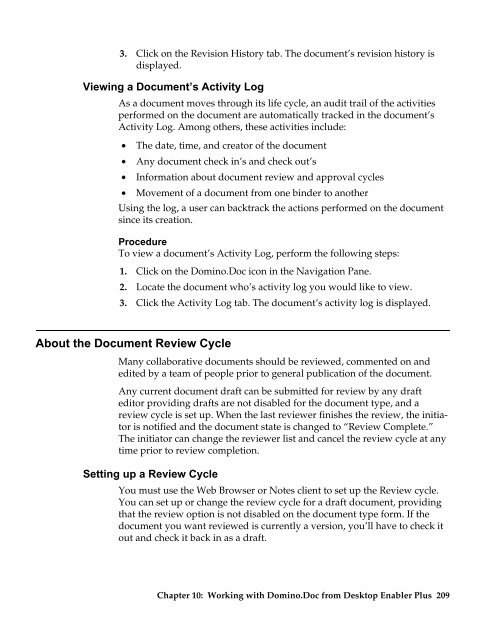Chapter 7 Working with Domino.Doc from a Browser - Lotus ...
Chapter 7 Working with Domino.Doc from a Browser - Lotus ...
Chapter 7 Working with Domino.Doc from a Browser - Lotus ...
You also want an ePaper? Increase the reach of your titles
YUMPU automatically turns print PDFs into web optimized ePapers that Google loves.
3. Click on the Revision History tab. The document’s revision history is<br />
displayed.<br />
Viewing a <strong>Doc</strong>ument’s Activity Log<br />
As a document moves through its life cycle, an audit trail of the activities<br />
performed on the document are automatically tracked in the document’s<br />
Activity Log. Among others, these activities include:<br />
• The date, time, and creator of the document<br />
• Any document check in’s and check out’s<br />
• Information about document review and approval cycles<br />
• Movement of a document <strong>from</strong> one binder to another<br />
Using the log, a user can backtrack the actions performed on the document<br />
since its creation.<br />
Procedure<br />
To view a document’s Activity Log, perform the following steps:<br />
1. Click on the <strong>Domino</strong>.<strong>Doc</strong> icon in the Navigation Pane.<br />
2. Locate the document who’s activity log you would like to view.<br />
3. Click the Activity Log tab. The document’s activity log is displayed.<br />
About the <strong>Doc</strong>ument Review Cycle<br />
Many collaborative documents should be reviewed, commented on and<br />
edited by a team of people prior to general publication of the document.<br />
Any current document draft can be submitted for review by any draft<br />
editor providing drafts are not disabled for the document type, and a<br />
review cycle is set up. When the last reviewer finishes the review, the initiator<br />
is notified and the document state is changed to “Review Complete.”<br />
The initiator can change the reviewer list and cancel the review cycle at any<br />
time prior to review completion.<br />
Setting up a Review Cycle<br />
You must use the Web <strong>Browser</strong> or Notes client to set up the Review cycle.<br />
You can set up or change the review cycle for a draft document, providing<br />
that the review option is not disabled on the document type form. If the<br />
document you want reviewed is currently a version, you’ll have to check it<br />
out and check it back in as a draft.<br />
<strong>Chapter</strong> 10: <strong>Working</strong> <strong>with</strong> <strong>Domino</strong>.<strong>Doc</strong> <strong>from</strong> Desktop Enabler Plus 209