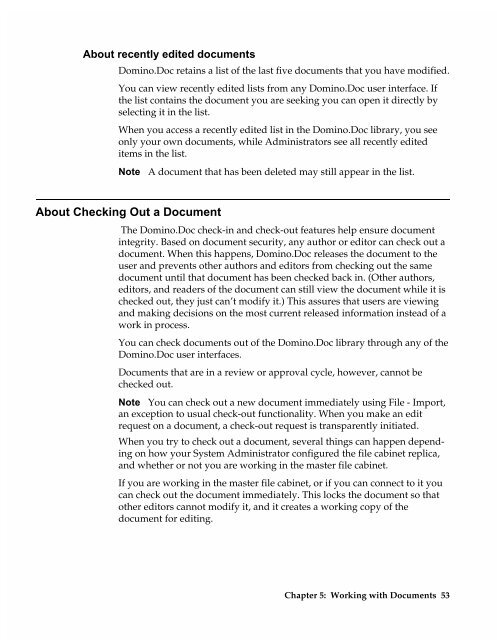Chapter 7 Working with Domino.Doc from a Browser - Lotus ...
Chapter 7 Working with Domino.Doc from a Browser - Lotus ...
Chapter 7 Working with Domino.Doc from a Browser - Lotus ...
You also want an ePaper? Increase the reach of your titles
YUMPU automatically turns print PDFs into web optimized ePapers that Google loves.
About recently edited documents<br />
<strong>Domino</strong>.<strong>Doc</strong> retains a list of the last five documents that you have modified.<br />
You can view recently edited lists <strong>from</strong> any <strong>Domino</strong>.<strong>Doc</strong> user interface. If<br />
the list contains the document you are seeking you can open it directly by<br />
selecting it in the list.<br />
When you access a recently edited list in the <strong>Domino</strong>.<strong>Doc</strong> library, you see<br />
only your own documents, while Administrators see all recently edited<br />
items in the list.<br />
Note A document that has been deleted may still appear in the list.<br />
About Checking Out a <strong>Doc</strong>ument<br />
The <strong>Domino</strong>.<strong>Doc</strong> check-in and check-out features help ensure document<br />
integrity. Based on document security, any author or editor can check out a<br />
document. When this happens, <strong>Domino</strong>.<strong>Doc</strong> releases the document to the<br />
user and prevents other authors and editors <strong>from</strong> checking out the same<br />
document until that document has been checked back in. (Other authors,<br />
editors, and readers of the document can still view the document while it is<br />
checked out, they just can’t modify it.) This assures that users are viewing<br />
and making decisions on the most current released information instead of a<br />
work in process.<br />
You can check documents out of the <strong>Domino</strong>.<strong>Doc</strong> library through any of the<br />
<strong>Domino</strong>.<strong>Doc</strong> user interfaces.<br />
<strong>Doc</strong>uments that are in a review or approval cycle, however, cannot be<br />
checked out.<br />
Note You can check out a new document immediately using File - Import,<br />
an exception to usual check-out functionality. When you make an edit<br />
request on a document, a check-out request is transparently initiated.<br />
When you try to check out a document, several things can happen depending<br />
on how your System Administrator configured the file cabinet replica,<br />
and whether or not you are working in the master file cabinet.<br />
If you are working in the master file cabinet, or if you can connect to it you<br />
can check out the document immediately. This locks the document so that<br />
other editors cannot modify it, and it creates a working copy of the<br />
document for editing.<br />
<strong>Chapter</strong> 5: <strong>Working</strong> <strong>with</strong> <strong>Doc</strong>uments 53