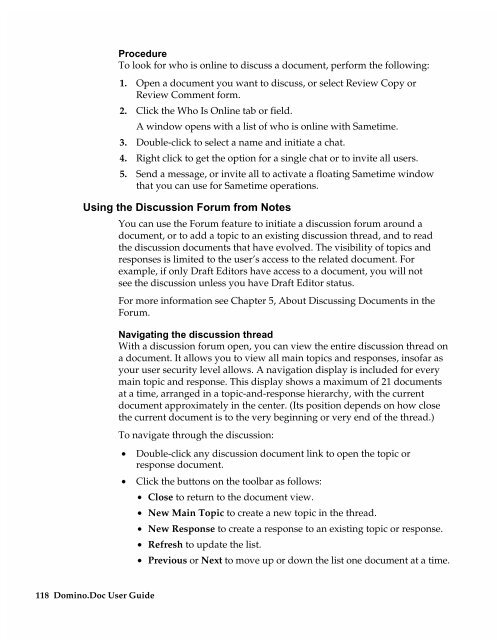Chapter 7 Working with Domino.Doc from a Browser - Lotus ...
Chapter 7 Working with Domino.Doc from a Browser - Lotus ...
Chapter 7 Working with Domino.Doc from a Browser - Lotus ...
Create successful ePaper yourself
Turn your PDF publications into a flip-book with our unique Google optimized e-Paper software.
Procedure<br />
To look for who is online to discuss a document, perform the following:<br />
1. Open a document you want to discuss, or select Review Copy or<br />
Review Comment form.<br />
2. Click the Who Is Online tab or field.<br />
A window opens <strong>with</strong> a list of who is online <strong>with</strong> Sametime.<br />
3. Double-click to select a name and initiate a chat.<br />
4. Right click to get the option for a single chat or to invite all users.<br />
5. Send a message, or invite all to activate a floating Sametime window<br />
that you can use for Sametime operations.<br />
Using the Discussion Forum <strong>from</strong> Notes<br />
You can use the Forum feature to initiate a discussion forum around a<br />
document, or to add a topic to an existing discussion thread, and to read<br />
the discussion documents that have evolved. The visibility of topics and<br />
responses is limited to the user’s access to the related document. For<br />
example, if only Draft Editors have access to a document, you will not<br />
see the discussion unless you have Draft Editor status.<br />
For more information see <strong>Chapter</strong> 5, About Discussing <strong>Doc</strong>uments in the<br />
Forum.<br />
118 <strong>Domino</strong>.<strong>Doc</strong> User Guide<br />
Navigating the discussion thread<br />
With a discussion forum open, you can view the entire discussion thread on<br />
a document. It allows you to view all main topics and responses, insofar as<br />
your user security level allows. A navigation display is included for every<br />
main topic and response. This display shows a maximum of 21 documents<br />
at a time, arranged in a topic-and-response hierarchy, <strong>with</strong> the current<br />
document approximately in the center. (Its position depends on how close<br />
the current document is to the very beginning or very end of the thread.)<br />
To navigate through the discussion:<br />
• Double-click any discussion document link to open the topic or<br />
response document.<br />
• Click the buttons on the toolbar as follows:<br />
• Close to return to the document view.<br />
• New Main Topic to create a new topic in the thread.<br />
• New Response to create a response to an existing topic or response.<br />
• Refresh to update the list.<br />
• Previous or Next to move up or down the list one document at a time.