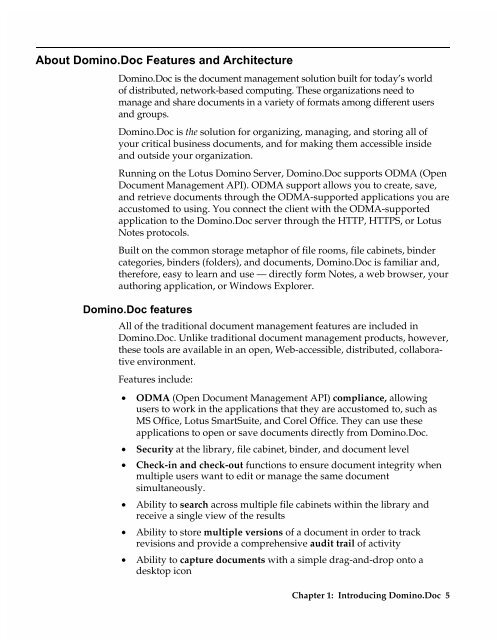Chapter 7 Working with Domino.Doc from a Browser - Lotus ...
Chapter 7 Working with Domino.Doc from a Browser - Lotus ...
Chapter 7 Working with Domino.Doc from a Browser - Lotus ...
Create successful ePaper yourself
Turn your PDF publications into a flip-book with our unique Google optimized e-Paper software.
About <strong>Domino</strong>.<strong>Doc</strong> Features and Architecture<br />
<strong>Domino</strong>.<strong>Doc</strong> is the document management solution built for today’s world<br />
of distributed, network-based computing. These organizations need to<br />
manage and share documents in a variety of formats among different users<br />
and groups.<br />
<strong>Domino</strong>.<strong>Doc</strong> is the solution for organizing, managing, and storing all of<br />
your critical business documents, and for making them accessible inside<br />
and outside your organization.<br />
Running on the <strong>Lotus</strong> <strong>Domino</strong> Server, <strong>Domino</strong>.<strong>Doc</strong> supports ODMA (Open<br />
<strong>Doc</strong>ument Management API). ODMA support allows you to create, save,<br />
and retrieve documents through the ODMA-supported applications you are<br />
accustomed to using. You connect the client <strong>with</strong> the ODMA-supported<br />
application to the <strong>Domino</strong>.<strong>Doc</strong> server through the HTTP, HTTPS, or <strong>Lotus</strong><br />
Notes protocols.<br />
Built on the common storage metaphor of file rooms, file cabinets, binder<br />
categories, binders (folders), and documents, <strong>Domino</strong>.<strong>Doc</strong> is familiar and,<br />
therefore, easy to learn and use — directly form Notes, a web browser, your<br />
authoring application, or Windows Explorer.<br />
<strong>Domino</strong>.<strong>Doc</strong> features<br />
All of the traditional document management features are included in<br />
<strong>Domino</strong>.<strong>Doc</strong>. Unlike traditional document management products, however,<br />
these tools are available in an open, Web-accessible, distributed, collaborative<br />
environment.<br />
Features include:<br />
• ODMA (Open <strong>Doc</strong>ument Management API) compliance, allowing<br />
users to work in the applications that they are accustomed to, such as<br />
MS Office, <strong>Lotus</strong> SmartSuite, and Corel Office. They can use these<br />
applications to open or save documents directly <strong>from</strong> <strong>Domino</strong>.<strong>Doc</strong>.<br />
• Security at the library, file cabinet, binder, and document level<br />
• Check-in and check-out functions to ensure document integrity when<br />
multiple users want to edit or manage the same document<br />
simultaneously.<br />
• Ability to search across multiple file cabinets <strong>with</strong>in the library and<br />
receive a single view of the results<br />
• Ability to store multiple versions of a document in order to track<br />
revisions and provide a comprehensive audit trail of activity<br />
• Ability to capture documents <strong>with</strong> a simple drag-and-drop onto a<br />
desktop icon<br />
<strong>Chapter</strong> 1: Introducing <strong>Domino</strong>.<strong>Doc</strong> 5