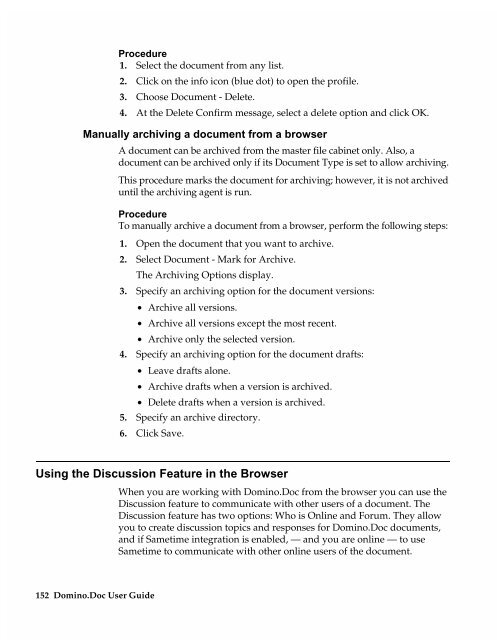Chapter 7 Working with Domino.Doc from a Browser - Lotus ...
Chapter 7 Working with Domino.Doc from a Browser - Lotus ...
Chapter 7 Working with Domino.Doc from a Browser - Lotus ...
You also want an ePaper? Increase the reach of your titles
YUMPU automatically turns print PDFs into web optimized ePapers that Google loves.
Procedure<br />
1. Select the document <strong>from</strong> any list.<br />
2. Click on the info icon (blue dot) to open the profile.<br />
3. Choose <strong>Doc</strong>ument - Delete.<br />
4. At the Delete Confirm message, select a delete option and click OK.<br />
Manually archiving a document <strong>from</strong> a browser<br />
A document can be archived <strong>from</strong> the master file cabinet only. Also, a<br />
document can be archived only if its <strong>Doc</strong>ument Type is set to allow archiving.<br />
This procedure marks the document for archiving; however, it is not archived<br />
until the archiving agent is run.<br />
Procedure<br />
To manually archive a document <strong>from</strong> a browser, perform the following steps:<br />
1. Open the document that you want to archive.<br />
2. Select <strong>Doc</strong>ument - Mark for Archive.<br />
The Archiving Options display.<br />
3. Specify an archiving option for the document versions:<br />
• Archive all versions.<br />
• Archive all versions except the most recent.<br />
• Archive only the selected version.<br />
4. Specify an archiving option for the document drafts:<br />
• Leave drafts alone.<br />
• Archive drafts when a version is archived.<br />
• Delete drafts when a version is archived.<br />
5. Specify an archive directory.<br />
6. Click Save.<br />
Using the Discussion Feature in the <strong>Browser</strong><br />
152 <strong>Domino</strong>.<strong>Doc</strong> User Guide<br />
When you are working <strong>with</strong> <strong>Domino</strong>.<strong>Doc</strong> <strong>from</strong> the browser you can use the<br />
Discussion feature to communicate <strong>with</strong> other users of a document. The<br />
Discussion feature has two options: Who is Online and Forum. They allow<br />
you to create discussion topics and responses for <strong>Domino</strong>.<strong>Doc</strong> documents,<br />
and if Sametime integration is enabled, — and you are online — to use<br />
Sametime to communicate <strong>with</strong> other online users of the document.