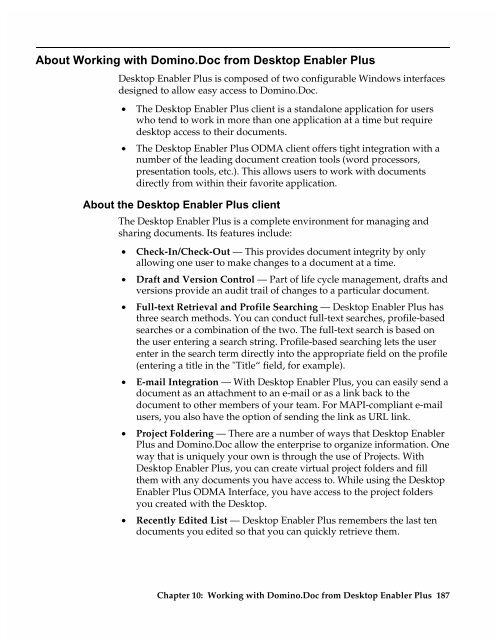Chapter 7 Working with Domino.Doc from a Browser - Lotus ...
Chapter 7 Working with Domino.Doc from a Browser - Lotus ...
Chapter 7 Working with Domino.Doc from a Browser - Lotus ...
Create successful ePaper yourself
Turn your PDF publications into a flip-book with our unique Google optimized e-Paper software.
About <strong>Working</strong> <strong>with</strong> <strong>Domino</strong>.<strong>Doc</strong> <strong>from</strong> Desktop Enabler Plus<br />
Desktop Enabler Plus is composed of two configurable Windows interfaces<br />
designed to allow easy access to <strong>Domino</strong>.<strong>Doc</strong>.<br />
• The Desktop Enabler Plus client is a standalone application for users<br />
who tend to work in more than one application at a time but require<br />
desktop access to their documents.<br />
• The Desktop Enabler Plus ODMA client offers tight integration <strong>with</strong> a<br />
number of the leading document creation tools (word processors,<br />
presentation tools, etc.). This allows users to work <strong>with</strong> documents<br />
directly <strong>from</strong> <strong>with</strong>in their favorite application.<br />
About the Desktop Enabler Plus client<br />
The Desktop Enabler Plus is a complete environment for managing and<br />
sharing documents. Its features include:<br />
• Check-In/Check-Out — This provides document integrity by only<br />
allowing one user to make changes to a document at a time.<br />
• Draft and Version Control — Part of life cycle management, drafts and<br />
versions provide an audit trail of changes to a particular document.<br />
• Full-text Retrieval and Profile Searching — Desktop Enabler Plus has<br />
three search methods. You can conduct full-text searches, profile-based<br />
searches or a combination of the two. The full-text search is based on<br />
the user entering a search string. Profile-based searching lets the user<br />
enter in the search term directly into the appropriate field on the profile<br />
(entering a title in the "Title“ field, for example).<br />
• E-mail Integration — With Desktop Enabler Plus, you can easily send a<br />
document as an attachment to an e-mail or as a link back to the<br />
document to other members of your team. For MAPI-compliant e-mail<br />
users, you also have the option of sending the link as URL link.<br />
• Project Foldering — There are a number of ways that Desktop Enabler<br />
Plus and <strong>Domino</strong>.<strong>Doc</strong> allow the enterprise to organize information. One<br />
way that is uniquely your own is through the use of Projects. With<br />
Desktop Enabler Plus, you can create virtual project folders and fill<br />
them <strong>with</strong> any documents you have access to. While using the Desktop<br />
Enabler Plus ODMA Interface, you have access to the project folders<br />
you created <strong>with</strong> the Desktop.<br />
• Recently Edited List — Desktop Enabler Plus remembers the last ten<br />
documents you edited so that you can quickly retrieve them.<br />
<strong>Chapter</strong> 10: <strong>Working</strong> <strong>with</strong> <strong>Domino</strong>.<strong>Doc</strong> <strong>from</strong> Desktop Enabler Plus 187