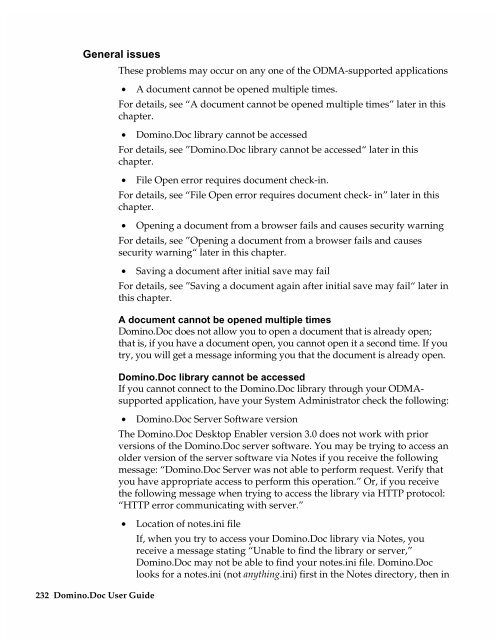Chapter 7 Working with Domino.Doc from a Browser - Lotus ...
Chapter 7 Working with Domino.Doc from a Browser - Lotus ...
Chapter 7 Working with Domino.Doc from a Browser - Lotus ...
Create successful ePaper yourself
Turn your PDF publications into a flip-book with our unique Google optimized e-Paper software.
General issues<br />
232 <strong>Domino</strong>.<strong>Doc</strong> User Guide<br />
These problems may occur on any one of the ODMA-supported applications<br />
• A document cannot be opened multiple times.<br />
For details, see “A document cannot be opened multiple times” later in this<br />
chapter.<br />
• <strong>Domino</strong>.<strong>Doc</strong> library cannot be accessed<br />
For details, see ”<strong>Domino</strong>.<strong>Doc</strong> library cannot be accessed“ later in this<br />
chapter.<br />
• File Open error requires document check-in.<br />
For details, see “File Open error requires document check- in” later in this<br />
chapter.<br />
• Opening a document <strong>from</strong> a browser fails and causes security warning<br />
For details, see ”Opening a document <strong>from</strong> a browser fails and causes<br />
security warning“ later in this chapter.<br />
• Saving a document after initial save may fail<br />
For details, see ”Saving a document again after initial save may fail“ later in<br />
this chapter.<br />
A document cannot be opened multiple times<br />
<strong>Domino</strong>.<strong>Doc</strong> does not allow you to open a document that is already open;<br />
that is, if you have a document open, you cannot open it a second time. If you<br />
try, you will get a message informing you that the document is already open.<br />
<strong>Domino</strong>.<strong>Doc</strong> library cannot be accessed<br />
If you cannot connect to the <strong>Domino</strong>.<strong>Doc</strong> library through your ODMAsupported<br />
application, have your System Administrator check the following:<br />
• <strong>Domino</strong>.<strong>Doc</strong> Server Software version<br />
The <strong>Domino</strong>.<strong>Doc</strong> Desktop Enabler version 3.0 does not work <strong>with</strong> prior<br />
versions of the <strong>Domino</strong>.<strong>Doc</strong> server software. You may be trying to access an<br />
older version of the server software via Notes if you receive the following<br />
message: “<strong>Domino</strong>.<strong>Doc</strong> Server was not able to perform request. Verify that<br />
you have appropriate access to perform this operation.” Or, if you receive<br />
the following message when trying to access the library via HTTP protocol:<br />
“HTTP error communicating <strong>with</strong> server.”<br />
• Location of notes.ini file<br />
If, when you try to access your <strong>Domino</strong>.<strong>Doc</strong> library via Notes, you<br />
receive a message stating “Unable to find the library or server,”<br />
<strong>Domino</strong>.<strong>Doc</strong> may not be able to find your notes.ini file. <strong>Domino</strong>.<strong>Doc</strong><br />
looks for a notes.ini (not anything.ini) first in the Notes directory, then in