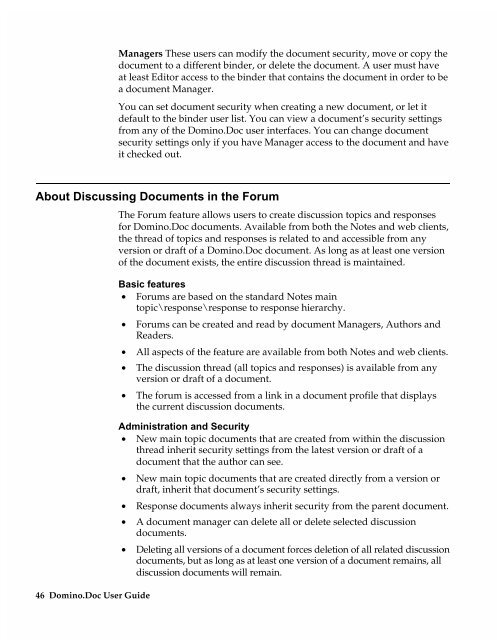Chapter 7 Working with Domino.Doc from a Browser - Lotus ...
Chapter 7 Working with Domino.Doc from a Browser - Lotus ...
Chapter 7 Working with Domino.Doc from a Browser - Lotus ...
You also want an ePaper? Increase the reach of your titles
YUMPU automatically turns print PDFs into web optimized ePapers that Google loves.
Managers These users can modify the document security, move or copy the<br />
document to a different binder, or delete the document. A user must have<br />
at least Editor access to the binder that contains the document in order to be<br />
a document Manager.<br />
You can set document security when creating a new document, or let it<br />
default to the binder user list. You can view a document’s security settings<br />
<strong>from</strong> any of the <strong>Domino</strong>.<strong>Doc</strong> user interfaces. You can change document<br />
security settings only if you have Manager access to the document and have<br />
it checked out.<br />
About Discussing <strong>Doc</strong>uments in the Forum<br />
46 <strong>Domino</strong>.<strong>Doc</strong> User Guide<br />
The Forum feature allows users to create discussion topics and responses<br />
for <strong>Domino</strong>.<strong>Doc</strong> documents. Available <strong>from</strong> both the Notes and web clients,<br />
the thread of topics and responses is related to and accessible <strong>from</strong> any<br />
version or draft of a <strong>Domino</strong>.<strong>Doc</strong> document. As long as at least one version<br />
of the document exists, the entire discussion thread is maintained.<br />
Basic features<br />
• Forums are based on the standard Notes main<br />
topic\response\response to response hierarchy.<br />
• Forums can be created and read by document Managers, Authors and<br />
Readers.<br />
• All aspects of the feature are available <strong>from</strong> both Notes and web clients.<br />
• The discussion thread (all topics and responses) is available <strong>from</strong> any<br />
version or draft of a document.<br />
• The forum is accessed <strong>from</strong> a link in a document profile that displays<br />
the current discussion documents.<br />
Administration and Security<br />
• New main topic documents that are created <strong>from</strong> <strong>with</strong>in the discussion<br />
thread inherit security settings <strong>from</strong> the latest version or draft of a<br />
document that the author can see.<br />
• New main topic documents that are created directly <strong>from</strong> a version or<br />
draft, inherit that document’s security settings.<br />
• Response documents always inherit security <strong>from</strong> the parent document.<br />
• A document manager can delete all or delete selected discussion<br />
documents.<br />
• Deleting all versions of a document forces deletion of all related discussion<br />
documents, but as long as at least one version of a document remains, all<br />
discussion documents will remain.