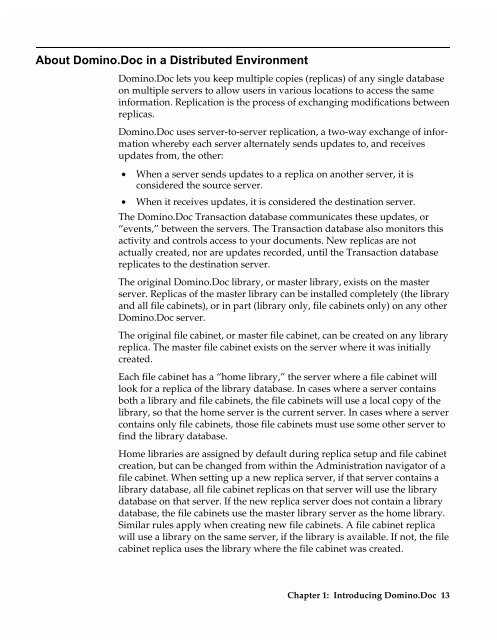Chapter 7 Working with Domino.Doc from a Browser - Lotus ...
Chapter 7 Working with Domino.Doc from a Browser - Lotus ...
Chapter 7 Working with Domino.Doc from a Browser - Lotus ...
Create successful ePaper yourself
Turn your PDF publications into a flip-book with our unique Google optimized e-Paper software.
About <strong>Domino</strong>.<strong>Doc</strong> in a Distributed Environment<br />
<strong>Domino</strong>.<strong>Doc</strong> lets you keep multiple copies (replicas) of any single database<br />
on multiple servers to allow users in various locations to access the same<br />
information. Replication is the process of exchanging modifications between<br />
replicas.<br />
<strong>Domino</strong>.<strong>Doc</strong> uses server-to-server replication, a two-way exchange of information<br />
whereby each server alternately sends updates to, and receives<br />
updates <strong>from</strong>, the other:<br />
• When a server sends updates to a replica on another server, it is<br />
considered the source server.<br />
• When it receives updates, it is considered the destination server.<br />
The <strong>Domino</strong>.<strong>Doc</strong> Transaction database communicates these updates, or<br />
“events,” between the servers. The Transaction database also monitors this<br />
activity and controls access to your documents. New replicas are not<br />
actually created, nor are updates recorded, until the Transaction database<br />
replicates to the destination server.<br />
The original <strong>Domino</strong>.<strong>Doc</strong> library, or master library, exists on the master<br />
server. Replicas of the master library can be installed completely (the library<br />
and all file cabinets), or in part (library only, file cabinets only) on any other<br />
<strong>Domino</strong>.<strong>Doc</strong> server.<br />
The original file cabinet, or master file cabinet, can be created on any library<br />
replica. The master file cabinet exists on the server where it was initially<br />
created.<br />
Each file cabinet has a “home library,” the server where a file cabinet will<br />
look for a replica of the library database. In cases where a server contains<br />
both a library and file cabinets, the file cabinets will use a local copy of the<br />
library, so that the home server is the current server. In cases where a server<br />
contains only file cabinets, those file cabinets must use some other server to<br />
find the library database.<br />
Home libraries are assigned by default during replica setup and file cabinet<br />
creation, but can be changed <strong>from</strong> <strong>with</strong>in the Administration navigator of a<br />
file cabinet. When setting up a new replica server, if that server contains a<br />
library database, all file cabinet replicas on that server will use the library<br />
database on that server. If the new replica server does not contain a library<br />
database, the file cabinets use the master library server as the home library.<br />
Similar rules apply when creating new file cabinets. A file cabinet replica<br />
will use a library on the same server, if the library is available. If not, the file<br />
cabinet replica uses the library where the file cabinet was created.<br />
<strong>Chapter</strong> 1: Introducing <strong>Domino</strong>.<strong>Doc</strong> 13