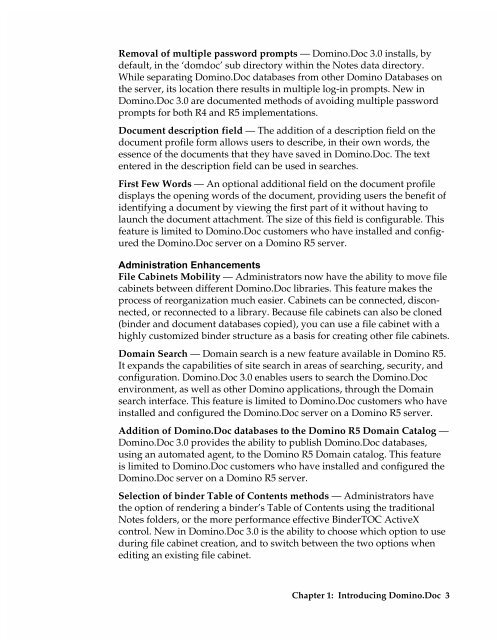Chapter 7 Working with Domino.Doc from a Browser - Lotus ...
Chapter 7 Working with Domino.Doc from a Browser - Lotus ...
Chapter 7 Working with Domino.Doc from a Browser - Lotus ...
You also want an ePaper? Increase the reach of your titles
YUMPU automatically turns print PDFs into web optimized ePapers that Google loves.
Removal of multiple password prompts — <strong>Domino</strong>.<strong>Doc</strong> 3.0 installs, by<br />
default, in the ‘domdoc’ sub directory <strong>with</strong>in the Notes data directory.<br />
While separating <strong>Domino</strong>.<strong>Doc</strong> databases <strong>from</strong> other <strong>Domino</strong> Databases on<br />
the server, its location there results in multiple log-in prompts. New in<br />
<strong>Domino</strong>.<strong>Doc</strong> 3.0 are documented methods of avoiding multiple password<br />
prompts for both R4 and R5 implementations.<br />
<strong>Doc</strong>ument description field — The addition of a description field on the<br />
document profile form allows users to describe, in their own words, the<br />
essence of the documents that they have saved in <strong>Domino</strong>.<strong>Doc</strong>. The text<br />
entered in the description field can be used in searches.<br />
First Few Words — An optional additional field on the document profile<br />
displays the opening words of the document, providing users the benefit of<br />
identifying a document by viewing the first part of it <strong>with</strong>out having to<br />
launch the document attachment. The size of this field is configurable. This<br />
feature is limited to <strong>Domino</strong>.<strong>Doc</strong> customers who have installed and configured<br />
the <strong>Domino</strong>.<strong>Doc</strong> server on a <strong>Domino</strong> R5 server.<br />
Administration Enhancements<br />
File Cabinets Mobility — Administrators now have the ability to move file<br />
cabinets between different <strong>Domino</strong>.<strong>Doc</strong> libraries. This feature makes the<br />
process of reorganization much easier. Cabinets can be connected, disconnected,<br />
or reconnected to a library. Because file cabinets can also be cloned<br />
(binder and document databases copied), you can use a file cabinet <strong>with</strong> a<br />
highly customized binder structure as a basis for creating other file cabinets.<br />
Domain Search — Domain search is a new feature available in <strong>Domino</strong> R5.<br />
It expands the capabilities of site search in areas of searching, security, and<br />
configuration. <strong>Domino</strong>.<strong>Doc</strong> 3.0 enables users to search the <strong>Domino</strong>.<strong>Doc</strong><br />
environment, as well as other <strong>Domino</strong> applications, through the Domain<br />
search interface. This feature is limited to <strong>Domino</strong>.<strong>Doc</strong> customers who have<br />
installed and configured the <strong>Domino</strong>.<strong>Doc</strong> server on a <strong>Domino</strong> R5 server.<br />
Addition of <strong>Domino</strong>.<strong>Doc</strong> databases to the <strong>Domino</strong> R5 Domain Catalog —<br />
<strong>Domino</strong>.<strong>Doc</strong> 3.0 provides the ability to publish <strong>Domino</strong>.<strong>Doc</strong> databases,<br />
using an automated agent, to the <strong>Domino</strong> R5 Domain catalog. This feature<br />
is limited to <strong>Domino</strong>.<strong>Doc</strong> customers who have installed and configured the<br />
<strong>Domino</strong>.<strong>Doc</strong> server on a <strong>Domino</strong> R5 server.<br />
Selection of binder Table of Contents methods — Administrators have<br />
the option of rendering a binder’s Table of Contents using the traditional<br />
Notes folders, or the more performance effective BinderTOC ActiveX<br />
control. New in <strong>Domino</strong>.<strong>Doc</strong> 3.0 is the ability to choose which option to use<br />
during file cabinet creation, and to switch between the two options when<br />
editing an existing file cabinet.<br />
<strong>Chapter</strong> 1: Introducing <strong>Domino</strong>.<strong>Doc</strong> 3