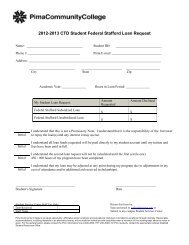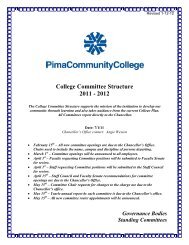- Page 1 and 2: PimaCommunityCollege 2011-2012 Cata
- Page 3 and 4: Message from the Chancellor Welcome
- Page 5 and 6: Academic Calendar Fall Semester 201
- Page 7 and 8: How This Catalog Can Help Students
- Page 9 and 10: Pima County Community College Distr
- Page 11 and 12: Community Campus As Tucson, Pima Co
- Page 13 and 14: Desert Vista Campus In 1986, Pima C
- Page 15 and 16: Downtown Campus Since its beginning
- Page 17 and 18: East Campus In 1980, Pima Community
- Page 19 and 20: The Northwest Campus brings a full
- Page 21 and 22: West Campus The West Campus enrolls
- Page 23 and 24: Admissions, Registration and Record
- Page 25: eing homeschooled may enroll for mo
- Page 29 and 30: iB credit tables. Contact a Pima Co
- Page 31 and 32: International Baccalaureate (IB) Ta
- Page 33 and 34: there are three ways to register fo
- Page 35 and 36: a. notified via college email that
- Page 37 and 38: Tuition and Fees the following info
- Page 39 and 40: If a class (or classes) must be can
- Page 41 and 42: Financial assistance Pima Community
- Page 43 and 44: PCC Foundation Scholarships every y
- Page 45 and 46: student services and student Life P
- Page 47 and 48: up to 60 days from the start of the
- Page 49 and 50: Transcripts Unofficial transcripts
- Page 51 and 52: Educational Options Pima Community
- Page 53 and 54: Earning a Degree or Certificate Pim
- Page 55 and 56: c. a grade of "P" cannot be used fo
- Page 57 and 58: Analysis and Critical Thinking Requ
- Page 59 and 60: AGEC-S Categorical Requirements Min
- Page 61 and 62: HUM 252 Western Humanities ii 3 i,g
- Page 63 and 64: AGEC Categorical Requirement: Mathe
- Page 65 and 66: Ztr SBig agEC Social and Behavioral
- Page 67 and 68: c) Second Language: (continued) SPa
- Page 69 and 70: Educational Programs, Degrees and C
- Page 71 and 72: Occupational Programs EDuCational P
- Page 73 and 74: Occupational Programs - continued S
- Page 75 and 76: Occupational Programs - continued H
- Page 77 and 78:
Occupational Programs - continued T
- Page 79 and 80:
Accounting learn the skills and kno
- Page 81 and 82:
mgt 110 Human relations in Business
- Page 83 and 84:
Required Support Courses Pos 201 am
- Page 85 and 86:
American Indian Studies American In
- Page 87 and 88:
Core Concentrations: - A grade of C
- Page 89 and 90:
Geospatial Information Studies and
- Page 91 and 92:
Arts gain knowledge and experience
- Page 93 and 94:
Fiber Art art 180* Weaving i: four-
- Page 95 and 96:
Required Support Courses- A grade o
- Page 97 and 98:
Core Options: - A grade of C or bet
- Page 99 and 100:
Required Core Courses - A grade of
- Page 101 and 102:
Arizona General Education Curriculu
- Page 103 and 104:
Course Number Course Title Credit H
- Page 105 and 106:
Automotive Technology Begin a caree
- Page 107 and 108:
Aviation Technology gain skills and
- Page 109 and 110:
Course Number Course Title Credit H
- Page 111 and 112:
Biology study the science of living
- Page 113 and 114:
Building and Construction Technolog
- Page 115 and 116:
Facilities Maintenance (Concentrati
- Page 117 and 118:
Home Maintenance and Repair: Limite
- Page 119 and 120:
Solar Installer — Certificate for
- Page 121 and 122:
Core Concentrations: - A grade of C
- Page 123 and 124:
Plumbing (Concentration Code: BCtP)
- Page 125 and 126:
Advanced Business — Certificate f
- Page 127 and 128:
Wrt 101* Writing i (F-Sp-Su) sun# E
- Page 129 and 130:
Business administration Electives.
- Page 131 and 132:
General Education Requirements - A
- Page 133 and 134:
Bus 205* statistical methods in Eco
- Page 135 and 136:
Logistics and Supply Chain Manageme
- Page 137 and 138:
Logistics and Supply Chain Manageme
- Page 139 and 140:
Chemistry study the composition, pr
- Page 141 and 142:
Clinical Research Coordinator — A
- Page 143 and 144:
Computer Aided Drafting Prepare for
- Page 145 and 146:
Computer Aided Drafting — Associa
- Page 147 and 148:
Computer Information Systems Prepar
- Page 149 and 150:
General Education Requirements - A
- Page 151 and 152:
Systems Administration/Networking
- Page 153 and 154:
Computer Software Applications Comp
- Page 155 and 156:
Culinary Arts set your culinary car
- Page 157 and 158:
Dental Studies Complete programs to
- Page 159 and 160:
Program Prerequisites student must
- Page 161 and 162:
Course Number Course Title Credit H
- Page 163 and 164:
Partial Dentures Technologist — C
- Page 165 and 166:
Digital Arts — Associate of Appli
- Page 167 and 168:
Digital Arts — Post Degree Certif
- Page 169 and 170:
Animation (Concentration Code: mDfa
- Page 171 and 172:
Humanities and social science requi
- Page 173 and 174:
Digital Animation and Production (C
- Page 175 and 176:
Education from infancy through high
- Page 177 and 178:
Early Childhood Studies — Associa
- Page 179 and 180:
Earth/Space Science or Physical Sci
- Page 181 and 182:
K-12 Education Prepare to become an
- Page 183 and 184:
second language . . . . . . . . . .
- Page 185 and 186:
Education Endorsement — Middle Sc
- Page 187 and 188:
Required Core Options - A grade of
- Page 189 and 190:
Emergency Medical Technology Basic
- Page 191 and 192:
Engineering Engineering—Associate
- Page 193 and 194:
Chemical Engineering Concentration
- Page 195 and 196:
Systems Engineering Concentration (
- Page 197 and 198:
Fire Science — Associate of Appli
- Page 199 and 200:
Fitness and Sport Sciences learn to
- Page 201 and 202:
Forensics and Crime Scene Technolog
- Page 203 and 204:
General Studies General Studies —
- Page 205 and 206:
Health Information Technology Healt
- Page 207 and 208:
Medical Billing and Coding Specialt
- Page 209 and 210:
Honors Honors Program — Certifica
- Page 211 and 212:
Hotel and Restaurant Management —
- Page 213 and 214:
Interior Design understand the basi
- Page 215 and 216:
iDE 222* Visual Communications ii (
- Page 217 and 218:
Course Number Course Title Credit H
- Page 219 and 220:
lEa 106* lEa Community and Police r
- Page 221 and 222:
Literature Explore the world’s li
- Page 223 and 224:
Course Number Course Title Credit H
- Page 225 and 226:
Machine Tool Technology — Certifi
- Page 227 and 228:
Course Number Course Title Credit H
- Page 229 and 230:
Computer Numerical Control (CNC) Pr
- Page 231 and 232:
Medical Assistant Medical Assistant
- Page 233 and 234:
Program Prerequisites students must
- Page 235 and 236:
Nursing gain skills in patient care
- Page 237 and 238:
Practical Nursing — Certificate f
- Page 239 and 240:
Office and Administrative Professio
- Page 241 and 242:
Health Information Technology — C
- Page 243 and 244:
Paralegal Prepare for entry-level p
- Page 245 and 246:
Paralegal - Post-Degree Certificate
- Page 247 and 248:
PHt 190lB* Pharmacy technician inte
- Page 249 and 250:
Phlebotomy Phlebotomy — Certifica
- Page 251 and 252:
Political Science Associate of Arts
- Page 253 and 254:
Pre-Dentistry students interested i
- Page 255 and 256:
Pre-Medicine students interested in
- Page 257 and 258:
Pre-Veterinary students interested
- Page 259 and 260:
Public Safety and Emergency Service
- Page 261 and 262:
General Education Requirements - A
- Page 263 and 264:
Bio 160in with a grade of C or bett
- Page 265 and 266:
Social Services — Associate of Ar
- Page 267 and 268:
ssE 285* foundations of social Work
- Page 269 and 270:
Social Services Substance Abuse Cer
- Page 271 and 272:
Sociology Sociology — Associate o
- Page 273 and 274:
Spanish a student planning to obtai
- Page 275 and 276:
Technical Writing and Communication
- Page 277 and 278:
Technology — Associate of Applied
- Page 279 and 280:
Therapeutic Massage Therapeutic Mas
- Page 281 and 282:
Therapeutic Massage — Associate o
- Page 283 and 284:
Translation and Interpretation Tran
- Page 285 and 286:
Course Number Course Title Credit H
- Page 287 and 288:
tDt 108* Proficiency Development (*
- Page 289 and 290:
Program Prerequisites reading asses
- Page 291 and 292:
Writing learn to communicate effect
- Page 293 and 294:
Course Numbering System and Prerequ
- Page 295 and 296:
Accounting For courses numbered 098
- Page 297 and 298:
ACC 260 Principles of Fraud Examina
- Page 299 and 300:
AJS 280 Terrorism in the 21st Centu
- Page 301 and 302:
ANS 276 Equine Conformation and Per
- Page 303 and 304:
ANT 180 Artifact Identification: Tu
- Page 305 and 306:
ANT 275 Archaeological Excavation I
- Page 307 and 308:
Archaeology For courses numbered 09
- Page 309 and 310:
ARC 276 Archaeological Surveying I
- Page 311 and 312:
ART 120 Sculptural Design 3 cr. hrs
- Page 313 and 314:
ART 175 Ferrous Metalwork: Blacksmi
- Page 315 and 316:
ART 232 Digital Photography II 4 cr
- Page 317 and 318:
ART 288 Portfolio Preparation 3 cr.
- Page 319 and 320:
APD 067 Watercolor III 2 cr. hrs. 4
- Page 321 and 322:
AST 105 Life in the Universe 3 cr.
- Page 323 and 324:
AUT 142 Automotive Heating, Ventila
- Page 325 and 326:
AVM 203 Structural Repair V 4 cr. h
- Page 327 and 328:
AVIATION TECHNOLOGY AVM 226 Engine
- Page 329 and 330:
AVIONICS TECHNICIAN TRAINING ATT 10
- Page 331 and 332:
Biology For courses numbered 098, 1
- Page 333 and 334:
BIO 183IN Marine Biology 4 cr. hrs.
- Page 335 and 336:
Building and Construction Technolog
- Page 337 and 338:
BUILDING/CONSTRUCTION TECHNOLOGY BC
- Page 339 and 340:
BCT 190 Fieldwork for Construction
- Page 341 and 342:
BUILDING/CONSTRUCTION TECHNOLOGY BC
- Page 343 and 344:
BUS 299 Introduction to Co-op: Busi
- Page 345 and 346:
CHM 128 Forensic Chemistry 3 cr. hr
- Page 347 and 348:
CHM 152LB General Chemistry II Lab
- Page 349 and 350:
CHILD DEVELOPMENT ASSOCIATE CDA 121
- Page 351 and 352:
CDA 276 Preparing a NAEYC Classroom
- Page 353 and 354:
CRC 296 Clinical Research Independe
- Page 355 and 356:
CAD 199 Introduction to Co-op: Comp
- Page 357 and 358:
CAD 282 Advanced Parametric Modelin
- Page 359 and 360:
COMPUTER INFORMATION SYSTEMS CIS 14
- Page 361 and 362:
COMPUTER INFORMATION SYSTEMS CIS 22
- Page 363 and 364:
CIS 278 C++ and Object-Oriented Pro
- Page 365 and 366:
COMPUTER SOFTWARE APPLICATIONS CSA
- Page 367 and 368:
COMPUTER SOFTWARE APPLICATIONS CSA
- Page 369 and 370:
CSA 266 Dreamweaver for Microsoft W
- Page 371 and 372:
CUL 110 Food Service Nutrition 2 cr
- Page 373 and 374:
CUL 260 Bakery and Pastry Productio
- Page 375 and 376:
DNC 216 Teaching Methods for Dance
- Page 377 and 378:
DAE 163LC Oral Radiography Clinical
- Page 379 and 380:
DHE 107 Oral Embryology and Histolo
- Page 381 and 382:
DHE 160LC Clinical Skills Enhanceme
- Page 383 and 384:
DHE 260LC Clinical Skills Enhanceme
- Page 385 and 386:
DLT 201 Dental Laboratory I 2 cr. h
- Page 387 and 388:
DAR 115 Digital Video Editing 4 cr.
- Page 389 and 390:
DAR 177 Location Sound for Film and
- Page 391 and 392:
DAR 225 Advanced Video Production 4
- Page 393 and 394:
DAR 255 Television Commercial Desig
- Page 395 and 396:
DAR 277 Film/Video Production Finan
- Page 397 and 398:
DCP 104 Direct Care Professional: D
- Page 399 and 400:
ECE 117 Child Growth and Developmen
- Page 401 and 402:
ECE 200 Foundations of Early Childh
- Page 403 and 404:
Economics For courses numbered 098,
- Page 405 and 406:
EDU 201 Diversity in Education 3 cr
- Page 407 and 408:
EDU 254 Literacy Development in the
- Page 409 and 410:
EDU 275 Classroom Management 3 cr.
- Page 411 and 412:
EDU 290 Internship 8 cr. hrs. 40 pe
- Page 413 and 414:
EDUCATION - SPECIAL EDUCATION EDS 2
- Page 415 and 416:
EDS 290B Internship II 2 cr. hrs. 1
- Page 417 and 418:
EMERGENCY MEDICAL TECHNOLOGY EMT 10
- Page 419 and 420:
EMERGENCY MEDICAL TECHNOLOGY EMT 14
- Page 421 and 422:
EMERGENCY MEDICAL TECHNOLOGY EMT 22
- Page 423 and 424:
EMT 248LC ALS Advanced Practicum: V
- Page 425 and 426:
ENG 110IN Solid State Chemistry 4 c
- Page 427 and 428:
ENGLISH AS A SECOND LANGUAGE ESL 05
- Page 429 and 430:
ENGLISH AS A SECOND LANGUAGE ESL 08
- Page 431 and 432:
ENV 251 OSHA 40: Hazardous Material
- Page 433 and 434:
FASHION DESIGN AND CLOTHING FDC 135
- Page 435 and 436:
Finance For courses numbered 098, 1
- Page 437 and 438:
FSC 121 Trench Rescue for First Res
- Page 439 and 440:
FSC 168 Special Hazard Tactical Pro
- Page 441 and 442:
FSC 272 Leadership III for Fire Ser
- Page 443 and 444:
FITNESS AND SPORT SCIENCES FSS 243A
- Page 445 and 446:
FSS 281 Personal Trainer Exam Prepa
- Page 447 and 448:
FITNESS AND WELLNESS FAW 106F4 Indi
- Page 449 and 450:
FITNESS AND WELLNESS FAW 123F1 Sals
- Page 451 and 452:
FAW 131 Indoor Cycling 1 cr. hrs. 2
- Page 453 and 454:
FAW 155F1 Tennis I 1 cr. hrs. 2 per
- Page 455 and 456:
Food Science and Nutrition For cour
- Page 457 and 458:
GAM 214 Digital Arts Business and P
- Page 459 and 460:
Geology For courses numbered 098, 1
- Page 461 and 462:
Geospatial Information Studies For
- Page 463 and 464:
Health Care For courses numbered 09
- Page 465 and 466:
HEALTH INFORMATION TECHNOLOGY HIT 1
- Page 467 and 468:
HIS 113 Chinese Civilization 3 cr.
- Page 469 and 470:
HIS 245 Abraham Lincoln and the Ame
- Page 471 and 472:
Hotel and Restaurant Management For
- Page 473 and 474:
Human Resources Management For cour
- Page 475 and 476:
IDE 152 Color and Lighting Theory 3
- Page 477 and 478:
ITP 203 Linguistics of American Sig
- Page 479 and 480:
Italian For courses numbered 098, 1
- Page 481 and 482:
JRN 196 Journalism Independent Proj
- Page 483 and 484:
Latin For courses numbered 098, 198
- Page 485 and 486:
LAW ENFORCEMENT ACADEMY LEA 202 LEA
- Page 487 and 488:
Literature For courses numbered 098
- Page 489 and 490:
LOGISTICS AND SUPPLY CHAIN MANAGEME
- Page 491 and 492:
MAC 155 Computer Numerical Control
- Page 493 and 494:
MGT 276 Human Resources 3 cr. hrs.
- Page 495 and 496:
MAT 086 Prealgebra 3 cr. hrs. 3 per
- Page 497 and 498:
MAT 122A Intermediate Algebra: Modu
- Page 499 and 500:
MAT 172 Finite Mathematics 3 cr. hr
- Page 501 and 502:
MDA 122 Medical Assistant Clinical
- Page 503 and 504:
MLT 251 Clinical Microbiology 5 cr.
- Page 505 and 506:
MUS 116 Pima Community College Orch
- Page 507 and 508:
MUS 149 Opera Workshop 2 cr. hrs. 3
- Page 509 and 510:
MUS 296 Independent Studies in Musi
- Page 511 and 512:
MUSIC STUDIO INSTRUCTION MUP 171 St
- Page 513 and 514:
MUSIC STUDIO INSTRUCTION MUP 271 St
- Page 515 and 516:
NRS 180LC Transition to Practical N
- Page 517 and 518:
NRA 102 Patient Care Technician 1 c
- Page 519 and 520:
OFFICE AND ADMINISTRATIVE PROFESSIO
- Page 521 and 522:
PAR 104 Paralegal Ethics 3 cr. hrs.
- Page 523 and 524:
PAR 211 Legal Writing 3 cr. hrs. 3
- Page 525 and 526:
PHT 181 Interprofessional Relations
- Page 527 and 528:
Physics For courses numbered 098, 1
- Page 529 and 530:
PHY 221LB Introduction to Waves and
- Page 531 and 532:
Portuguese For courses numbered 098
- Page 533 and 534:
PSY 210 Introduction to Biopsycholo
- Page 535 and 536:
Public Administration For courses n
- Page 537 and 538:
RAD 175LB Medical Imaging Technolog
- Page 539 and 540:
Reading For courses numbered 098, 1
- Page 541 and 542:
RLS 205 Real Estate Finance 3 cr. h
- Page 543 and 544:
MLA 101 Foundation of the Air Force
- Page 545 and 546:
NSP 200 Naval Laboratory II 2 cr. h
- Page 547 and 548:
RTH 241 Critical Care Therapeutics
- Page 549 and 550:
RUS 202 Intermediate Russian II SUN
- Page 551 and 552:
SLG 101 American Sign Language I 4
- Page 553 and 554:
SSE 160 Introduction to Youth Servi
- Page 555 and 556:
SSE 292 Social Services Field Exper
- Page 557 and 558:
SOC 289 Topics in Community Involve
- Page 559 and 560:
SPA 102HC Elementary Spanish II for
- Page 561 and 562:
SPA 253 Intermediate Spanish for Sp
- Page 563 and 564:
STU 102D Transition from College to
- Page 565 and 566:
STU 220C Employment Success Strateg
- Page 567 and 568:
Surface Mining Technology For cours
- Page 569 and 570:
SURFACE MINING TECHNOLOGY SMT 190 S
- Page 571 and 572:
TEC 113 Problem Solving for Electro
- Page 573 and 574:
TEC 132LB Computer Systems Servicin
- Page 575 and 576:
TEC 288 Optical Testing 4 cr. hrs.
- Page 577 and 578:
THE 220 Stage Lighting 3 cr. hrs. 3
- Page 579 and 580:
TMA 203IN Therapeutic Massage Pract
- Page 581 and 582:
Translation and Interpretation Stud
- Page 583 and 584:
TVL 211 Tour Direction and Tour Gro
- Page 585 and 586:
TDT 118 Basic Vehicle Operations an
- Page 587 and 588:
VSC 295 Independent Research in Vet
- Page 589 and 590:
VET 200 Anesthetic and Surgical Nur
- Page 591 and 592:
WLD 262 Gas Tungsten Arc Welding 4
- Page 593 and 594:
WST 280 Feminist Research Methods 3
- Page 595 and 596:
WRT 100B Writing Fundamentals: Modu
- Page 597 and 598:
WRT 106A Writing Fundamentals for N
- Page 599 and 600:
WRT 140 Writing and Editing Technic
- Page 601 and 602:
WRT 254B Advanced Professional Comm
- Page 603 and 604:
Workforce Response Programs The pro
- Page 605 and 606:
Business and Industry The Business
- Page 607 and 608:
Basic Business and Industry Technol
- Page 609 and 610:
Environmental Technology Environmen
- Page 611 and 612:
General Education Requirements - A
- Page 613 and 614:
Leadership Leadership Development C
- Page 615 and 616:
Water and Wastewater These programs
- Page 617 and 618:
Center for Training (CTD) and Devel
- Page 619 and 620:
Database Applications - Certificate
- Page 621 and 622:
BO 814 Diagnostic Coding . . . . .
- Page 623 and 624:
Optional Modules: BO 920 microsoft
- Page 625 and 626:
Pantry Cook - Certificate for Direc
- Page 627 and 628:
Surgical Technologist - Certificate
- Page 629 and 630:
Selected Policies, Governance and F
- Page 631 and 632:
the complaint as soon as possible.
- Page 633 and 634:
Northwest Campus Dr. Alex Kajstura,
- Page 635 and 636:
Dr. Ann Christensen, Biology (1992)
- Page 637 and 638:
Dr. Manuel M. Hinojosa, Writing (20
- Page 639 and 640:
Dr. Jeffrey P. Neubauer, Psychology
- Page 641 and 642:
C. Ann Tousley, Writing (1992) B.S.
- Page 643 and 644:
Associate of Arts (AA) degree degre
- Page 645 and 646:
E early Childhood education and Chi
- Page 647 and 648:
Marketing Courses (MKT) 492 Mathema
- Page 649:
Transfer of Credits For Military Se