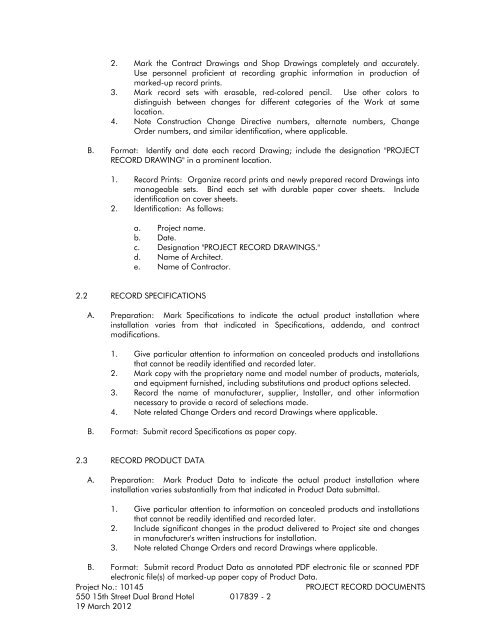- Page 1 and 2:
TECHNICAL SPECIFICATIONS FOR HOMEWO
- Page 3 and 4:
DIVISION 06 - WOOD AND PLASTICS Sec
- Page 5 and 6:
Division Section Title Pages DIVISI
- Page 7 and 8:
Division Section Title Pages DIVISI
- Page 9 and 10:
B. Type of Contract: 1. Project wil
- Page 11 and 12:
PART 1 - GENERAL 1.1 SUMMARY SECTIO
- Page 13 and 14:
c. Requested substitution has recei
- Page 15 and 16:
SUBSTITUTION REQUEST (Continued) Th
- Page 17 and 18:
2. Include a list of quantities of
- Page 19 and 20: a. Include separate line items unde
- Page 21 and 22: 8. Final meter readings for utiliti
- Page 23 and 24: 1.4 COORDINATION DRAWINGS A. Coordi
- Page 25 and 26: 1. Project name. 2. Name and addres
- Page 27 and 28: 9) Progress cleaning. 10) Quality a
- Page 29 and 30: PART 2 - PRODUCTS 2.1 CONTRACTOR'S
- Page 31 and 32: PART 1 - GENERAL 1.1 SUMMARY SECTIO
- Page 33 and 34: 2. Intermediate Review: If intermed
- Page 35 and 36: 1. If information must be specially
- Page 37 and 38: PART 3 - EXECUTION 3.1 CONTRACTOR'S
- Page 39 and 40: jurisdiction, to establish product
- Page 41 and 42: 1.7 QUALITY ASSURANCE A. General: Q
- Page 43 and 44: 1.9 SPECIAL TESTS AND INSPECTIONS A
- Page 45 and 46: 1.5 PROJECT CONDITIONS A. Temporary
- Page 47 and 48: J. Electronic Communication Service
- Page 49 and 50: procedures to be followed. Instruct
- Page 51 and 52: proposed comparable product request
- Page 53 and 54: with requirements. Comparable produ
- Page 55 and 56: PART 2 - PRODUCTS 2.1 MATERIALS A.
- Page 57 and 58: F. Tools and Equipment: Do not use
- Page 59 and 60: 1. Remove liquid spills promptly. 2
- Page 61 and 62: 4. Submit maintenance material subm
- Page 63 and 64: PART 2 - PRODUCTS 2.1 MATERIALS A.
- Page 65 and 66: PART 1 - GENERAL 1.1 SUMMARY SECTIO
- Page 67 and 68: paper; with clear plastic sleeve on
- Page 69: PART 1 - GENERAL 1.1 SUMMARY SECTIO
- Page 73 and 74: E. Utility Service: Maintain existi
- Page 75 and 76: D. Existing Items to Remain: Protec
- Page 77 and 78: C. Verification Samples: For each p
- Page 79 and 80: B. Geo-Synthetic Fill fill shall be
- Page 81 and 82: F. Preinstallation Conference: Cond
- Page 83 and 84: F. Clear, Solvent-Borne, Membrane-F
- Page 85 and 86: 2. Sawed Joints: Form contraction j
- Page 87 and 88: 3.09 CONCRETE PROTECTING AND CURING
- Page 89 and 90: 3.12 FIELD QUALITY CONTROL A. Testi
- Page 91 and 92: PART 1 - GENERAL 1.01 SUMMARY A. Se
- Page 93 and 94: 2.03 MASONRY LINTELS A. Masonry Lin
- Page 95 and 96: 2.07 MISCELLANEOUS MASONRY ACCESSOR
- Page 97 and 98: C. Joints: 1. For bed joints, do no
- Page 99 and 100: 3.08 FIELD QUALITY CONTROL A. Testi
- Page 101 and 102: PART 1 - GENERAL 1.01 SUMMARY SECTI
- Page 103 and 104: 1. Finish: Plain or Hot-dip zinc co
- Page 105 and 106: 3.02 ERECTION A. Set structural ste
- Page 107 and 108: PART 1 - GENERAL 1.01 SUMMARY A. Th
- Page 109 and 110: 2.03 NONCOMPOSITE FORM DECK A. Nonc
- Page 111 and 112: D. Remove and replace work that doe
- Page 113 and 114: PART 2 - PRODUCTS 2.01 MATERIALS A.
- Page 115 and 116: D. Sealer Gaskets: Closed-cell neop
- Page 117 and 118: J. Install miscellaneous framing an
- Page 119 and 120: PART 1- GENERAL 1.1 SUMMARY SECTION
- Page 121 and 122:
paint systems indicated, and for ca
- Page 123 and 124:
2.12 PIPE BOLLARDS mitered joints f
- Page 125 and 126:
PART 1 - GENERAL 1.01 SUMMARY A. Se
- Page 127 and 128:
B. Apply bituminous paint to concea
- Page 129 and 130:
B. Welded Connections: Fabricate ra
- Page 131 and 132:
PART 1 - GENERAL 1.1 SUMMARY A. Thi
- Page 133 and 134:
PART 1 - GENERAL 1.1 SUMMARY A. Thi
- Page 135 and 136:
F. Granite Countertops: With bull n
- Page 137 and 138:
G. Solid Lumber: Dry, sound, select
- Page 139 and 140:
E. Anchor woodwork to anchors or bl
- Page 141 and 142:
PART 2 - PRODUCTS A. Tub / Shower S
- Page 143 and 144:
2.2 ACCESSORIES A. Trim Accessories
- Page 145 and 146:
D. Protection Course: ASTM D 6506,
- Page 147 and 148:
1.5 DELIVERY, STORAGE, AND HANDLING
- Page 149 and 150:
etarder to cover miscellaneous void
- Page 151 and 152:
1. Basis-of-Design Product: Subject
- Page 153 and 154:
C. Accessory Installation: Install
- Page 155 and 156:
PART 2 - PRODUCTS 2.01 EPDM ROOFING
- Page 157 and 158:
B. Install tapered insulation under
- Page 159 and 160:
B. Sheet Metal Standard for Flashin
- Page 161 and 162:
2.05 ROOF-DRAINAGE SHEET METAL FABR
- Page 163 and 164:
D. Pipe or Post Counterflashing: In
- Page 165 and 166:
PART 3 - EXECUTION 3.01 PREPARATION
- Page 167 and 168:
2.02 PENETRATION FIRESTOPPING A. Pr
- Page 169 and 170:
PART 1 - GENERAL 1.1 SUMMARY SECTIO
- Page 171 and 172:
2. Characteristics: Single-componen
- Page 173 and 174:
PART 3 - EXECUTION 3.1 PREPARATION
- Page 175 and 176:
PART 1 - GENERAL 1.1 SUMMARY SECTIO
- Page 177 and 178:
E. Inserts, Bolts, and Fasteners: H
- Page 179 and 180:
2.5 FABRICATION A. Fabricate hollow
- Page 181 and 182:
3.2 PREPARATION A. Remove welded-in
- Page 183 and 184:
PART 1 - GENERAL 1.01 SUMMARY A. Se
- Page 185 and 186:
1. Install fire-rated doors accordi
- Page 187 and 188:
C. Steel Finishes: Comply with NAAM
- Page 189 and 190:
PART 1 - GENERAL 1.1 SUMMARY SECTIO
- Page 191 and 192:
C. Glass: Provide manufacturer’s
- Page 193 and 194:
PART 1 - GENERAL 1.1 SUMMARY A. Sec
- Page 195 and 196:
1.6 PROJECT CONDITIONS A. Field Mea
- Page 197 and 198:
a. Accessible Doors: Smooth surface
- Page 199 and 200:
G. After fabrication, clearly mark
- Page 201 and 202:
PART 1 - GENERAL 1.1 SUMMARY A. Sec
- Page 203 and 204:
E. Emergency-Exit Door Requirements
- Page 205 and 206:
. Adjustable opening and closing sp
- Page 207 and 208:
. Reinforce members as required to
- Page 209 and 210:
G. Wiring within Automatic Entrance
- Page 211 and 212:
1.3 QUALITY ASSURANCE A. Source Lim
- Page 213 and 214:
2. Interior Hinges: Steel, with ste
- Page 215 and 216:
D. Panic Exit Devices: Listed and l
- Page 217 and 218:
B. Combination Overhead Stops and H
- Page 219 and 220:
C. Door Viewer: 200 degree door vie
- Page 221 and 222:
Door Hardware Set No. 6 Exterior St
- Page 223 and 224:
1 Protective Trim Units Kick Plate
- Page 225 and 226:
Door Hardware Set No. 25 Pool Publi
- Page 227 and 228:
10. Latch bolt operated by inside l
- Page 229 and 230:
surface temperatures of materials d
- Page 231 and 232:
3. Spacer Specifications: Manufactu
- Page 233 and 234:
3.2 PREPARATION A. Clean glazing ch
- Page 235 and 236:
PART 1 - GENERAL 1.1 SUMMARY SECTIO
- Page 237 and 238:
2.2 MISCELLANEOUS MATERIALS A. Sett
- Page 239 and 240:
PART 1 - GENERAL 1.1 SUMMARY A. Sec
- Page 241 and 242:
C. Fabricate frames, including inte
- Page 243 and 244:
PART 1 - GENERAL 1.1 SUMMARY SECTIO
- Page 245 and 246:
PART 1 - GENERAL 1.1 SUMMARY SECTIO
- Page 247 and 248:
2. Foam Gasket: Adhesive-backed, cl
- Page 249 and 250:
PART 1 - GENERAL 1.01 SUMMARY SECTI
- Page 251 and 252:
3.03 INSTALLING ACCESSORIES A. Inst
- Page 253 and 254:
C. Flexible Gypsum Board: ASTM C 13
- Page 255 and 256:
F. Install trim with back flanges i
- Page 257 and 258:
1.5 QUALITY ASSURANCE A. Source Lim
- Page 259 and 260:
B. Standard Cement Grout: ANSI A118
- Page 261 and 262:
3.3 TILE INSTALLATION A. Comply wit
- Page 263 and 264:
PART 1 - GENERAL 1.1 SUMMARY SECTIO
- Page 265 and 266:
mold, mildew, or bacterial growth w
- Page 267 and 268:
3.3 INSTALLATION A. General: Instal
- Page 269 and 270:
1.6 WARRANTY A. Special Warranty: M
- Page 271 and 272:
PART 1 - GENERAL 1.1 SUMMARY A. Sec
- Page 273 and 274:
PART 1 - GENERAL 1.1 SUMMARY A. Sec
- Page 275 and 276:
PART 1 - GENERAL 1.1 SUMMARY A. Thi
- Page 277 and 278:
F. Subfloor Alkalinity Conditions:
- Page 279 and 280:
I. The final carpet pattern, layout
- Page 281 and 282:
PART 1 - GENERAL 1.1 SUMMARY A. Thi
- Page 283 and 284:
3.4 CLEANING A. Remove excess adhes
- Page 285 and 286:
1.5 PROJECT CONDITIONS A. Apply pai
- Page 287 and 288:
E. Galvanized-Metal Substrates: Rem
- Page 289 and 290:
PART 1 - GENERAL 1.1 SUMMARY SECTIO
- Page 291 and 292:
C. Quick-Drying Primer for Aluminum
- Page 293 and 294:
B. If undercoats or other condition
- Page 295 and 296:
PART 1 - GENERAL 1.01 SUMMARY SECTI
- Page 297 and 298:
PART 3 - EXECUTION 3.01 EXAMINATION
- Page 299 and 300:
PART 1 - GENERAL 1.1 SUMMARY SECTIO
- Page 301 and 302:
PART 3 - EXECUTION 3.1 INSTALLATION
- Page 303 and 304:
1.5 EXTRA MATERIALS A. Furnish extr
- Page 305 and 306:
3.4 CLEANING A. Immediately after c
- Page 307 and 308:
PART 2 - PRODUCTS 2.1 ACCESSORY SCH
- Page 309 and 310:
3.2 ADJUSTING AND CLEANING A. Adjus
- Page 311 and 312:
PART 1 - GENERAL 1.1 SUMMARY A. Sec
- Page 313 and 314:
2.3 FABRICATION A. Fire Protection
- Page 315 and 316:
PART 1 - GENERAL 1.1 SUMMARY SECTIO
- Page 317 and 318:
PART 1 - GENERAL 1.1 SUMMARY A. Thi
- Page 319 and 320:
B. Locker Arrangement: Double tier.
- Page 321 and 322:
C. Surface Preparation: Clean surfa
- Page 323 and 324:
PART 1 - GENERAL 1.1 SUMMARY SECTIO
- Page 325 and 326:
PART 1 - GENERAL 1.1 SUBMITTALS SEC
- Page 327 and 328:
B. Microwave Oven: 1. HWS Basis-of-
- Page 329 and 330:
PART 1 - GENERAL 1.01 SUMMARY SECTI
- Page 331 and 332:
PART 1 - GENERAL 1.1 SUMMARY A. Thi
- Page 333 and 334:
1.1 SUMMARY SECTION 13 1500 SWIMMIN
- Page 335 and 336:
2.02 CHUTES A. Chute Metal: Aluminu
- Page 337 and 338:
PART 1 - GENERAL 1.1 RELATED DOCUME
- Page 339 and 340:
2.5 SINGLE-PHASE MOTORS A. Motors l
- Page 341 and 342:
B. Product Certificates: For each t
- Page 343 and 344:
C. Rubber Packless Expansion Joints
- Page 345 and 346:
B. Install metal-bellows expansion
- Page 347 and 348:
PART 1 - GENERAL 1.1 RELATED DOCUME
- Page 349 and 350:
D. Install sleeves for pipes passin
- Page 351 and 352:
PART 1 - GENERAL 1.1 RELATED DOCUME
- Page 353 and 354:
PART 1 - GENERAL 1.1 RELATED DOCUME
- Page 355 and 356:
d. Tel-Tru Manufacturing Company. e
- Page 357 and 358:
2.7 TEST-PLUG KITS A. Manufacturers
- Page 359 and 360:
C. Pressure gages at suction and di
- Page 361 and 362:
Project No.: 10145 550 15 th Street
- Page 363 and 364:
full-port stainless steel ball and
- Page 365 and 366:
G. Manual reset safety shut-off val
- Page 367 and 368:
piping. Butterfly valves shall be i
- Page 369 and 370:
PART 1 - GENERAL 1.01 DESCRIPTION O
- Page 371 and 372:
C. Adjustable Swivel Rings: MSS Typ
- Page 373 and 374:
2.04 SADDLES AND THERMAL SHIELD INS
- Page 375 and 376:
A. Hangers for single pipes shall b
- Page 377 and 378:
Project No.: 10145 550 15 th Street
- Page 379 and 380:
2. 2” to 24” from the outlets o
- Page 381 and 382:
A. Hanger Adjustment: Adjust hanger
- Page 383 and 384:
A. Product Data: Submit manufacture
- Page 385 and 386:
Project No.: 10145 550 15 th Street
- Page 387 and 388:
Project No.: 10145 550 15 th Street
- Page 389 and 390:
A. Examine areas and conditions und
- Page 391 and 392:
e preset with a shear pin to allow
- Page 393 and 394:
PART 1 - GENERAL 1.01 DESCRIPTION O
- Page 395 and 396:
Project No.: 10145 550 15 th Street
- Page 397 and 398:
Project No.: 10145 550 15 th Street
- Page 399 and 400:
3.04 UNDERGROUND PIPING IDENTIFICAT
- Page 401 and 402:
PART 1 - GENERAL 1.01 DESCRIPTION O
- Page 403 and 404:
B. Specification “B”, Cellular
- Page 405 and 406:
Project No.: 10145 550 15 th Street
- Page 407 and 408:
F. Maintain integrity of vapor barr
- Page 409 and 410:
Provide removable insulation for ho
- Page 411 and 412:
E. Submit data on Joining Materials
- Page 413 and 414:
Material Group: Group 1.1. End Conn
- Page 415 and 416:
piping and any other service not re
- Page 417 and 418:
Project No.: 10145 550 15 th Street
- Page 419 and 420:
5. Install piping at right angles,
- Page 421 and 422:
2. Slope condensate lines minimum 1
- Page 423 and 424:
C. All branch outlets shall be made
- Page 425 and 426:
3. Waste, Drain and Vent Piping: Al
- Page 427 and 428:
3.11 COMMISSIONING: 4. Introduce ch
- Page 429 and 430:
1.04 QUALITY ASSURANCE: 5. Maintena
- Page 431 and 432:
a. Powers b. Leonard c. Rada d. Apo
- Page 433 and 434:
I. Backflow Preventer for carbonate
- Page 435 and 436:
B. Shut-off Valves: Install shut-of
- Page 437 and 438:
2. Use the purging and disinfecting
- Page 439 and 440:
C. Certification of Pump Performanc
- Page 441 and 442:
Project No.: 10145 550 15 th Street
- Page 443 and 444:
B. Access: Provide access space aro
- Page 445 and 446:
PART 1 - GENERAL 1.01 DESCRIPTION O
- Page 447 and 448:
3.03 FIELD QUALITY CONTROL: A. Test
- Page 449 and 450:
PART 2 - PRODUCTS 2.01 ACCEPTABLE M
- Page 451 and 452:
PART 1 - GENERAL 1.01 DESCRIPTION O
- Page 453 and 454:
1. Drainage Piping Specialties, inc
- Page 455 and 456:
C. Non-Metallic Trench Drains: Poly
- Page 457 and 458:
D. Cleanouts Covers: Install floor
- Page 459 and 460:
C. Exposed ABS or PVC Piping: Prote
- Page 461 and 462:
y the AGA and shall have approval o
- Page 463 and 464:
1.04 PRODUCT DELIVERY, STORAGE, AND
- Page 465 and 466:
C. Water Piping: Provide piping as
- Page 467 and 468:
Woodwork shop drawings specified in
- Page 469 and 470:
2.03 FITTINGS, TRIM, AND ACCESSORIE
- Page 471 and 472:
A. Remove all labels, and clean fix
- Page 473 and 474:
Project No.: 10145 550 15 th Street
- Page 475 and 476:
Project No.: 10145 550 15 th Street
- Page 477 and 478:
L. Install all mechanical equipment
- Page 479 and 480:
1.16 MATERIALS AND MANUFACTURERS: A
- Page 481 and 482:
Project No.: 10145 550 15 th Street
- Page 483 and 484:
D. Submit this listing as a part of
- Page 485 and 486:
1.29 SCHEMATIC FLOW DIAGRAM: Projec
- Page 487 and 488:
Project No.: 10145 550 15 th Street
- Page 489 and 490:
ITEM Project No.: 10145 550 15 th S
- Page 491 and 492:
AIR CLEANING X X X X METAL DUCTWORK
- Page 493 and 494:
E. Coordination with Electrical Wor
- Page 495 and 496:
Project No.: 10145 550 15 th Street
- Page 497 and 498:
2.04 STARTERS: A. Furnish individua
- Page 499 and 500:
Project No.: 10145 550 15 th Street
- Page 501 and 502:
2.06 BYPASS PANEL: 9. Provide with
- Page 503 and 504:
A. After installation is complete,
- Page 505 and 506:
PART 1 - GENERAL 1.1 RELATED DOCUME
- Page 507 and 508:
. Flexicraft Industries. c. Flex Pr
- Page 509 and 510:
2. Standards: ASTM F 1120 and EJMA'
- Page 511 and 512:
PART 3 - EXECUTION a. Bonding Mater
- Page 513 and 514:
PART 1 - GENERAL 1.1 RELATED DOCUME
- Page 515 and 516:
D. Install sleeves for pipes passin
- Page 517 and 518:
PART 1 - GENERAL 1.1 RELATED DOCUME
- Page 519 and 520:
PART 1 - GENERAL 1.1 RELATED DOCUME
- Page 521 and 522:
f. Weiss Instruments, Inc. g. Winte
- Page 523 and 524:
2.8 TEST-PLUG KITS A. Manufacturers
- Page 525 and 526:
3. Flow Range: Sensor and indicator
- Page 527 and 528:
P. Install differential-pressure-ty
- Page 529 and 530:
3.9 THERMAL-ENERGY METER SCHEDULE A
- Page 531 and 532:
Project No.: 10145 550 15 th Street
- Page 533 and 534:
B. Ball Valves - 1-1/4” through 2
- Page 535 and 536:
E. Solenoid enclosures shall meet t
- Page 537 and 538:
D. Examine threads on both the valv
- Page 539 and 540:
D. Open gate and globe valves to fu
- Page 541 and 542:
PART 1 - GENERAL 1.01 DESCRIPTION O
- Page 543 and 544:
C. Adjustable Swivel Rings: MSS Typ
- Page 545 and 546:
2.04 SADDLES AND THERMAL SHIELD INS
- Page 547 and 548:
A. Hangers for single pipes shall b
- Page 549 and 550:
Project No.: 10145 550 15 th Street
- Page 551 and 552:
2. 2” to 24” from the outlets o
- Page 553 and 554:
A. Hanger Adjustment: Adjust hanger
- Page 555 and 556:
A. Manufacturer's Qualifications: F
- Page 557 and 558:
Project No.: 10145 550 15 th Street
- Page 559 and 560:
Project No.: 10145 550 15 th Street
- Page 561 and 562:
PART 3 - EXECUTION 3.01 INSPECTION:
- Page 563 and 564:
to equipment located in basements a
- Page 565 and 566:
A. Upon completion of vibration iso
- Page 567 and 568:
PART 2 - PRODUCTS 2.01 MANUFACTURER
- Page 569 and 570:
B. Provide multi-ply tape consistin
- Page 571 and 572:
Project No.: 10145 550 15 th Street
- Page 573 and 574:
A. Adjusting: Relocate any mechanic
- Page 575 and 576:
Project No.: 10145 550 15 th Street
- Page 577 and 578:
2.01 BELTS, SHEAVES, IMPELLERS: A.
- Page 579 and 580:
Project No.: 10145 550 15 th Street
- Page 581 and 582:
1. On outdoor units, verify that po
- Page 583 and 584:
E. Heat Exchangers: 1. Balance, mea
- Page 585 and 586:
1. Coordinate balance process with
- Page 587 and 588:
PART 1 - GENERAL 1.01 DESCRIPTION O
- Page 589 and 590:
Insulation shall have jacket with t
- Page 591 and 592:
A. Examine areas and conditions und
- Page 593 and 594:
HVAC Supply - exposed to view HVAC
- Page 595 and 596:
I. Cover valves, fittings and simil
- Page 597 and 598:
A. General: Install equipment therm
- Page 599 and 600:
PART 1 - GENERAL 1.01 DESCRIPTION O
- Page 601 and 602:
PART 2 - PRODUCTS 2.01 MANUFACTURER
- Page 603 and 604:
B-15.21). Provide materials that wi
- Page 605 and 606:
2.12 SPECIALTIES: A. Foot Valve: Si
- Page 607 and 608:
3.03 PIPE APPLICATIONS: A. Use stee
- Page 609 and 610:
3.06 VALVE APPLICATIONS: A. General
- Page 611 and 612:
PART 1 - GENERAL 1.01 DESCRIPTION O
- Page 613 and 614:
A. Handling Flammable Liquids: Remo
- Page 615 and 616:
F. Gas Safety Valves: Gas safety va
- Page 617 and 618:
A. General: The Drawings indicate v
- Page 619 and 620:
PART 1 - GENERAL 1.01 DESCRIPTION O
- Page 621 and 622:
G. Soldering and brazing materials
- Page 623 and 624:
G. Wrought-Copper Solder-Joint Drai
- Page 625 and 626:
1. Ductile Iron: ASTM A-536. 2. Fab
- Page 627 and 628:
Project No.: 10145 550 15th Street
- Page 629 and 630:
accessible location and anchor to a
- Page 631 and 632:
3. Before and after piping fabricat
- Page 633 and 634:
shall be the products of a single m
- Page 635 and 636:
3.07 UNDERGROUND PIPE INSTALLATION:
- Page 637 and 638:
3.11 COMMISSIONING: 8. Furnish a co
- Page 639 and 640:
5. National Electrical Manufacturer
- Page 641 and 642:
A. General: Provide frame-mounted b
- Page 643 and 644:
B. After alignment is correct, tigh
- Page 645 and 646:
B. Medium or High Pressure Duct: Du
- Page 647 and 648:
B. Sheet Metal: Except as otherwise
- Page 649 and 650:
adhesive, and fasten with mechanica
- Page 651 and 652:
D. Inserts: Install concrete insert
- Page 653 and 654:
Project No.: 10145 550 15 th Street
- Page 655 and 656:
B. Shop Drawings: Submit manufactur
- Page 657 and 658:
B. Low Pressure Round Dampers (less
- Page 659 and 660:
1. Damper Blade Assembly: Curtain T
- Page 661 and 662:
Flexmaster "Inspector Series Spin D
- Page 663 and 664:
3.04 ADJUSTING AND CLEANING: A. Adj
- Page 665 and 666:
1.03 SUBMITTALS: 6. Nationally Reco
- Page 667 and 668:
2.02 FANS, GENERAL: 6. Vaneaxial Fa
- Page 669 and 670:
B. Housings: Fabricated from heavy-
- Page 671 and 672:
C. Fan Wheel: Steel hub and blades.
- Page 673 and 674:
A. Upon completion of installation
- Page 675 and 676:
PART 1 - GENERAL 1.01 DESCRIPTION O
- Page 677 and 678:
2.02 AIR TERMINALS: Project No.: 10
- Page 679 and 680:
3.03 INSTALLATION OF AIR TERMINALS:
- Page 681 and 682:
1. Data sheet for each type of air
- Page 683 and 684:
E. Dampers: Opposed blade volume da
- Page 685 and 686:
PART 1 - GENERAL 1.1 RELATED DOCUME
- Page 687 and 688:
C. Service Access: The boilers shal
- Page 689 and 690:
2.4 MOTORS 5. Probe type low water
- Page 691 and 692:
D. Ensure pumps operate properly. E
- Page 693 and 694:
1. Basis for Certification: Indicat
- Page 695 and 696:
7. Tightening bolts shall be equipp
- Page 697 and 698:
2.5 PREPARATION FOR SHIPMENT A. All
- Page 699 and 700:
PART 1 - GENERAL 1.01 DESCRIPTION O
- Page 701 and 702:
2.02 FAN-COIL UNITS: A. General: Pr
- Page 703 and 704:
PART 1 - GENERAL 1.01 DESCRIPTION O
- Page 705 and 706:
2.02 UNIT HEATERS: Project No.: 101
- Page 707 and 708:
F. Protect units with protective co
- Page 709 and 710:
1. Detail equipment assemblies and
- Page 711 and 712:
B. Construction shall be modular, c
- Page 713 and 714:
1. Space Air Temperature 2. Space R
- Page 715 and 716:
1. When the compressor is running i
- Page 717 and 718:
G. Duct installation requirements a
- Page 719 and 720:
PART 1 - GENERAL 1.1 RELATED DOCUME
- Page 721 and 722:
C. Feeders Concealed in Ceilings, W
- Page 723 and 724:
PART 1 - GENERAL 1.1 RELATED DOCUME
- Page 725 and 726:
2.5 GROUNDING ELECTRODES A. Ground
- Page 727 and 728:
E. Bonding Straps and Jumpers: Inst
- Page 729 and 730:
PART 1 - GENERAL 1.1 RELATED DOCUME
- Page 731 and 732:
Project No.: 10145 550 15th Street
- Page 733 and 734:
3.4 CONCRETE BASES A. Construct con
- Page 735 and 736:
10. Thomas & Betts Corporation. 11.
- Page 737 and 738:
C. Fittings and Accessories: Includ
- Page 739 and 740:
12. RACO; Hubbell. 13. Robroy Indus
- Page 741 and 742:
d. Nordic Fiberglass, Inc. e. Oldca
- Page 743 and 744:
I. Raceway Terminations at Location
- Page 745 and 746:
5. Install manufactured rigid steel
- Page 747 and 748:
a. For sleeve cross-section rectang
- Page 749 and 750:
F. Aboveground, Exterior-Wall Penet
- Page 751 and 752:
D. Install identifying devices befo
- Page 753 and 754:
1. Labeling Instructions: a. Indoor
- Page 755 and 756:
3. Contact Rating: 30-A inductive o
- Page 757 and 758:
C. PIR Type: Ceiling mounted; detec
- Page 759 and 760:
1. Current Rating for Switching: Li
- Page 761 and 762:
3.6 DEMONSTRATION A. Coordinate dem
- Page 763 and 764:
1.4 CLOSEOUT SUBMITTALS A. Sustaina
- Page 765 and 766:
B. Tech Support Project No.: 10145
- Page 767 and 768:
PART 2 - PRODUCTS 2.1 MANUFACTURERS
- Page 769 and 770:
3.3 CONNECTIONS A. Ground equipment
- Page 771 and 772:
B. Product Selection for Restricted
- Page 773 and 774:
4. Feed-Through Lugs: Compression t
- Page 775 and 776:
1. Eaton Electrical Inc.; Cutler-Ha
- Page 777 and 778:
D. Mount top of trim 90 inches abov
- Page 779 and 780:
PART 1 - GENERAL 1.1 RELATED DOCUME
- Page 781 and 782:
B. Tamper-Resistant Convenience Rec
- Page 783 and 784:
Project No.: 10145 550 15th Street
- Page 785 and 786:
E. Toggle Switches, Square Face, 12
- Page 787 and 788:
2.12 WALL PLATES A. Single and comb
- Page 789 and 790:
6. Tighten unused terminal screws o
- Page 791 and 792:
PART 2 - PRODUCTS 2.1 MANUFACTURERS
- Page 793 and 794:
PART 1 - GENERAL 1.1 RELATED DOCUME
- Page 795 and 796:
B. Type GD, General Duty, Single Th
- Page 797 and 798:
4. Mechanically interlocked auxilia
- Page 799 and 800:
11. Accessory Control Power Voltage
- Page 801 and 802:
PART 1 - GENERAL 1.1 RELATED DOCUME
- Page 803 and 804:
1.6 CLOSEOUT SUBMITTALS A. Operatio
- Page 805 and 806:
4. Sound Rating: Class A. 5. Total
- Page 807 and 808:
Project No.: 10145 550 15th Street
- Page 809 and 810:
PART 3 - EXECUTION 3.1 INSTALLATION
- Page 811 and 812:
PART 1 - GENERAL 1.1 RELATED DOCUME
- Page 813 and 814:
1.7 CLOSEOUT SUBMITTALS A. Operatio
- Page 815 and 816:
L. Luminaire Finish: Manufacturer's
- Page 817 and 818:
C. High-Pressure Sodium Ballasts: E
- Page 819 and 820:
J. Prime-Coat Finish: Manufacturer'
- Page 821 and 822:
3. With cord opening. 4. With locka
- Page 823:
3.8 DEMONSTRATION A. Train Owner's