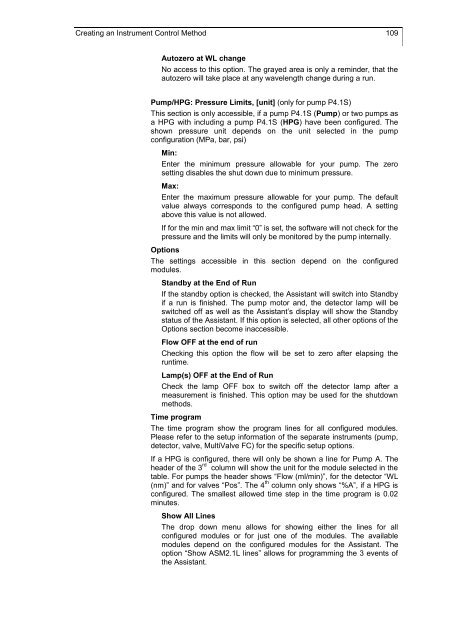ChromeGate 3.3.2 Software Manual - KNAUER Advanced Scientific ...
ChromeGate 3.3.2 Software Manual - KNAUER Advanced Scientific ...
ChromeGate 3.3.2 Software Manual - KNAUER Advanced Scientific ...
You also want an ePaper? Increase the reach of your titles
YUMPU automatically turns print PDFs into web optimized ePapers that Google loves.
Creating an Instrument Control Method 109<br />
Autozero at WL change<br />
No access to this option. The grayed area is only a reminder, that the<br />
autozero will take place at any wavelength change during a run.<br />
Pump/HPG: Pressure Limits, [unit] (only for pump P4.1S)<br />
This section is only accessible, if a pump P4.1S (Pump) or two pumps as<br />
a HPG with including a pump P4.1S (HPG) have been configured. The<br />
shown pressure unit depends on the unit selected in the pump<br />
configuration (MPa, bar, psi)<br />
Min:<br />
Enter the minimum pressure allowable for your pump. The zero<br />
setting disables the shut down due to minimum pressure.<br />
Max:<br />
Enter the maximum pressure allowable for your pump. The default<br />
value always corresponds to the configured pump head. A setting<br />
above this value is not allowed.<br />
If for the min and max limit “0” is set, the software will not check for the<br />
pressure and the limits will only be monitored by the pump internally.<br />
Options<br />
The settings accessible in this section depend on the configured<br />
modules.<br />
Standby at the End of Run<br />
If the standby option is checked, the Assistant will switch into Standby<br />
if a run is finished. The pump motor and, the detector lamp will be<br />
switched off as well as the Assistant’s display will show the Standby<br />
status of the Assistant. If this option is selected, all other options of the<br />
Options section become inaccessible.<br />
Flow OFF at the end of run<br />
Checking this option the flow will be set to zero after elapsing the<br />
runtime.<br />
Lamp(s) OFF at the End of Run<br />
Check the lamp OFF box to switch off the detector lamp after a<br />
measurement is finished. This option may be used for the shutdown<br />
methods.<br />
Time program<br />
The time program show the program lines for all configured modules.<br />
Please refer to the setup information of the separate instruments (pump,<br />
detector, valve, MultiValve FC) for the specific setup options.<br />
If a HPG is configured, there will only be shown a line for Pump A. The<br />
header of the 3 rd column will show the unit for the module selected in the<br />
table. For pumps the header shows “Flow (ml/min)”, for the detector “WL<br />
(nm)” and for valves “Pos”. The 4 th column only shows “%A”, if a HPG is<br />
configured. The smallest allowed time step in the time program is 0.02<br />
minutes.<br />
Show All Lines<br />
The drop down menu allows for showing either the lines for all<br />
configured modules or for just one of the modules. The available<br />
modules depend on the configured modules for the Assistant. The<br />
option “Show ASM2.1L lines” allows for programming the 3 events of<br />
the Assistant.