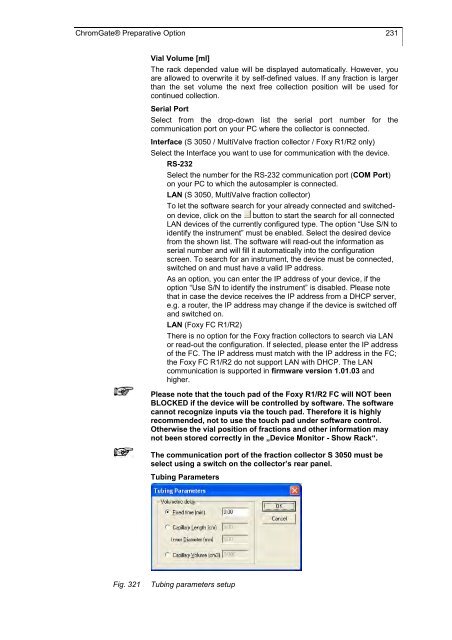ChromeGate 3.3.2 Software Manual - KNAUER Advanced Scientific ...
ChromeGate 3.3.2 Software Manual - KNAUER Advanced Scientific ...
ChromeGate 3.3.2 Software Manual - KNAUER Advanced Scientific ...
Create successful ePaper yourself
Turn your PDF publications into a flip-book with our unique Google optimized e-Paper software.
ChromGate® Preparative Option 231<br />
Vial Volume [ml]<br />
The rack depended value will be displayed automatically. However, you<br />
are allowed to overwrite it by self-defined values. If any fraction is larger<br />
than the set volume the next free collection position will be used for<br />
continued collection.<br />
Serial Port<br />
Select from the drop-down list the serial port number for the<br />
communication port on your PC where the collector is connected.<br />
Interface (S 3050 / MultiValve fraction collector / Foxy R1/R2 only)<br />
Select the Interface you want to use for communication with the device.<br />
RS-232<br />
Select the number for the RS-232 communication port (COM Port)<br />
on your PC to which the autosampler is connected.<br />
LAN (S 3050, MultiValve fraction collector)<br />
To let the software search for your already connected and switchedon<br />
device, click on the button to start the search for all connected<br />
LAN devices of the currently configured type. The option “Use S/N to<br />
identify the instrument” must be enabled. Select the desired device<br />
from the shown list. The software will read-out the information as<br />
serial number and will fill it automatically into the configuration<br />
screen. To search for an instrument, the device must be connected,<br />
switched on and must have a valid IP address.<br />
As an option, you can enter the IP address of your device, if the<br />
option “Use S/N to identify the instrument” is disabled. Please note<br />
that in case the device receives the IP address from a DHCP server,<br />
e.g. a router, the IP address may change if the device is switched off<br />
and switched on.<br />
LAN (Foxy FC R1/R2)<br />
There is no option for the Foxy fraction collectors to search via LAN<br />
or read-out the configuration. If selected, please enter the IP address<br />
of the FC. The IP address must match with the IP address in the FC;<br />
the Foxy FC R1/R2 do not support LAN with DHCP. The LAN<br />
communication is supported in firmware version 1.01.03 and<br />
higher.<br />
Please note that the touch pad of the Foxy R1/R2 FC will NOT been<br />
BLOCKED if the device will be controlled by software. The software<br />
cannot recognize inputs via the touch pad. Therefore it is highly<br />
recommended, not to use the touch pad under software control.<br />
Otherwise the vial position of fractions and other information may<br />
not been stored correctly in the „Device Monitor - Show Rack“.<br />
The communication port of the fraction collector S 3050 must be<br />
select using a switch on the collector’s rear panel.<br />
Tubing Parameters<br />
Fig. 321 Tubing parameters setup