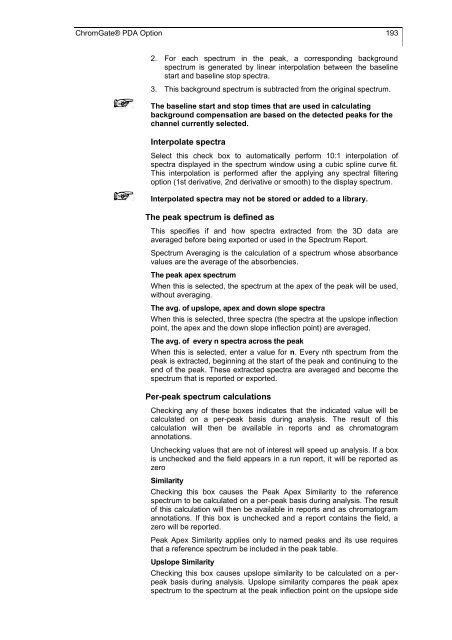ChromeGate 3.3.2 Software Manual - KNAUER Advanced Scientific ...
ChromeGate 3.3.2 Software Manual - KNAUER Advanced Scientific ...
ChromeGate 3.3.2 Software Manual - KNAUER Advanced Scientific ...
Create successful ePaper yourself
Turn your PDF publications into a flip-book with our unique Google optimized e-Paper software.
ChromGate® PDA Option 193<br />
2. For each spectrum in the peak, a corresponding background<br />
spectrum is generated by linear interpolation between the baseline<br />
start and baseline stop spectra.<br />
3. This background spectrum is subtracted from the original spectrum.<br />
The baseline start and stop times that are used in calculating<br />
background compensation are based on the detected peaks for the<br />
channel currently selected.<br />
Interpolate spectra<br />
Select this check box to automatically perform 10:1 interpolation of<br />
spectra displayed in the spectrum window using a cubic spline curve fit.<br />
This interpolation is performed after the applying any spectral filtering<br />
option (1st derivative, 2nd derivative or smooth) to the display spectrum.<br />
Interpolated spectra may not be stored or added to a library.<br />
The peak spectrum is defined as<br />
This specifies if and how spectra extracted from the 3D data are<br />
averaged before being exported or used in the Spectrum Report.<br />
Spectrum Averaging is the calculation of a spectrum whose absorbance<br />
values are the average of the absorbencies.<br />
The peak apex spectrum<br />
When this is selected, the spectrum at the apex of the peak will be used,<br />
without averaging.<br />
The avg. of upslope, apex and down slope spectra<br />
When this is selected, three spectra (the spectra at the upslope inflection<br />
point, the apex and the down slope inflection point) are averaged.<br />
The avg. of every n spectra across the peak<br />
When this is selected, enter a value for n. Every nth spectrum from the<br />
peak is extracted, beginning at the start of the peak and continuing to the<br />
end of the peak. These extracted spectra are averaged and become the<br />
spectrum that is reported or exported.<br />
Per-peak spectrum calculations<br />
Checking any of these boxes indicates that the indicated value will be<br />
calculated on a per-peak basis during analysis. The result of this<br />
calculation will then be available in reports and as chromatogram<br />
annotations.<br />
Unchecking values that are not of interest will speed up analysis. If a box<br />
is unchecked and the field appears in a run report, it will be reported as<br />
zero<br />
Similarity<br />
Checking this box causes the Peak Apex Similarity to the reference<br />
spectrum to be calculated on a per-peak basis during analysis. The result<br />
of this calculation will then be available in reports and as chromatogram<br />
annotations. If this box is unchecked and a report contains the field, a<br />
zero will be reported.<br />
Peak Apex Similarity applies only to named peaks and its use requires<br />
that a reference spectrum be included in the peak table.<br />
Upslope Similarity<br />
Checking this box causes upslope similarity to be calculated on a perpeak<br />
basis during analysis. Upslope similarity compares the peak apex<br />
spectrum to the spectrum at the peak inflection point on the upslope side