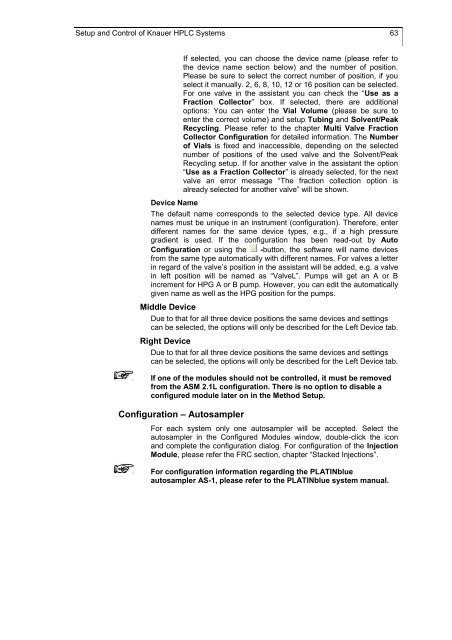ChromeGate 3.3.2 Software Manual - KNAUER Advanced Scientific ...
ChromeGate 3.3.2 Software Manual - KNAUER Advanced Scientific ...
ChromeGate 3.3.2 Software Manual - KNAUER Advanced Scientific ...
You also want an ePaper? Increase the reach of your titles
YUMPU automatically turns print PDFs into web optimized ePapers that Google loves.
Setup and Control of Knauer HPLC Systems 63<br />
Device Name<br />
If selected, you can choose the device name (please refer to<br />
the device name section below) and the number of position.<br />
Please be sure to select the correct number of position, if you<br />
select it manually. 2, 6, 8, 10, 12 or 16 position can be selected.<br />
For one valve in the assistant you can check the “Use as a<br />
Fraction Collector” box. If selected, there are additional<br />
options: You can enter the Vial Volume (please be sure to<br />
enter the correct volume) and setup Tubing and Solvent/Peak<br />
Recycling. Please refer to the chapter Multi Valve Fraction<br />
Collector Configuration for detailed information. The Number<br />
of Vials is fixed and inaccessible, depending on the selected<br />
number of positions of the used valve and the Solvent/Peak<br />
Recycling setup. If for another valve in the assistant the option<br />
“Use as a Fraction Collector” is already selected, for the next<br />
valve an error message “The fraction collection option is<br />
already selected for another valve” will be shown.<br />
The default name corresponds to the selected device type. All device<br />
names must be unique in an instrument (configuration). Therefore, enter<br />
different names for the same device types, e.g., if a high pressure<br />
gradient is used. If the configuration has been read-out by Auto<br />
Configuration or using the -button, the software will name devices<br />
from the same type automatically with different names. For valves a letter<br />
in regard of the valve’s position in the assistant will be added, e.g. a valve<br />
in left position will be named as “ValveL”. Pumps will get an A or B<br />
increment for HPG A or B pump. However, you can edit the automatically<br />
given name as well as the HPG position for the pumps.<br />
Middle Device<br />
Due to that for all three device positions the same devices and settings<br />
can be selected, the options will only be described for the Left Device tab.<br />
Right Device<br />
Due to that for all three device positions the same devices and settings<br />
can be selected, the options will only be described for the Left Device tab.<br />
If one of the modules should not be controlled, it must be removed<br />
from the ASM 2.1L configuration. There is no option to disable a<br />
configured module later on in the Method Setup.<br />
Configuration – Autosampler<br />
For each system only one autosampler will be accepted. Select the<br />
autosampler in the Configured Modules window, double-click the icon<br />
and complete the configuration dialog. For configuration of the Injection<br />
Module, please refer the FRC section, chapter “Stacked Injections”.<br />
For configuration information regarding the PLATINblue<br />
autosampler AS-1, please refer to the PLATINblue system manual.