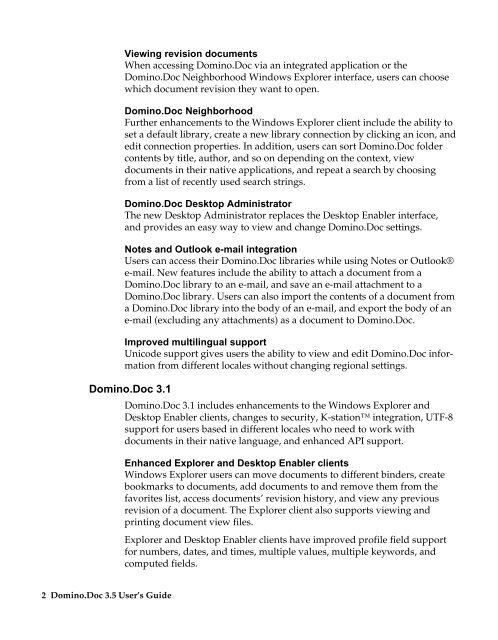Domino.Doc 3.5 User's Guide - Lotus documentation - Lotus software
Domino.Doc 3.5 User's Guide - Lotus documentation - Lotus software
Domino.Doc 3.5 User's Guide - Lotus documentation - Lotus software
Create successful ePaper yourself
Turn your PDF publications into a flip-book with our unique Google optimized e-Paper software.
Viewing revision documents<br />
When accessing <strong>Domino</strong>.<strong>Doc</strong> via an integrated application or the<br />
<strong>Domino</strong>.<strong>Doc</strong> Neighborhood Windows Explorer interface, users can choose<br />
which document revision they want to open.<br />
<strong>Domino</strong>.<strong>Doc</strong> Neighborhood<br />
Further enhancements to the Windows Explorer client include the ability to<br />
set a default library, create a new library connection by clicking an icon, and<br />
edit connection properties. In addition, users can sort <strong>Domino</strong>.<strong>Doc</strong> folder<br />
contents by title, author, and so on depending on the context, view<br />
documents in their native applications, and repeat a search by choosing<br />
from a list of recently used search strings.<br />
<strong>Domino</strong>.<strong>Doc</strong> Desktop Administrator<br />
The new Desktop Administrator replaces the Desktop Enabler interface,<br />
and provides an easy way to view and change <strong>Domino</strong>.<strong>Doc</strong> settings.<br />
Notes and Outlook e-mail integration<br />
Users can access their <strong>Domino</strong>.<strong>Doc</strong> libraries while using Notes or Outlook®<br />
e-mail. New features include the ability to attach a document from a<br />
<strong>Domino</strong>.<strong>Doc</strong> library to an e-mail, and save an e-mail attachment to a<br />
<strong>Domino</strong>.<strong>Doc</strong> library. Users can also import the contents of a document from<br />
a <strong>Domino</strong>.<strong>Doc</strong> library into the body of an e-mail, and export the body of an<br />
e-mail (excluding any attachments) as a document to <strong>Domino</strong>.<strong>Doc</strong>.<br />
Improved multilingual support<br />
Unicode support gives users the ability to view and edit <strong>Domino</strong>.<strong>Doc</strong> information<br />
from different locales without changing regional settings.<br />
<strong>Domino</strong>.<strong>Doc</strong> 3.1<br />
<strong>Domino</strong>.<strong>Doc</strong> 3.1 includes enhancements to the Windows Explorer and<br />
Desktop Enabler clients, changes to security, K-station integration, UTF-8<br />
support for users based in different locales who need to work with<br />
documents in their native language, and enhanced API support.<br />
2 <strong>Domino</strong>.<strong>Doc</strong> <strong>3.5</strong> User’s <strong>Guide</strong><br />
Enhanced Explorer and Desktop Enabler clients<br />
Windows Explorer users can move documents to different binders, create<br />
bookmarks to documents, add documents to and remove them from the<br />
favorites list, access documents’ revision history, and view any previous<br />
revision of a document. The Explorer client also supports viewing and<br />
printing document view files.<br />
Explorer and Desktop Enabler clients have improved profile field support<br />
for numbers, dates, and times, multiple values, multiple keywords, and<br />
computed fields.