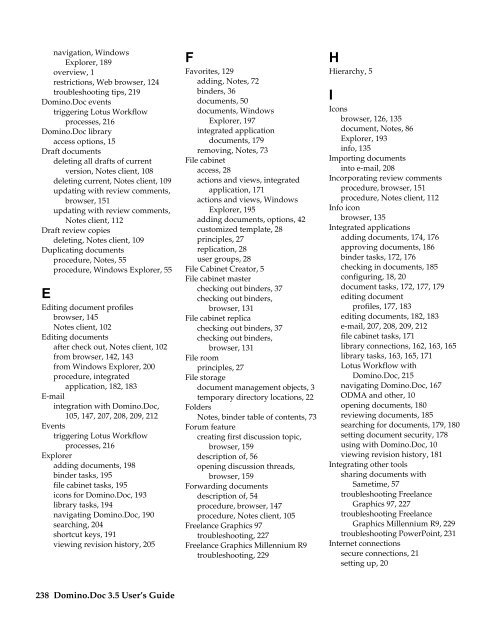Domino.Doc 3.5 User's Guide - Lotus documentation - Lotus software
Domino.Doc 3.5 User's Guide - Lotus documentation - Lotus software
Domino.Doc 3.5 User's Guide - Lotus documentation - Lotus software
Create successful ePaper yourself
Turn your PDF publications into a flip-book with our unique Google optimized e-Paper software.
navigation, Windows<br />
Explorer, 189<br />
overview, 1<br />
restrictions, Web browser, 124<br />
troubleshooting tips, 219<br />
<strong>Domino</strong>.<strong>Doc</strong> events<br />
triggering <strong>Lotus</strong> Workflow<br />
processes, 216<br />
<strong>Domino</strong>.<strong>Doc</strong> library<br />
access options, 15<br />
Draft documents<br />
deleting all drafts of current<br />
version, Notes client, 108<br />
deleting current, Notes client, 109<br />
updating with review comments,<br />
browser, 151<br />
updating with review comments,<br />
Notes client, 112<br />
Draft review copies<br />
deleting, Notes client, 109<br />
Duplicating documents<br />
procedure, Notes, 55<br />
procedure, Windows Explorer, 55<br />
E<br />
Editing document profiles<br />
browser, 145<br />
Notes client, 102<br />
Editing documents<br />
after check out, Notes client, 102<br />
from browser, 142, 143<br />
from Windows Explorer, 200<br />
procedure, integrated<br />
application, 182, 183<br />
E-mail<br />
integration with <strong>Domino</strong>.<strong>Doc</strong>,<br />
105, 147, 207, 208, 209, 212<br />
Events<br />
triggering <strong>Lotus</strong> Workflow<br />
processes, 216<br />
Explorer<br />
adding documents, 198<br />
binder tasks, 195<br />
file cabinet tasks, 195<br />
icons for <strong>Domino</strong>.<strong>Doc</strong>, 193<br />
library tasks, 194<br />
navigating <strong>Domino</strong>.<strong>Doc</strong>, 190<br />
searching, 204<br />
shortcut keys, 191<br />
viewing revision history, 205<br />
238 <strong>Domino</strong>.<strong>Doc</strong> <strong>3.5</strong> User’s <strong>Guide</strong><br />
F<br />
Favorites, 129<br />
adding, Notes, 72<br />
binders, 36<br />
documents, 50<br />
documents, Windows<br />
Explorer, 197<br />
integrated application<br />
documents, 179<br />
removing, Notes, 73<br />
File cabinet<br />
access, 28<br />
actions and views, integrated<br />
application, 171<br />
actions and views, Windows<br />
Explorer, 195<br />
adding documents, options, 42<br />
customized template, 28<br />
principles, 27<br />
replication, 28<br />
user groups, 28<br />
File Cabinet Creator, 5<br />
File cabinet master<br />
checking out binders, 37<br />
checking out binders,<br />
browser, 131<br />
File cabinet replica<br />
checking out binders, 37<br />
checking out binders,<br />
browser, 131<br />
File room<br />
principles, 27<br />
File storage<br />
document management objects, 3<br />
temporary directory locations, 22<br />
Folders<br />
Notes, binder table of contents, 73<br />
Forum feature<br />
creating first discussion topic,<br />
browser, 159<br />
description of, 56<br />
opening discussion threads,<br />
browser, 159<br />
Forwarding documents<br />
description of, 54<br />
procedure, browser, 147<br />
procedure, Notes client, 105<br />
Freelance Graphics 97<br />
troubleshooting, 227<br />
Freelance Graphics Millennium R9<br />
troubleshooting, 229<br />
H<br />
Hierarchy, 5<br />
I<br />
Icons<br />
browser, 126, 135<br />
document, Notes, 86<br />
Explorer, 193<br />
info, 135<br />
Importing documents<br />
into e-mail, 208<br />
Incorporating review comments<br />
procedure, browser, 151<br />
procedure, Notes client, 112<br />
Info icon<br />
browser, 135<br />
Integrated applications<br />
adding documents, 174, 176<br />
approving documents, 186<br />
binder tasks, 172, 176<br />
checking in documents, 185<br />
configuring, 18, 20<br />
document tasks, 172, 177, 179<br />
editing document<br />
profiles, 177, 183<br />
editing documents, 182, 183<br />
e-mail, 207, 208, 209, 212<br />
file cabinet tasks, 171<br />
library connections, 162, 163, 165<br />
library tasks, 163, 165, 171<br />
<strong>Lotus</strong> Workflow with<br />
<strong>Domino</strong>.<strong>Doc</strong>, 215<br />
navigating <strong>Domino</strong>.<strong>Doc</strong>, 167<br />
ODMA and other, 10<br />
opening documents, 180<br />
reviewing documents, 185<br />
searching for documents, 179, 180<br />
setting document security, 178<br />
using with <strong>Domino</strong>.<strong>Doc</strong>, 10<br />
viewing revision history, 181<br />
Integrating other tools<br />
sharing documents with<br />
Sametime, 57<br />
troubleshooting Freelance<br />
Graphics 97, 227<br />
troubleshooting Freelance<br />
Graphics Millennium R9, 229<br />
troubleshooting PowerPoint, 231<br />
Internet connections<br />
secure connections, 21<br />
setting up, 20