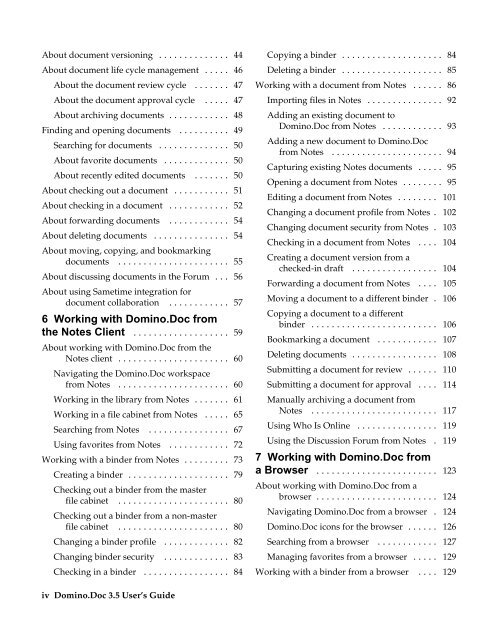Domino.Doc 3.5 User's Guide - Lotus documentation - Lotus software
Domino.Doc 3.5 User's Guide - Lotus documentation - Lotus software
Domino.Doc 3.5 User's Guide - Lotus documentation - Lotus software
Create successful ePaper yourself
Turn your PDF publications into a flip-book with our unique Google optimized e-Paper software.
About document versioning .............. 44<br />
About document life cycle management ..... 46<br />
About the document review cycle ....... 47<br />
About the document approval cycle ..... 47<br />
About archiving documents ............ 48<br />
Finding and opening documents .......... 49<br />
Searching for documents .............. 50<br />
About favorite documents ............. 50<br />
About recently edited documents ....... 50<br />
About checking out a document ........... 51<br />
About checking in a document ............ 52<br />
About forwarding documents ............ 54<br />
About deleting documents ............... 54<br />
About moving, copying, and bookmarking<br />
documents ...................... 55<br />
About discussing documents in the Forum ... 56<br />
About using Sametime integration for<br />
document collaboration ............<br />
6 Working with <strong>Domino</strong>.<strong>Doc</strong> from<br />
the Notes Client ...................<br />
About working with <strong>Domino</strong>.<strong>Doc</strong> from the<br />
Notes client ......................<br />
Navigating the <strong>Domino</strong>.<strong>Doc</strong> workspace<br />
from Notes ...................... 60<br />
Working in the library from Notes ....... 61<br />
Working in a file cabinet from Notes ..... 65<br />
Searching from Notes ................ 67<br />
Using favorites from Notes ............ 72<br />
Working with a binder from Notes ......... 73<br />
Creating a binder .................... 79<br />
Checking out a binder from the master<br />
file cabinet ......................<br />
Checking out a binder from a non-master<br />
file cabinet ......................<br />
Changing a binder profile .............<br />
Changing binder security .............<br />
Checking in a binder ................. 84<br />
iv <strong>Domino</strong>.<strong>Doc</strong> <strong>3.5</strong> User’s <strong>Guide</strong><br />
57<br />
59<br />
60<br />
80<br />
80<br />
82<br />
83<br />
Copying a binder .................... 84<br />
Deleting a binder .................... 85<br />
Working with a document from Notes ...... 86<br />
Importing files in Notes ...............<br />
Adding an existing document to<br />
92<br />
<strong>Domino</strong>.<strong>Doc</strong> from Notes ............ 93<br />
Adding a new document to <strong>Domino</strong>.<strong>Doc</strong><br />
from Notes ...................... 94<br />
Capturing existing Notes documents ..... 95<br />
Opening a document from Notes ........ 95<br />
Editing a document from Notes ........ 101<br />
Changing a document profile from Notes . 102<br />
Changing document security from Notes . 103<br />
Checking in a document from Notes .... 104<br />
Creating a document version from a<br />
checked-in draft .................<br />
Forwarding a document from Notes ....<br />
Moving a document to a different binder .<br />
Copying a document to a different<br />
binder .........................<br />
Bookmarking a document ............<br />
Deleting documents .................<br />
Submitting a document for review ......<br />
Submitting a document for approval ....<br />
Manually archiving a document from<br />
Notes .........................<br />
Using Who Is Online ................<br />
Using the Discussion Forum from Notes .<br />
7 Working with <strong>Domino</strong>.<strong>Doc</strong> from<br />
a Browser ........................<br />
About working with <strong>Domino</strong>.<strong>Doc</strong> from a<br />
browser ........................<br />
Navigating <strong>Domino</strong>.<strong>Doc</strong> from a browser .<br />
<strong>Domino</strong>.<strong>Doc</strong> icons for the browser ......<br />
Searching from a browser ............<br />
Managing favorites from a browser .....<br />
Working with a binder from a browser ....<br />
104<br />
105<br />
106<br />
106<br />
107<br />
108<br />
110<br />
114<br />
117<br />
119<br />
119<br />
123<br />
124<br />
124<br />
126<br />
127<br />
129<br />
129