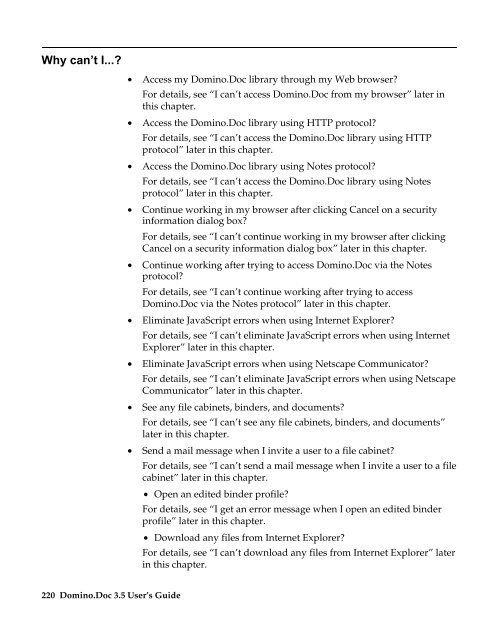Domino.Doc 3.5 User's Guide - Lotus documentation - Lotus software
Domino.Doc 3.5 User's Guide - Lotus documentation - Lotus software
Domino.Doc 3.5 User's Guide - Lotus documentation - Lotus software
You also want an ePaper? Increase the reach of your titles
YUMPU automatically turns print PDFs into web optimized ePapers that Google loves.
Why can’t I...?<br />
220 <strong>Domino</strong>.<strong>Doc</strong> <strong>3.5</strong> User’s <strong>Guide</strong><br />
• Access my <strong>Domino</strong>.<strong>Doc</strong> library through my Web browser?<br />
For details, see “I can’t access <strong>Domino</strong>.<strong>Doc</strong> from my browser” later in<br />
this chapter.<br />
• Access the <strong>Domino</strong>.<strong>Doc</strong> library using HTTP protocol?<br />
For details, see “I can’t access the <strong>Domino</strong>.<strong>Doc</strong> library using HTTP<br />
protocol” later in this chapter.<br />
• Access the <strong>Domino</strong>.<strong>Doc</strong> library using Notes protocol?<br />
For details, see “I can’t access the <strong>Domino</strong>.<strong>Doc</strong> library using Notes<br />
protocol” later in this chapter.<br />
• Continue working in my browser after clicking Cancel on a security<br />
information dialog box?<br />
For details, see “I can’t continue working in my browser after clicking<br />
Cancel on a security information dialog box” later in this chapter.<br />
• Continue working after trying to access <strong>Domino</strong>.<strong>Doc</strong> via the Notes<br />
protocol?<br />
For details, see “I can’t continue working after trying to access<br />
<strong>Domino</strong>.<strong>Doc</strong> via the Notes protocol” later in this chapter.<br />
• Eliminate JavaScript errors when using Internet Explorer?<br />
For details, see “I can’t eliminate JavaScript errors when using Internet<br />
Explorer” later in this chapter.<br />
• Eliminate JavaScript errors when using Netscape Communicator?<br />
For details, see “I can’t eliminate JavaScript errors when using Netscape<br />
Communicator” later in this chapter.<br />
• See any file cabinets, binders, and documents?<br />
For details, see “I can’t see any file cabinets, binders, and documents”<br />
later in this chapter.<br />
• Send a mail message when I invite a user to a file cabinet?<br />
For details, see “I can’t send a mail message when I invite a user to a file<br />
cabinet” later in this chapter.<br />
• Open an edited binder profile?<br />
For details, see “I get an error message when I open an edited binder<br />
profile” later in this chapter.<br />
• Download any files from Internet Explorer?<br />
For details, see “I can’t download any files from Internet Explorer” later<br />
in this chapter.